Netgate CE
-
What's the easiest way to reload a Netgate SG-1100 with the CE instead of the Plus edition? We don't require the Pfsense Plus. Already backed up config but can't seem to get it to boot from the USB. Tried both just the ISO and Memstick options.
-
You can't put CE on ARM hardware, and the SG-1000, SG-1100 and SG-3100 all run ARM processors. Community Edition is only available for Intel or AMD (basically Intel clone) processors.
-
@bmeeks so our only options is to upgrade using the Plus edition?
Any issues with having a mixture of CE and Plus edition devices connected together via site-to-site VPNs?
-
@rustydusty1717 said in Netgate CE:
@bmeeks so our only options is to upgrade using the Plus edition?
Any issues with having a mixture of CE and Plus edition devices connected together via site-to-site VPNs?
Correct, with ARM-based hardware such as the SG-1100 (and the others I mentioned), you must stay on pfSense Plus (which was formerly known as "Factory Edition").
There should be no issue with VPN interoperability between CE and Plus.
-
 J jimp moved this topic from Problems Installing or Upgrading pfSense Software on
J jimp moved this topic from Problems Installing or Upgrading pfSense Software on
-
See the attached screenshots of one of our SG-3100 appliances. We've never reloaded it or altered it in any major way. Just changed standard settings within pfsense.
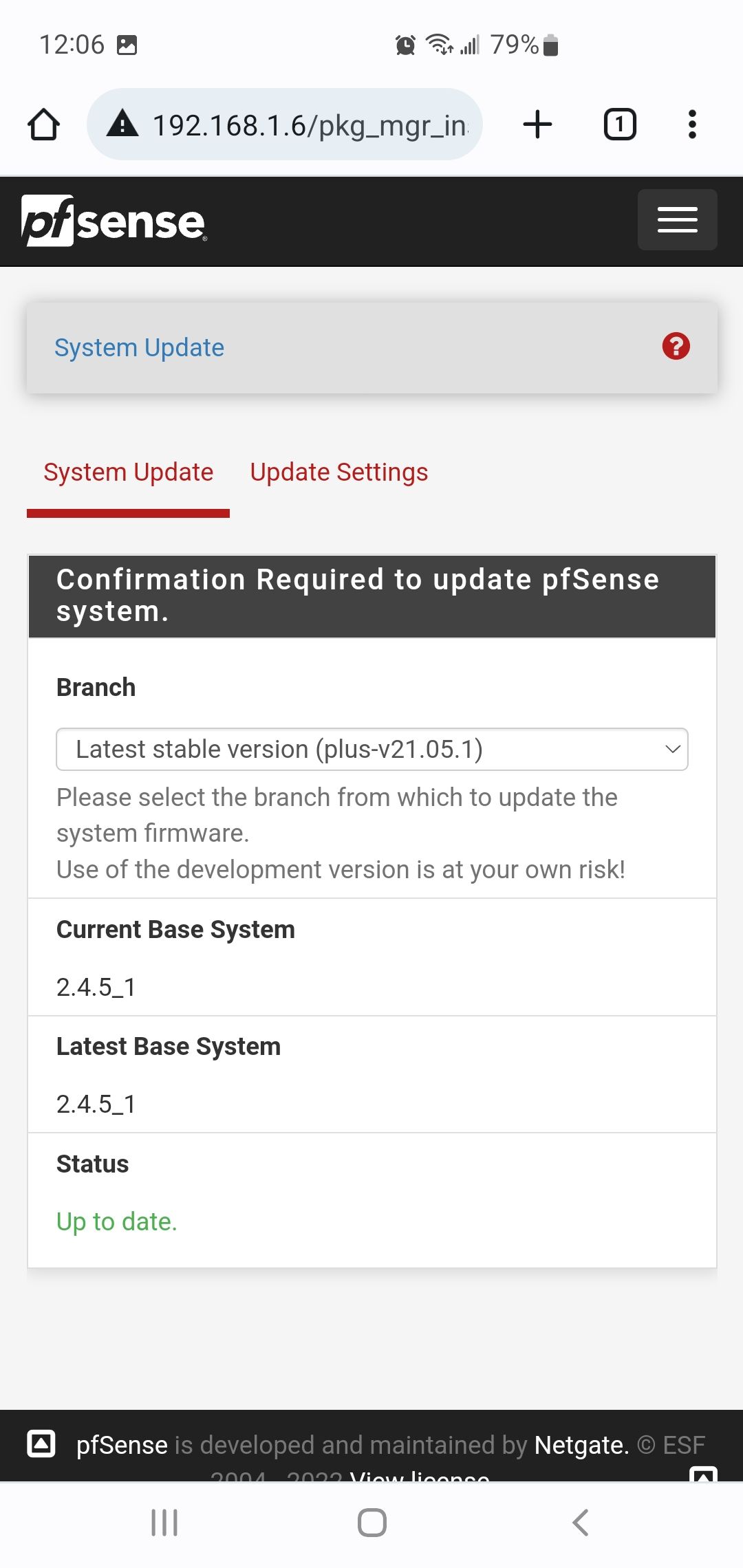
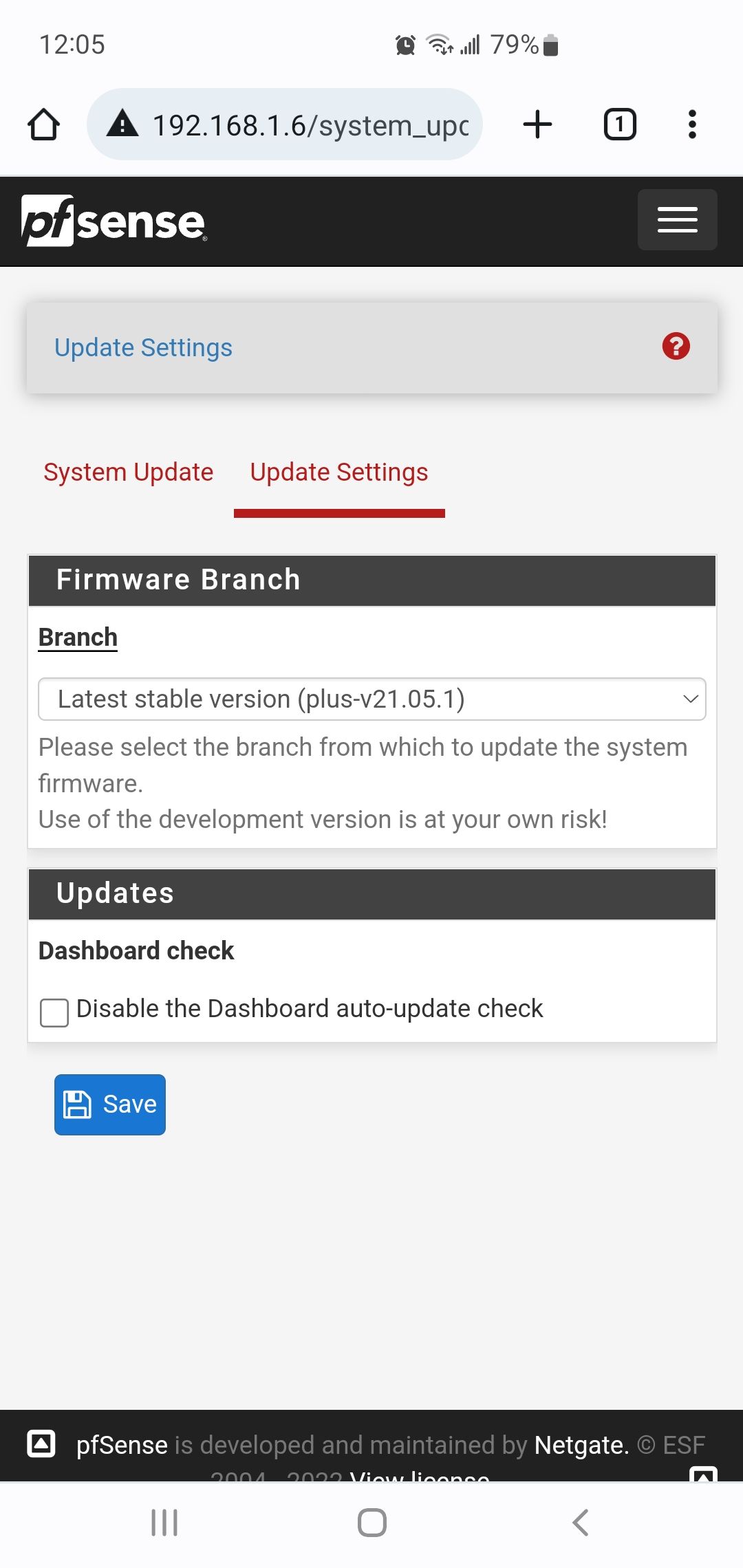
-
-
You should be able to upgrade that in place to reach 22.05. But, I agree, coming from 2.4.5p1 I would probably install clean and restore.
Steve