Netgate 6100 version upgrade problem (22.05-RELEASE)
-
Hi,
I upgraded the version to 22.05 and also updated the firmware to 03.00.00.01t-uc-15, but still, the dashboard shows "Version 22.05 is available". I wonder why this is not going away.
The device is functional so it should be a minor issue but still bugging me.
Anyone know how to fix this?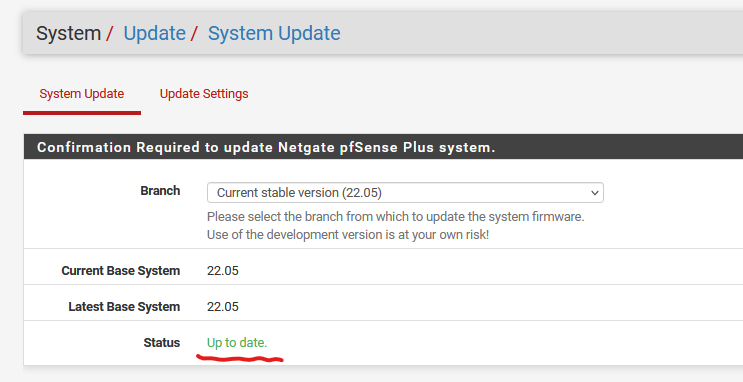
Below is the dashboard screen even though I rebooted the device several times after upgrading the version and firmware.
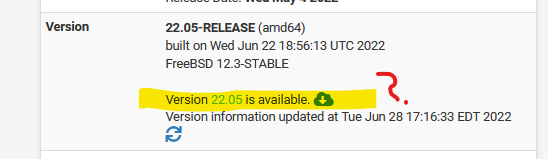
-
Self answered...
It looked like the version 22.05 upgrading procedure was not properly done.
By referring other thread, after manually runningpfSense-upgrade -dcommand in the console, and rebooting the device, finally, it was back to the normal status including the dashboard message and the OpenVPN services.
OpenVPN was not running too by the error of 'Options error: Unrecognized option or missing or extra parameter(s) in /var/etc/openvpn/server1/config.ovpn:2: disable-dco (2.5.4)' and this was because of the upgrading process didn't upgrade the OpenVPN from 2.5.4 to 2.6. -
@isewanus If you think it's not clean it may be safest to reinstall. You can restore from backup after, or have it grab the config during install. (I'd still have a backup handy though)
-
S SteveITS referenced this topic on
-
@isewanus Just chiming in that 22.01 to 22.05-RELEASE for PfSense Plus ran in to the same OpenVPN issue with a Netgate/pfSense 1541 firewall (several years old now, not under warranty or service contract), and that the manual upgrade via ssh resolved the OpenVPN issue.
The manual upgrade shell showed packages were not upgraded with the web-based upgrade, but were upgraded successfully via ssh # pfSense-upgrade -d
Number of packages to be installed: 1
Number of packages to be upgraded: 48 -
I just had this problem too. Running that command via SSH fixed it for me too.
pfsense-upgrade -d