Cant obtain public ip from Bridged modem
-
Hi there
I hope this is right area to post.
I recent setup a PFense box to replace my old setup
Currently
TP-link VR600v2 in bridge mode
with a old draytek Vigor2830 router connected to it.New setup
TP-link VR600v2 in bridge mode
with PFsense connected to itMy issue is PFsense isnt connecting to the tplink properly and getting the public ip. it only gets the modems DHCP IP (192.168.10.* rang).
i have Pfsense setup the same way connected to wan and using DHCP as the draytek
but it just wont get a public IP like the draytek does
its driving me up the wall.
here are the configs
Draytek
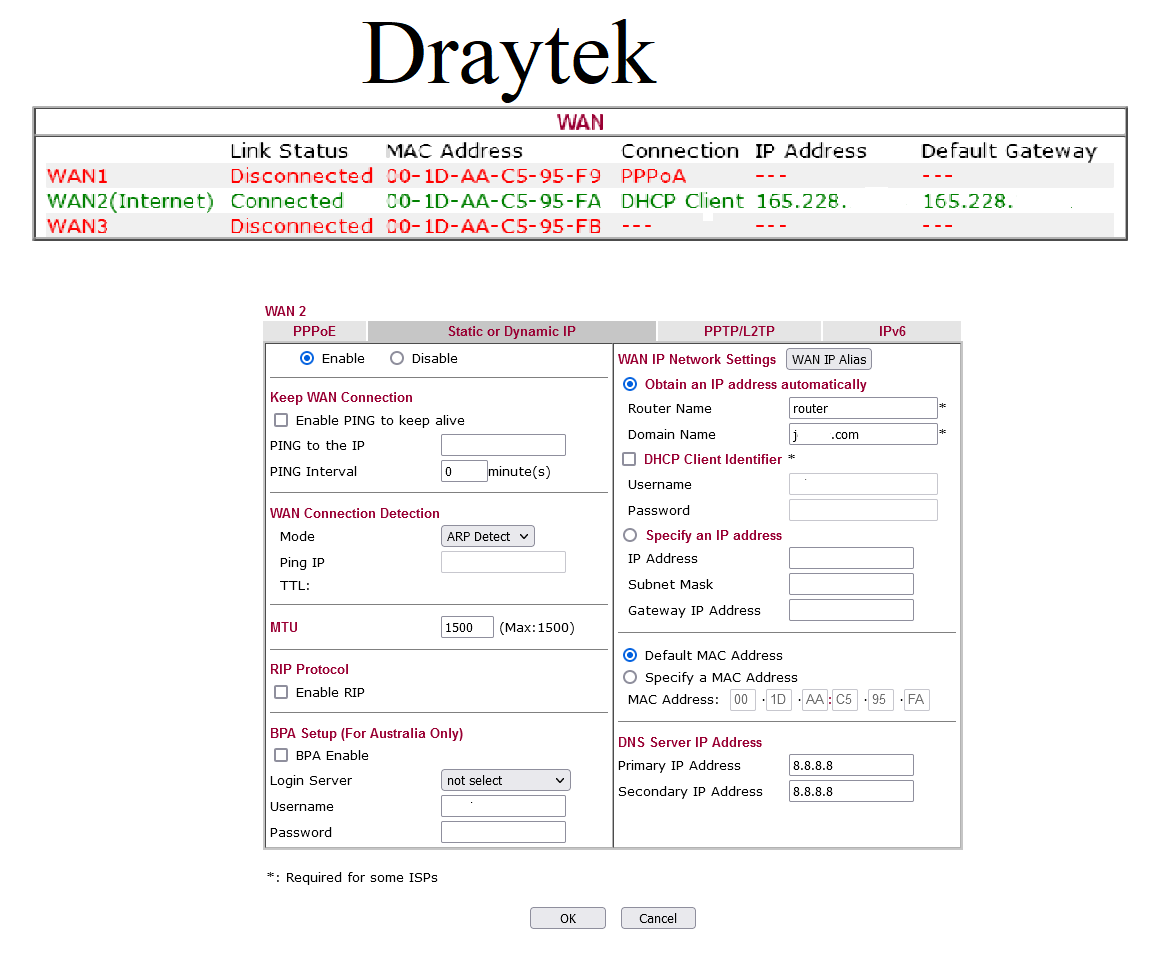
Pfsense
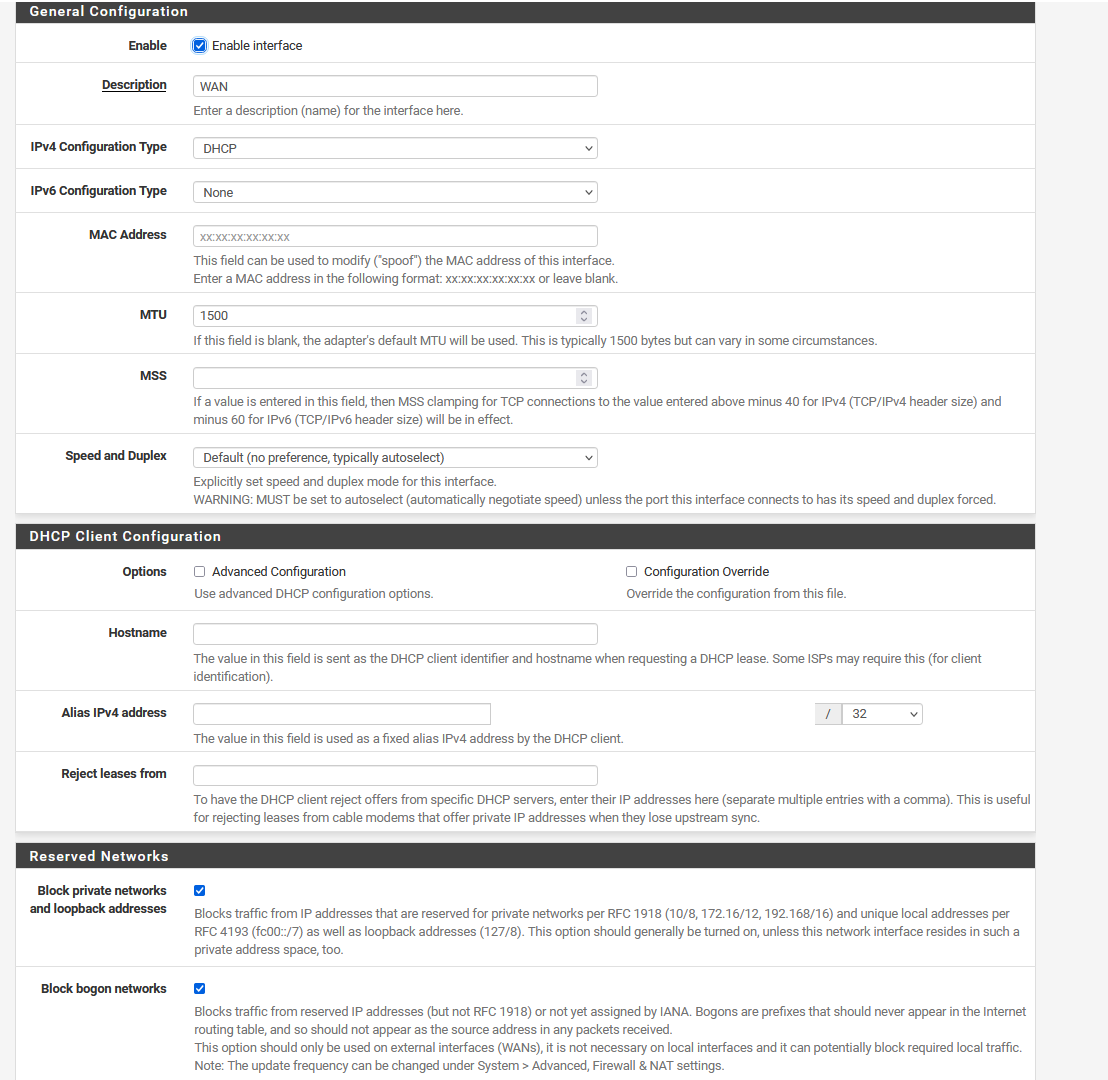
i have used hostname with no success eitherhope someone can help
-
@jeremy450 said in Cant connect to Bridge modem:
TP-link VR600
Not familiar with TP-link VR600 but you probably have to go into it and tell it to bridge to the mac of the pfSense instead of the old router.
A quick test for this would be to spoof the draytek mac on the pfSense wan -
@jarhead
i'll try that laterbut i never setup the drayteks mac in the modem's DHCP. even after factory resetting the modem. the draytek go the public ip but PFsense doesnt
-
The TP-Link is handing that IP address to pfSense based on something.
You could set pfSense to reject that dhcp server but I doubt it will help.
Is there any reason you are not just passing the PPPoE session to pfSense?
Steve
-
@stephenw10 cos i dont think its possible as the service doesnt use POE. i've always used bridge. its an Australian telstra business NBN FTTN service. and it doesnt use authenication.
Its just strange that it works with the Draytek but not Pfsense.
-
@stephenw10
the Service is ue isTelstra / Telstra Business
Protocol: IPoE (DHCP / Automatic IP)
VLAN: None/blank
Login: No login required -
Oh, I see I misinterpreted the screenshot there.
Ok the first thing I would do here is spoof the Draytek's MAC address on the pfSense WAN. The modem or ISP is probably locked to that MAC.
Steve