2.6.0 to Plus Home not offered.
-
@valentin That is strange. I had same problem that when I upgraded from 22.01 to 22.05 I was still seeing in pfSense GUI Dashboard version that 22.05 update is available. After I run that command from pfSense CLI it went away.
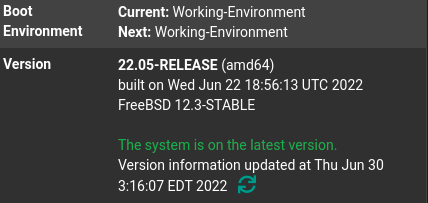 . Maybe that it only work in plus version.
. Maybe that it only work in plus version. -
@andrzejls Someone on the support team had me execute this command:
openssl x509 -in /etc/ssl/pfSense-repo-custom.cert -text
Which brought back the certificates for the repositories.
However i suspect that the upgrade repository url entry is missing or something.
So it falls back to the CE Stable Release. -
Did some more digging and manually forced the use of the right repository.
Here is the resulting output:Whats happening here?
https://www.reddit.com/r/PFSENSE/comments/sxg0ms/v26_plus_upgrade_fails_certificate_verification/
-
@valentin Can you DM me your Netgate Device ID?
-
@rcoleman-netgate yes, and thank you. System says "User has restricted his direct messages. User must follow you first."
-
@valentin Woops. I just messaged you.
-
Hello all,
I'm having the same problem, the plus version is not offered after inserted the plus key token.
I reinstaled VM pfsense on other server (vmware to proxmox) and cannot upgrade to Plus version.
Any help ?
PS: by the way, can we change the token key or remove it or we need to make a new install ?
Thanks
-
@gaiex I ended up creating a second account, Plus key for that. Then wipe, reinstall, upgrade to plus and restore config.
Hope that helps -
@gaiex said in 2.6.0 to Plus Home not offered.:
I reinstaled
I'm having the same problem, the plus version is not offered after inserted the plus key token.The same token you used before? Tokens can only be used once.
-
@rcoleman-netgate I have the exact same problem as the OP here. Can you help? I tried an upgrade from 2.6.0 CE to 22.1 and it originally let me start it....but never finished or rebooted after hours of waiting. Now it just only shows it is up to date and with 2.6.0 as the only option in the Upgrade path.