Clicking on Boot Environments Crashed My GUI
-
When pfSense 22.01 was released, I updated our Netgate 7100 to the ZFS file system.
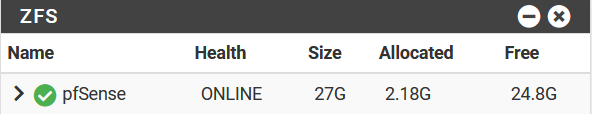
A couple of days ago, I successfully upgraded pfSense to version 22.05. Today, I was watching the following YouTube video:
ZFS Boot Environments are Coming to pfSense Plus!
https://www.youtube.com/watch?v=bL3OwJh8WJ8and, in following along using the GUI, I clicked on:
System -> Boot Environments
and, immediately, the screen changed to the following message:
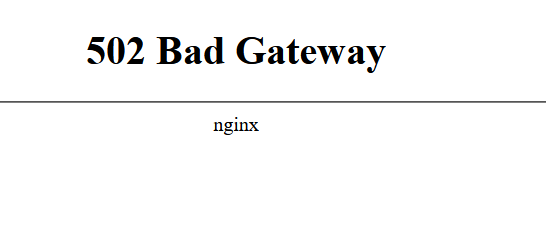
I tried relaunching the GUI but kept getting the 502 Bad Gateway message. To recover, I had to connect to the 7100 console port and perform a normal reboot of the system. All is working again, however, I am hesitant to click on the Boot Environments option in the GUI. I don't know if this is a bug, mis-configuration of pfSense, or an indication that ZFS is not set up properly. Has this happened to anyone else? Any suggestions?
-
Hmm, not seen that before.
Is there anything logged at that time? Any crash report?
What does the output of
zfs listshow? Orzpool list?Steve
-
Hi, Steve.
Thanks for the help!
I just discovered that when I click on:
System -> User Manager
I get the 502 Bad Gateway message as well and have to reboot the appliance to get the GUI back.
Below are the results of the zfs list and zpool list commands. I do not see anything unusual with the output.
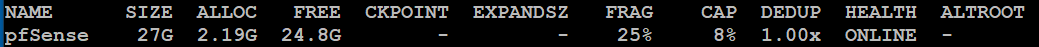
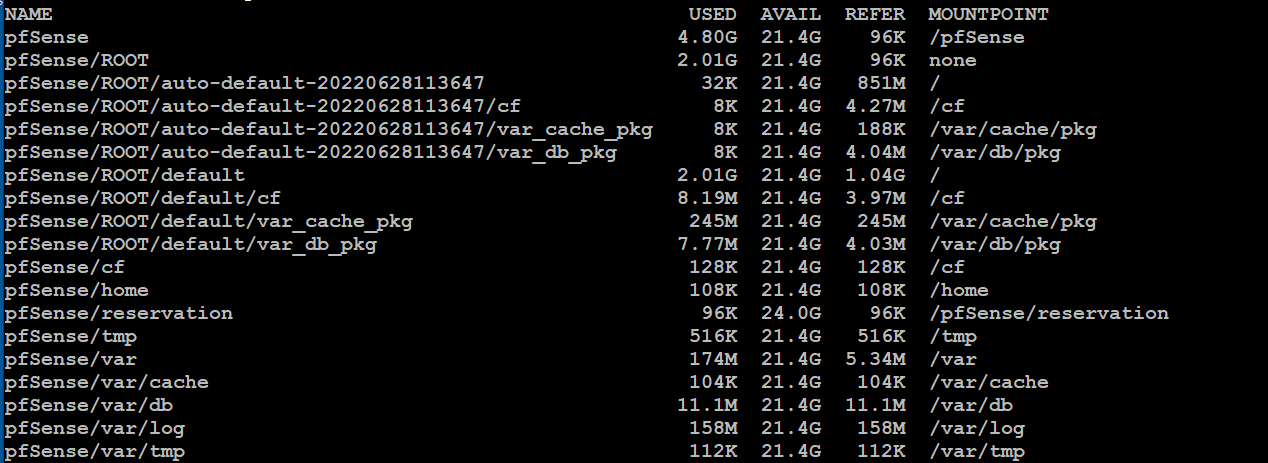
Going to:
Status -> System Logs
and clicking on the GUI Service log, I can see the last 50 entries but not the entries from previous days. I changed the 50 to 500 but still cannot see previous days. I know the logs are in /var/logs, but I do not know which log file to view to find the crash report.
-
I was using the FireFox version 102.0 browser when I got those 502 Bad Gateway errors.
I just tried the Chrome version 103.0 browser and discovered that everything works as expected. So, the problem is not with pfSense but, rather, with the FireFox browser.
I hope this helps others out there!
-
Hmm, well that's an odd error. It doesn't appear to actually be ZFS or BE related though.
You might try from firefox on a different client. I use firefox here all the time and have never seen that.
Steve
-
@kim-premuda said in Clicking on Boot Environments Crashed My GUI:
with the FireFox browser.
I'm using firefox 102.0 and while I don't have a 7100, just a 4860 not having any problems look at the boot environments.
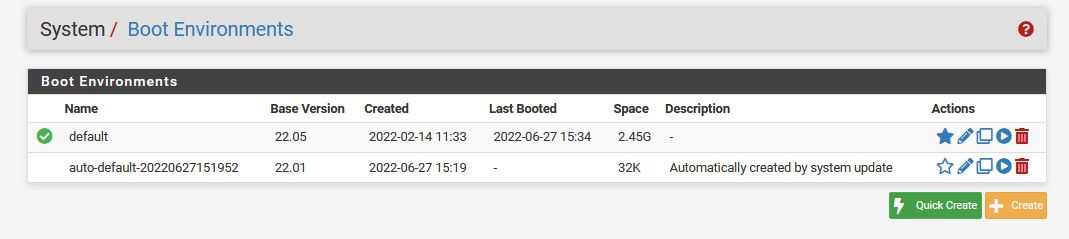
-
Definitely not a FireFox issue. The 502 Bad Gateway error message was a bit misleading and, initially, made me suspect our pfSense appliance.
I did some further testing and discovered that my host computer would not communicate with the outside world using command-line utils such as:
ping
tracert
nslookupFrom the ping command, I received the following error code:
Ping Transmit Failed Error Code 1231
I found the following Microsoft article on how to reset the TCP/IP stack due to this error code:
https://answers.microsoft.com/en-us/windows/forum/all/ping-transmit-failed-error-code-1231-windows-vista/0b3216d3-481e-43ca-b222-e55faf56cac2
So, I issued the commands from the article, then re-booted the computer. FireFox now successfully accesses the pfSense areas:
Boot Environment
User Managementwithout the getting 502 Bad Gateway error. I have no idea how the TCP/IP stack on my host computer got corrupted and why the corruption only affected FireFox and not Chrome...???
Thank you everyone, for your help!