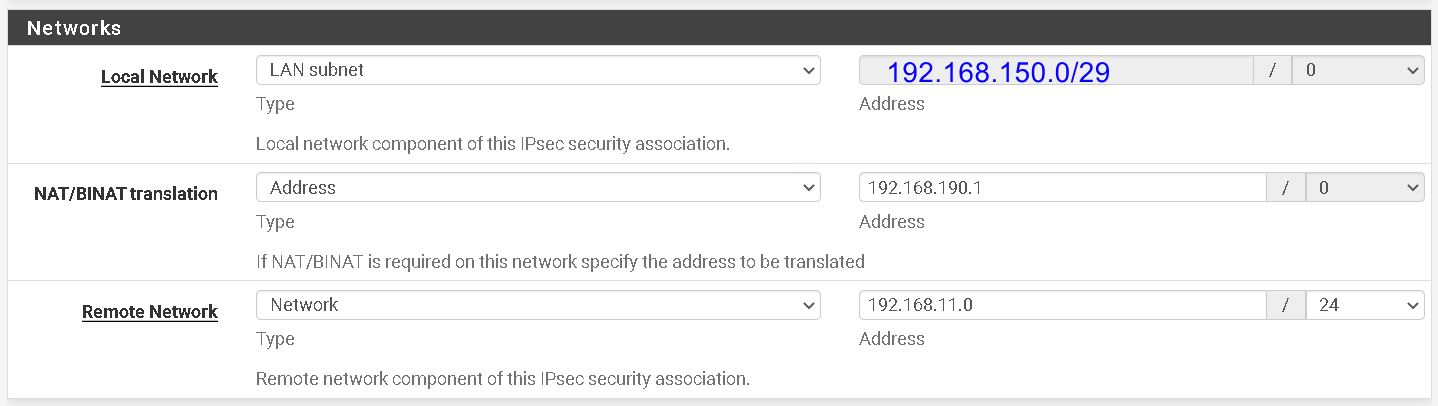IPSEC - Packets do not enter tunnel
-
I have PFSense working successfully, but I'm having problems with Ipsec VPN. The VPN successfully connects phase 1 and phase 2 but data is not sent through the tunnel. The packages go straight through the internet and do not enter the tunnel. My local network connects to PFSense through a switch managed by a vlan. In the example below when I try to send a packet to the ip 192.168.5.135 it goes through the wan link and does not enter the ipsec. Has anyone ever experienced this?
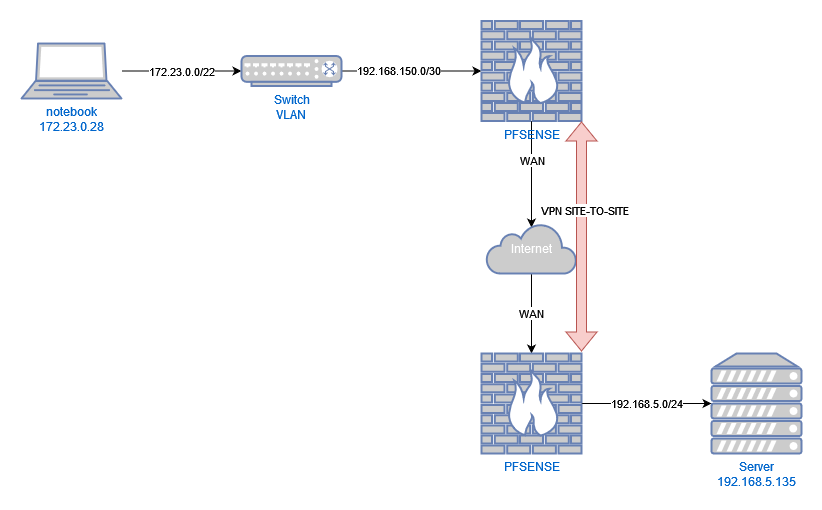
Thanks
Fernando -
@manzanoso said in IPSEC - Packets do not enter tunnel:
end a packet to the ip 192.168.5.135 it go
- Do you have a static route for 192.168.5.132/32 going out the VPN?
- Do you have firewall rules permitting traffic
https://docs.netgate.com/pfsense/en/latest/recipes/ipsec-s2s-psk.html
-
@michmoor said in IPSEC - Packets do not enter tunnel:
Do you have a static route for 192.168.5.132/32 going out the VPN?
No
Do you have firewall rules permitting traffic
Only the patterns -
@michmoor said in IPSEC - Packets do not enter tunnel:
end a packet to the ip 192.168.5.135 it go
Do you have a static route for 192.168.5.132/32 going out the VPN?
Do you have firewall rules permitting trafficWould it be on the IPSEC interface? From local 192.168.150 and 172.23?
-
@manzanoso correction you dont need a static route per se.
what is the status of the tunnel? Status > IPsec -
@michmoor said in IPSEC - Packets do not enter tunnel:
@manzanoso correction you dont need a static route per se.
what is the status of the tunnel? Status > IPsec
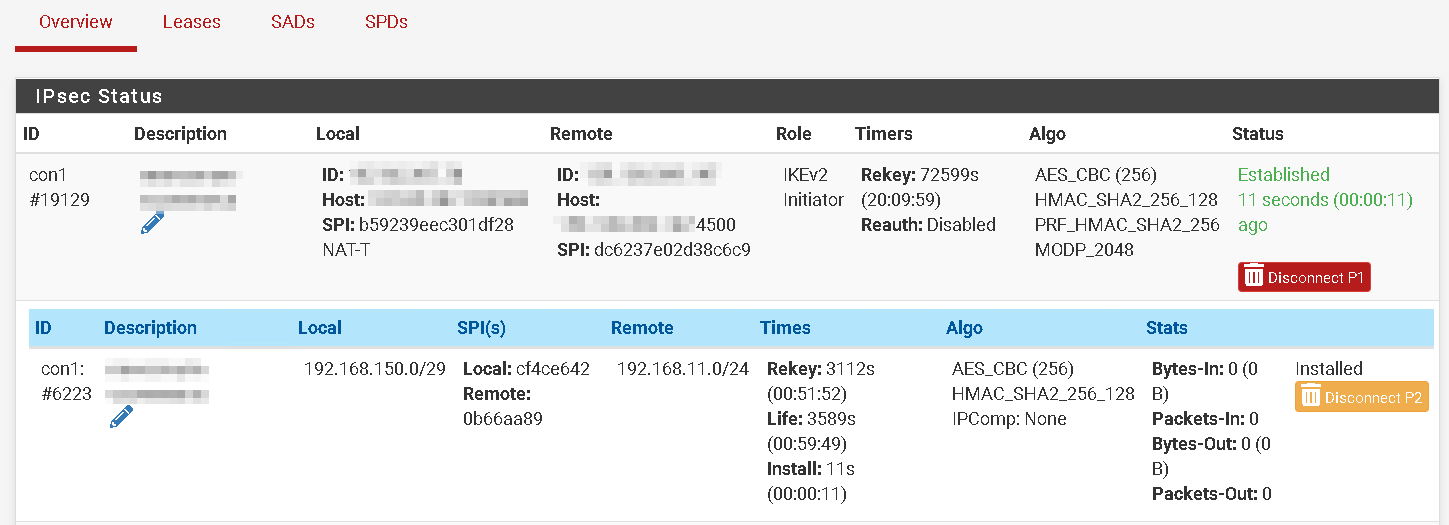
What I could identify is that when the notebook is on the 192.168.150 network, I can transfer packets on the VPN, however, when the notebook is on the 172.23.0 network it does not work. I'm using a nat for output which is what is needed for the other end of the VPN.