Can't Apply changes
-
I have changed the DHCP server settings and cannot apply the changes.
When I click Apply the GUI seems to process something, but it doesn't finish or I get "504 bad gateway". I've tried several times and it keeps displaying this banner.
What can be done about this? Preferably without rebooting the system.
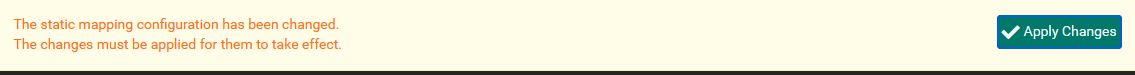
-
And what did you change ?
Something in the logs ? -
@gertjan I changed the IP statically assigned to one of the computers. Previously, I had assigned the same IP to two computers by mistake, and I observed a lot of such entries in the logs:
kernel - arp: 192.168.10.17 moved from d8:9e:f3:14:36:9f to 00:be:43:8b:89:92 on stge0.10I wanted to fix this, but I can't validate these changes.
-
Ha, I don't know if it's a coincidence, but just now the two hosts that had the same address from DHCP were reawakened and finally downloaded the correct addresses for themselves, and my banner disappeared.
-
So it loaded correctly once the clients renewed their leases and pulled the expected IPs?
Steve