Throughput
-
I built this:
Protectli FW6E
- Intel i7
- 4 core
- 64GB RAM
- SSD
...and installed pfsense on it to replace my Netgear Obi (which was locking up every month or two - very frustrating).
I have 1Gbps down / 100 Gbps up. With overhead that equates, and tests, if I hook the computer directly to it, at:
- 940Mbps down / 95Mbps up
With the Orbi, my throughput was regularly:
about 900Mbps down / 95Mbps upWith my pfsense I'm getting:
- about 700s down / 95 up
I went through the Troubleshooting Guide / Tuning and Troubleshooting Network Cards and the only thing that obviously pertained to me was setting:
/boot/loader.conf.local
kern.ipc.nmbclusters="1000000"...since I have plenty of RAM.
There were some NIC-specific bits in there and I know I have Intel for ethernet based on Protectli's site. Not sure which one other than: it's 1Gbps ethernet.
Anyone else experience this / in this situation and wouldn't mind giving me some pointers on how I might tune this to get better throughput? According several videos I saw (YouTube) this setup should be more than enough for pfsense to do 1Gbps ethernet.
The only packages I have installed:
- acme
- apcupsd
- arpwatch
- pfBlockerNG-devel
Though the speeds were the same before any of these packages were installed.
Thank you for any assistance.
-
Is the WAN PPPoE?
What i7 is that exactly?
-
Intel i7 is the CPU. Really should have combined that with the "4 core" line.
-
But which i7 CPU? There are many and performance varies wildly! I assume it's a laptop CPU in that.
Is your WAN PPPoE?
-
From System Information:
CPU Type Intel(R) Core(TM) i7-8550U CPU @ 1.80GHz
8 CPUs: 1 package(s) x 4 core(s) x 2 hardware threads
AES-NI CPU Crypto: Yes (inactive)
QAT Crypto: NoI'm not using PPPoE.
I have tried:
- swapping ethernet cables between the router and the wall
- putting a switch between the router and the wall
All with the same results.
Other info from System Information:
Version: 22.05-RELEASE (amd64)
built on Wed Jun 22 18:56:13 UTC 2022
FreeBSD 12.3-STABLE
The system is on the latest version.
Version information updated at Sun Jul 10 15:18:16 UTC 2022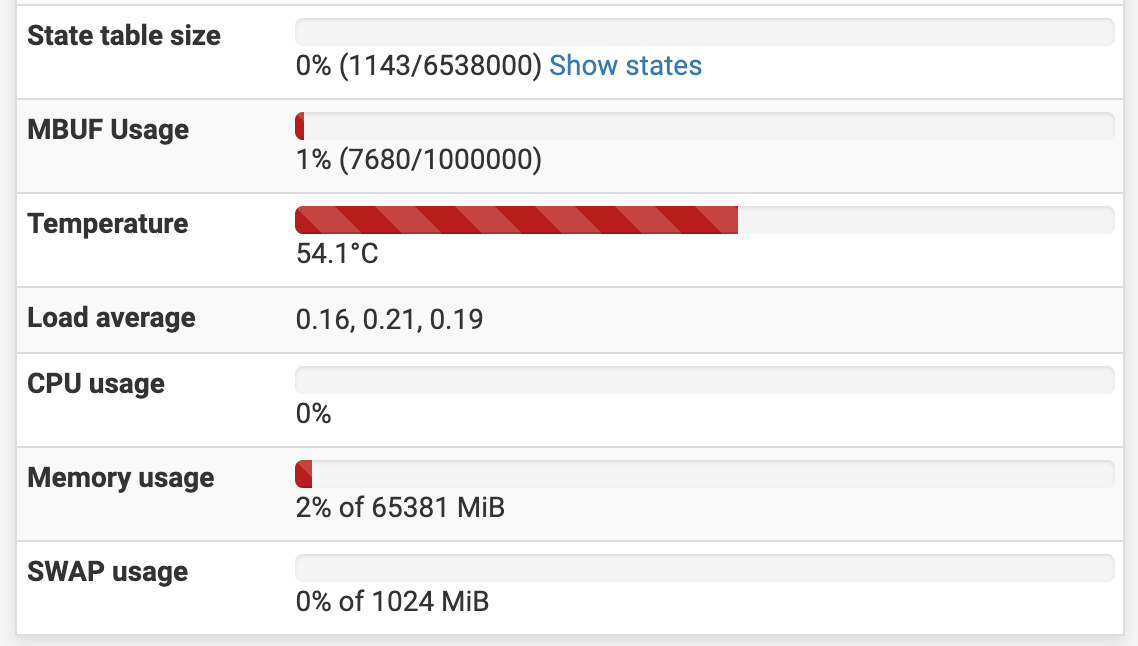
I should also note that this is running bare metal - no VMs.
Thanks, again.
-
@brad-bishop said in Throughput:
i7-8550U
Ok, so a low speed i7 but I'd still expect it to move 1Gbps in full size packets no problem.
Try running at the command line:
top -HaSPThen run the throughput test and check what's using CPU and that no one core is at 100%
Steve
-
Nope. Nothing hit 100%. Here's a snapshot during the test (this was the highest usage I saw/captured from running it a few times):
last pid: 53489; load averages: 0.29, 0.33, 0.24 up 3+19:18:21 21:43:53
613 threads: 12 running, 574 sleeping, 27 waiting
CPU 0: 3.1% user, 0.0% nice, 16.5% system, 0.0% interrupt, 80.4% idle
CPU 1: 4.6% user, 0.0% nice, 4.6% system, 0.0% interrupt, 90.8% idle
CPU 2: 4.6% user, 0.0% nice, 9.6% system, 0.0% interrupt, 85.8% idle
CPU 3: 18.1% user, 0.0% nice, 6.2% system, 0.0% interrupt, 75.8% idle
CPU 4: 8.1% user, 0.0% nice, 5.8% system, 0.0% interrupt, 86.2% idle
CPU 5: 14.6% user, 0.0% nice, 3.5% system, 0.0% interrupt, 81.9% idle
CPU 6: 6.5% user, 0.0% nice, 5.0% system, 0.0% interrupt, 88.5% idle
CPU 7: 17.3% user, 0.0% nice, 8.1% system, 0.0% interrupt, 74.6% idle
Mem: 123M Active, 224M Inact, 853M Wired, 61G Free
ARC: 266M Total, 72M MFU, 189M MRU, 168K Anon, 933K Header, 5263K Other
69M Compressed, 196M Uncompressed, 2.85:1 Ratio
Swap: 1024M Total, 1024M Free -
I found it (well... Almost)..
Just for a sanity check I plugged my computer directly into the lan port of the router. I'm getting 935.3Mbps down and 95.4Mbps up.
There's something in my network screwing this up.
Thank you again for the help. I'll just have to track down the component, now.