Console password - how to boot after
-
Okay setup a console password in web configurator, but have an issue.
Of course when I boot bare metal install, it asks for login.
When I login with the same user as the webconfig credentials it shows me as logged in but how do I launch pfsense ?
What username do we use to go with the password for console we set in web configurator. I have the password but am not sure which login to use to be admin.
In any case I cannot start my pfsense, please help me in the right direction.
Thanks.
-
@srytryagn
Use the admin user, which pfSense requested you to change the password for at initial setup. You can also use "root" as username. -
@viragomann Okay, I did just that. Logged in with same credentials as used for webconfigurator. And it worked. But now how do I start pfsense ?
-
@srytryagn said in Console password - how to boot after:
But now how do I start pfsense ?
Huh? Pfsense has already started if its asking you for the console password..
-
This post is deleted! -
I am in the colsole, after entering creentials I am seeing a terminal line showing me that I am logged in:
"[2.6.0-Release][Username@thepicked.localdomain]/:"
No pfsense options or any sign that pfsense is running.
Pls help me out I am stuck.
-
@srytryagn said in Console password - how to boot after:
any sign that pfsense is running.
What do you think this is?
[2.6.0-Release]
-
@johnpoz The configuration menu does not popup or look like usual, since setting the password. This threw me off.
It would be good if the default screen and behavior did not change when console pass is enabled...
However, you are right, all is working and it is my mistake, 100% my mistake.
-
@srytryagn you could execute
/etc/rc.initial
But if you used some other account other than root/admin - then yeah the menu might not run.
Here I just put password on console.. And get login prompt via console, but as I logged in as root the menu just popped up
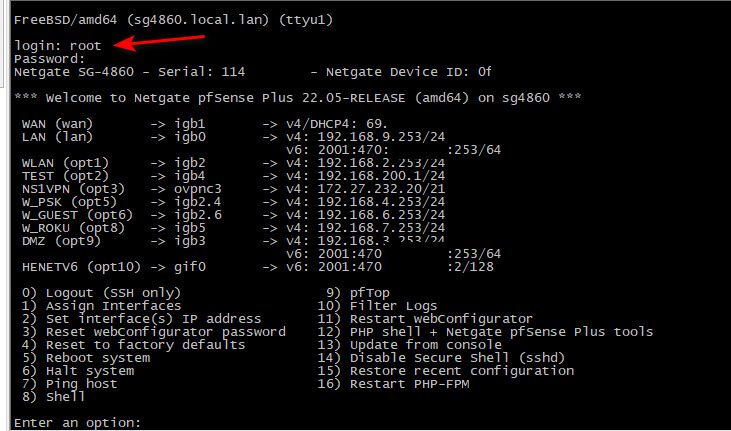
-
@johnpoz Thanks for helping