Using external ip/domain to access lan computer inside lan
-
I made a major configuration overhaul on my router to install a complete NordVPN outbound config.
A couple outbound NAT entries have been moved around, and now I cannot access my LAN computers from my domain name address, where I could before.It's not a big mixup, I know it's minor, and a common question, I just don't have the time to troubleshoot it myself, so any help would be appreciated. Here is a copy of my outbound config. Nothing has been deleted, just moved, changing how the rules are processed.
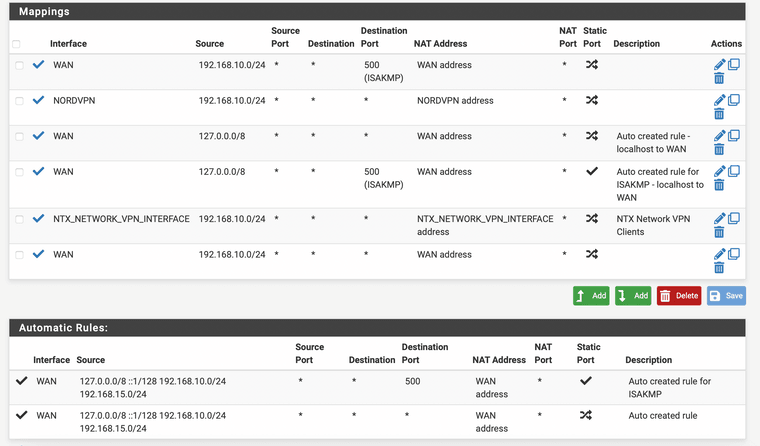
-
@pop69er said in Using external ip/domain to access lan computer inside lan:
A couple outbound NAT entries have been moved around, and now I cannot access my LAN computers from my domain name address
What is the 'domain name address'?
Anyway, as long as you didn't add or delete a rule on LAN the outbound NAT rules will not affect any packet going to a LAN device.
If it worked before go back to a former config. Diagnostic > Backup & Restore > Config History or restore an exported Backup.
-
@viragomann the domain address is jer-bear.ca.
Maybe I did remove some entries; I don't remember now.I just remember adding the NORDVPN entries to route all router traffic through the VPN and now I can't access internal services from my external ip.
-
@pop69er said in Using external ip/domain to access lan computer inside lan:
the domain address is jer-bear.ca.
I don't understand the term "I cannot access my LAN computers from my domain name address".
I have no idea what you mean with "from my domain name address" in this context?Your outbound NAT rules might not be responsible for this issue, I think. But there are some useless and wrong rules, which you can remove to clean it up.
You can remove the rule numbers: 1, 3, 4, 6 (all WAN rules).
All these rules are also automatically created by pfSense as seen below.
So only the rules for the VPN interfaces are still needed.As the automatic rules show, you have two local networks: 192.168.10.0/24 and 192.168.15.0/24. But at this time you have only for the first one rules on the VPN interfaces.
If you also direct traffic from 192.168.15.0/24 out to the VPN connection you need to copy the rules for 192.168.10.0/24 and change the source network accordingly.
