WAN DHCP briefly assigns IP in the same subnet as LAN
-
@jarhead said in WAN DHCP briefly assigns IP in the same subnet as LAN:
@pfpv That's not your LAN network.
Your cable modem uses that as it's private address space.
When you power cycle it, it doesn't have a wan address and assigns the private IP's to lan clients.
Totally normal for cable modems.My LAN network happens to be on the same subnet. The modem assigns it only for 2 minutes before assigning a public IP but it seems it's enough to wreck havoc.
P.S. You confused me for a minute. The modem is in bridge mode. It is not supposed to have "LAN clients". It looks like it goes into routed mode for 2 minutes before going into bridge mode.
-
@pfpv Have you done a PCAP on the WAN interface during this process to see what device out there is sending the DHCP address your WAN port is getting?
If your cable modem is authoring the DHCP address that's why you're getting it.
if it's coming from outside your modem it's a bigger ISP issue. -
@pfpv Yeah, you may want to change your LAN address.
BTW, you can test it just by disconnecting the coax from the modem, you'll see the private address on the WAN again.
https://www.192-168-1-1-ip.co/router/hitron/coda-4582/6655/#:~:text=Type%20192.168.,Hitron%20CODA%2D4582%20is%20cusadmin.
-
@rcoleman-netgate said in WAN DHCP briefly assigns IP in the same subnet as LAN:
@pfpv Have you done a PCAP on the WAN interface during this process to see what device out there is sending the DHCP address your WAN port is getting?
If your cable modem is authoring the DHCP address that's why you're getting it.
if it's coming from outside your modem it's a bigger ISP issue.I am pretty sure it's my cable modem. I explained the possible reason. It goes into routed mode first while booting, then it goes into bridge mode.
I guess my question is more if I have to switch my LAN to a different subnet if this modem behavior that I can't change causes problems. Is it a problem that WAN and LAN happen to be on the same subnet for 2 minutes? DHCP server on LAN crashed and DynDNS update was initiated without a reason and didn't go well. For now I placed a dumb switch between the modem and pfSense again but it's a bandaid.
-
@pfpv It's not gonna cause any problems. It's not like you can connect to anything until the modem comes up anyway.
-
@pfpv said in WAN DHCP briefly assigns IP in the same subnet as LAN:
I am pretty sure it's my cable modem. I explained the possible reason. It goes into routed mode first while booting, then it goes into bridge mode.
This is normal, though.
-
@jarhead said in WAN DHCP briefly assigns IP in the same subnet as LAN:
@pfpv It's not gonna cause any problems. It's not like you can connect to anything until the modem comes up anyway.
Why did it cause the LAN DHCP server crash and DynDNS update? Keep in mind I am on dual-WAN with failover and at that time the primary WAN was on DSL. I think pfSense was confused.
-
@pfpv In that case change your LAN address.
I always use the 10/8 addresses based on the owners birthday.
So if your birthday was today, I would make your LAN address 10.7.24.0/2x.
Been doing this for years and have never overlapped or reused an address yet! I still expect it to come someday though. -
Hello!
Check the DHCP Client Configuration in the Interface...Maybe...
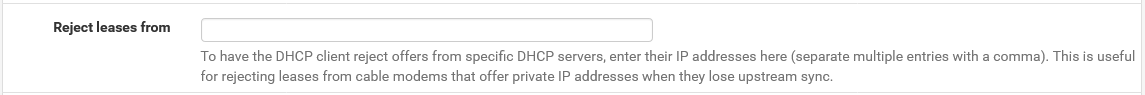
John
-
@serbus Excellent point! Forgot that was there. Would save from having to change the subnet.
-
@jarhead
Thanks for the tip about 10/8 addresses! Quite useful. -
@serbus said in WAN DHCP briefly assigns IP in the same subnet as LAN:
Hello!
Check the DHCP Client Configuration in the Interface...Maybe...
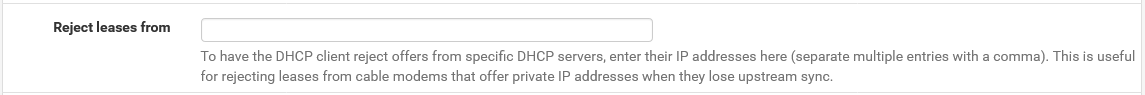
John
Thank you! This solves it. I should browse settings that are set and forgotten more often. It could have saved me from another earlier issue.
Would you happen to know the details about the "Alias IPv4 address" setting in the same tab? The Netgate docs say
This value used as a fixed IPv4 alias address by the DHCP client since a typical IP Alias VIP cannot be used with DHCP. This can be useful for accessing a piece of gear on a separate, statically numbered network outside of the DHCP scope. One example would be for reaching a cable modem management IP address.
I set to 192.168.100.1 which is the modem management interface when in bridge mode but going there brought me to pfSense login page. I am confused.
-
@pfpv Try setting it to 100.2
-
@rcoleman-netgate said in WAN DHCP briefly assigns IP in the same subnet as LAN:
@pfpv Try setting it to 100.2
Yes, thank you. Once you wrote it, it suddenly became very logical. It works now.
I have always had a virtual IP on WAN 192.168.100.5/24 and it seemed to let me access 192.168.100.1. Only now I read in the instructions that "a typical IP Alias VIP cannot be used with DHCP".
-
P pfpv referenced this topic on
-
P pfpv referenced this topic on