Inconsistent Network Performance / Connectivity using Iperf3
-
I'm not getting results that make any sense to me when trying to troubleshoot my slow network. On one hand I assume I don't know how to use the tools properly. On the other, I wonder how I can be using tools wrong such as fast.com.
Strange results I am getting include...
When testing on fast.com...
750-1.1Gbps download on my WiFi connected Pixel 5
1.2Gbps upstream on my Ubuntu VM (1Gbps fiber link, never see above ~920Mbps on the speedtest direct to the BGW320-500)And Iperf3
Almost always 250Mbps TCP ceiling no matter what (unless VM to VM, where it's 17Gbps)
Totally wacky UDP test results (Usually with insane jitter, and pfSense traffic graph showing asymmetric flows when crossing interfaces)
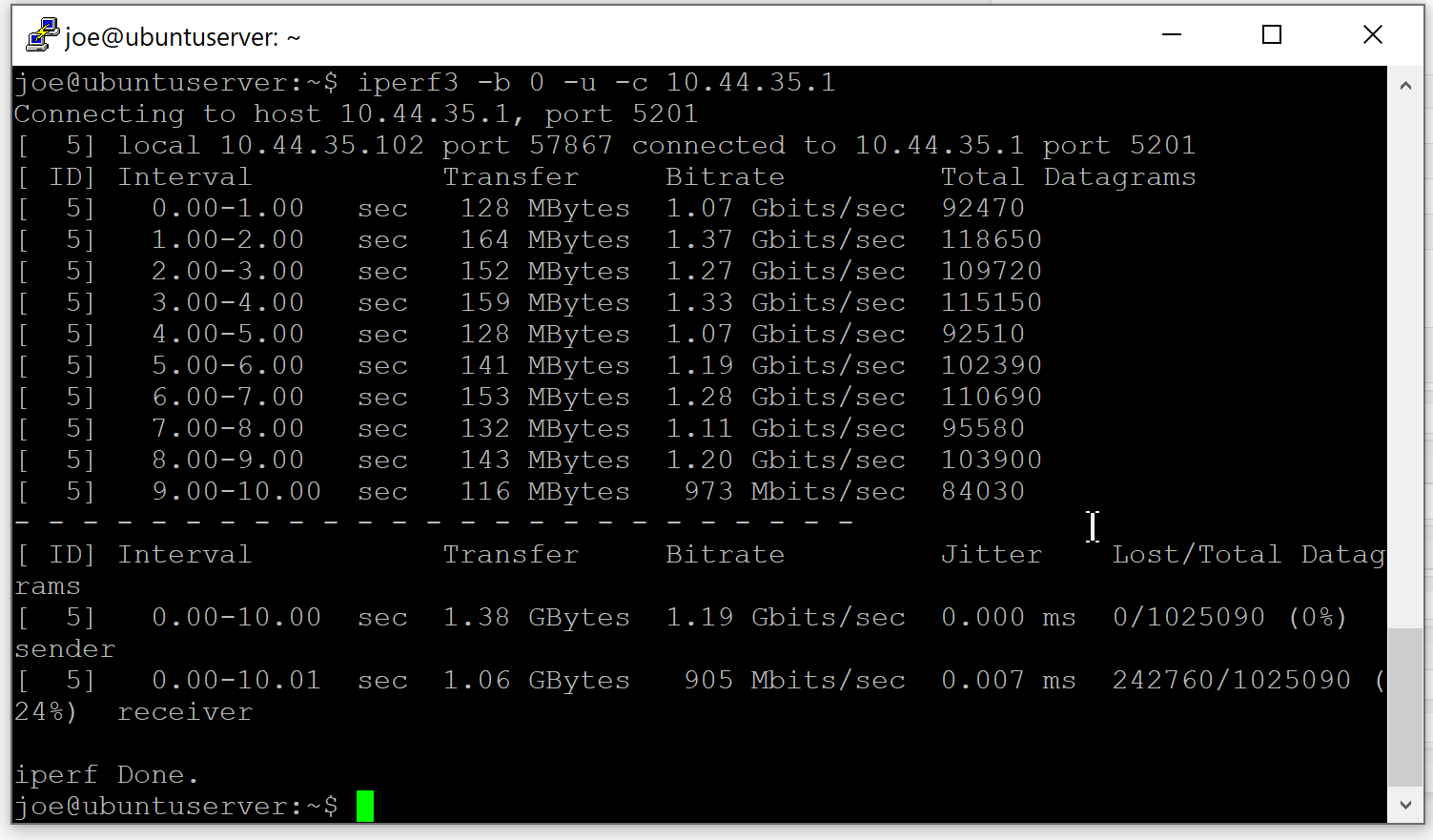
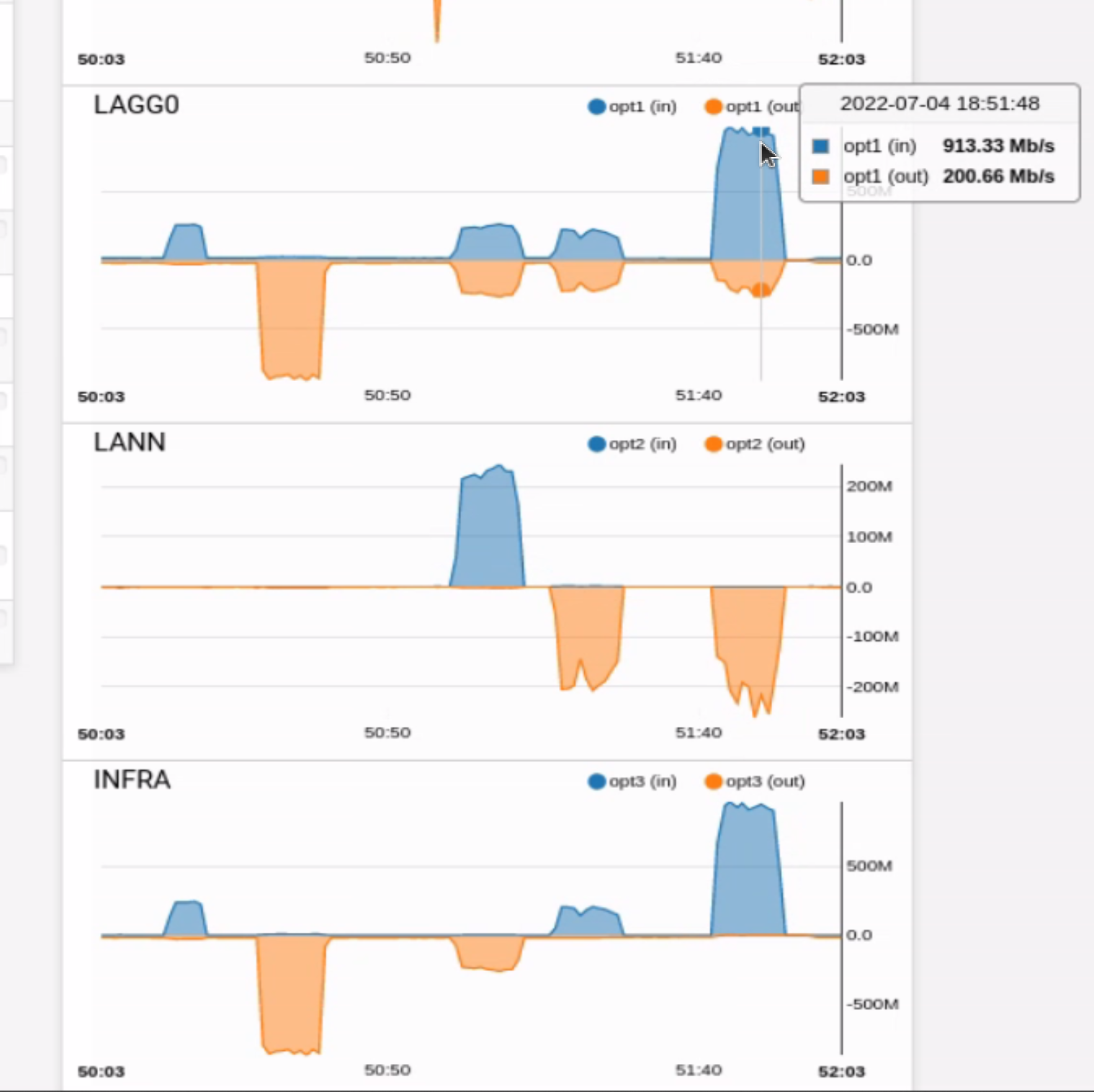
Especially slow are file transfers from pfSense itself (e.g. downloading a pcap).
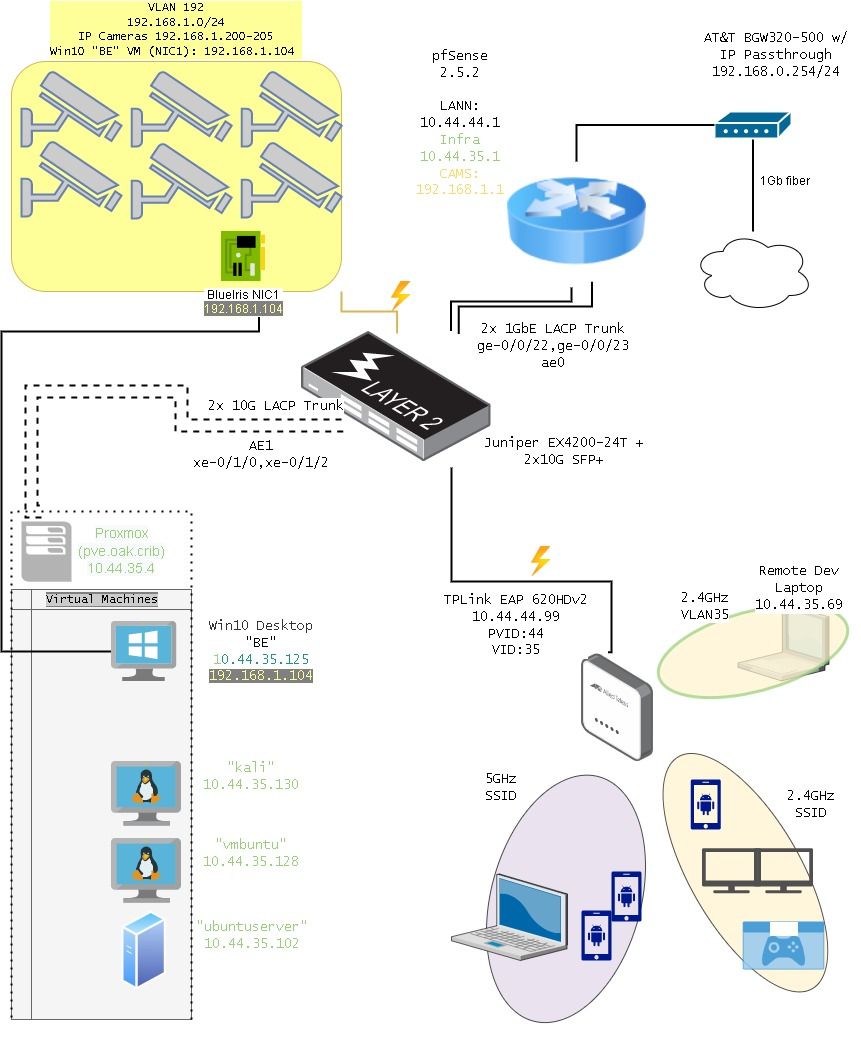
Here is my network. I have a pair of gigabit interfaces on Juniper and igb2,3 of the APU4c4 configured as LAGG.0. The LAGG is a trunk carrying all VLAN ID's for my network.
Connecting the Proxmox host is a pair of 10G DACs (Intel 82599) to the 2x10Gb SFP+ uplink module on the Juniper.
What am I doing wrong or misinterpreting?
-
Testing to or from pfSense directly will always be slow. Especially on an APU where it's pushed to route 1Gbps anyway. Running iperf itself uses significant CPU.
What do you see if you run iperf between different internal subnets with hosts in each?
Steve