Adding an additional harddrive is failing with soft update inconsistency
-
Hi everyone, I think I am having a PEBCAK moment here. I have a ProtectCLI device that runs pretty well. I have PFSense installed happily on the internal emcsd0 drive and it's booting UEFI via CoreBoot. Because of some Squid stuff I am doing and some other side projects, I installed an additional drive that I wanted to move caching and some log thrashing over onto. I can see it installed as ada0 no problem. I formatted it, installed the filesystem and from within the shell I can happily mount it and read and write from my new volume. However, after adding it to /etc/fstab and rebooting, the system fails with a long scrolling window full of 'UNEXPECTED SOFT UPDATE INCONSISTENCY" errors. From in the booted OS, and as well from the rescue shell and a booted live version from USB I've tried fsck which shows no errors, I've tried recreating it in all types of manners. Nothing seems to work and I'm kind of out of ideas. Any thoughts on what I am missing here?
Attached is a photo of the errors because I don't have remote console on this particular system to copy and paste from:
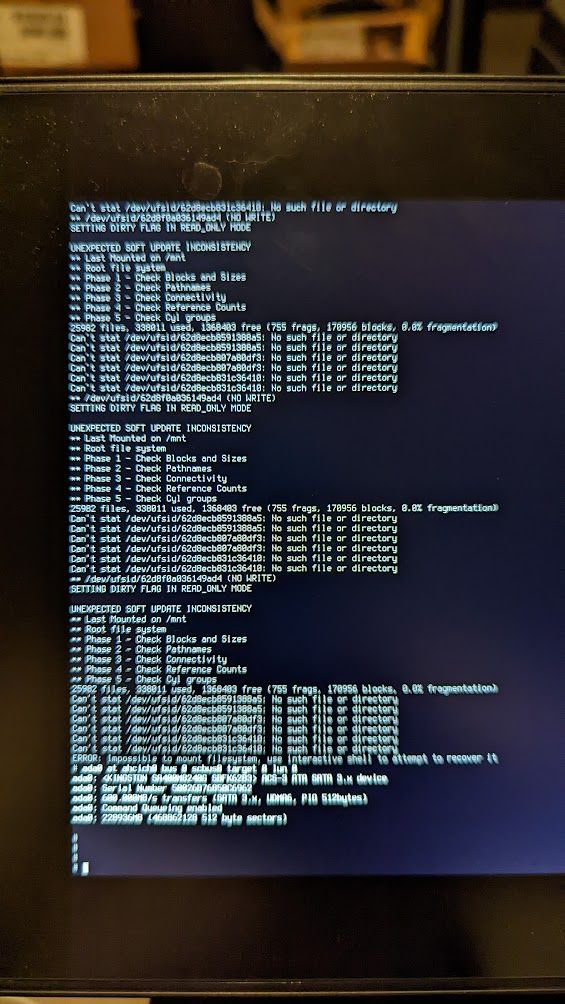
-
Did you run fsck multiple times? Against both drives?
Running multiple disks is not really supported in pfSense. You should probably install pfSense clean onto the new drive and restore you config then simply boot from that.
Steve
-
@gorf Specifically @stephenw10 is referring to these instructions: https://docs.netgate.com/pfsense/en/latest/troubleshooting/filesystem-check.html
-
@stephenw10 said in Adding an additional harddrive is failing with soft update inconsistency:
Did you run fsck multiple times? Against both drives?
Running multiple disks is not really supported in pfSense. You should probably install pfSense clean onto the new drive and restore you config then simply boot from that.
Steve
Do we foresee PFSense being built on a modern OS anytime in the future? I can live with the lack of zone based firewalling, but building it on a crippled OS that doesn't support as something as simple as multiple block devices seems short sighted by the project.
-
@rcoleman-netgate said in Adding an additional harddrive is failing with soft update inconsistency:
@gorf Specifically @stephenw10 is referring to these instructions: https://docs.netgate.com/pfsense/en/latest/troubleshooting/filesystem-check.html
Akismet thing won't let me post my comments. Apparently written out responses are spam. So for now:
yes. I commented on that in my original post.
-
Of course FreeBSD supports multiple devices.

pfSense is a firewall/router and was never intended to support multiple storage devices other than as a drive mirror. That's not to say it can't be done. If you search the forum there are multiple threads with users describing their own solutions for making it work. However all of them operate outside the default pfSense config such that if you need to reinstall and restore for example you need to be sure you can restore any custom scripting you added.
It's far simpler to just install and boot from the larger drive directly.Steve