DNS is sporadic
-
Hi,
Since i've moved to PFSense. i'm utilizing my local ISP Eero Device connected into my server with PFSense VM On it. So far things have been working just fine. However, on random websites DNS seems to get funky. I haven't put any DNS options within PFSense, i'm wanting to use ISP DNS Options that are assigned on the Eero device, or the NID Itself. I'm not sure what i need to do on the PFsense since in order to make this work properly. On the Interface itself, I left the DNS Options blank. I've also tried 8.8.8.8, 8.8.4.4 and the Open DNS Ips. Still seem to have the same issue.
Thanks in Advance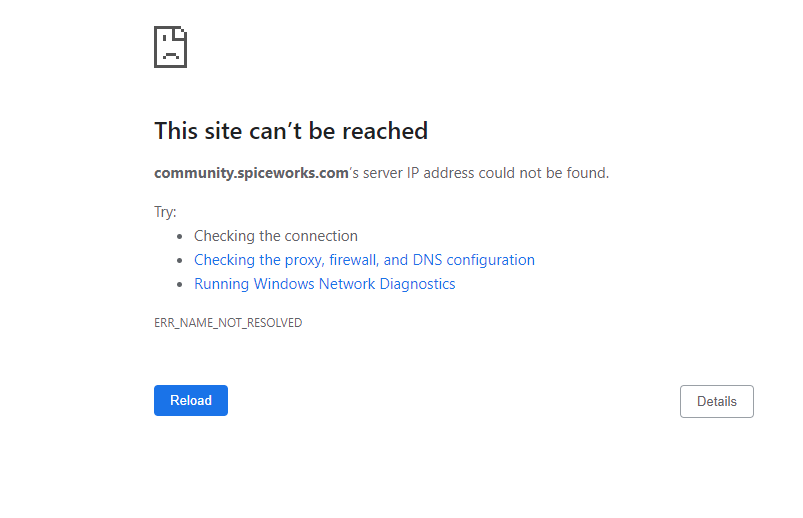
-
@tyler-0 said in DNS is sporadic:
DNS seems to get funky. I haven't put any DNS options within PFSense,
Good !
Oh ... wait :
@tyler-0 said in DNS is sporadic:
On the Interface itself, I left the DNS Options blank. I've also tried 8.8.8.8, 8.8.4.4 and the Open DNS Ips. Still seem to have the same issue.
What about :
Do not change any Unbound resolver settings - like None.
And keep this list empty :
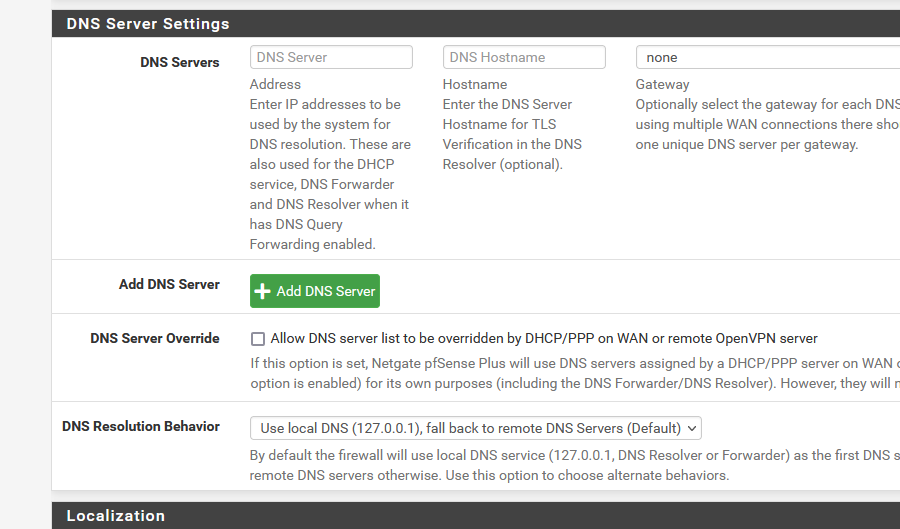
Now you have a default working setup.
Keep in mind : Netgate wouldn't chose a default installation that doesn't work.Also check on your LAN devices what DNS is actually used.
Like :C:\Users\A-PC>ipconfig /all .... Serveurs DNS. . . . . . . . . . . . . : 192.168.1.1 2001:470:1faa:5c0:2::1 ....Now I know that 192.168.1.1 and 2001:470:1faa:5c0:2::1 are the LAN IP of my pfSense.
On pfSEnse, unbound listens on that LAN interface, and handles everything from teher.Works great for me for the last 10 years.
It would stop working if Internet's DNS system goes down. That never happened as up to 2022.You will only see issues if your uplink (ISP) is 'bad'. Mine isn't - or very rarely.