WAN & VPN Tunnel, Incoming Traffic
-
Hi,
I am doing something wrong here - but I don't see it. Note that this is a testing setup
Basic Network LAN: 192.168.49.0/24
pfSense: 192.168.49.1
WAN: PPoE on VLAN - working
VPN: Wireguard Tunnel to AIrVPN - working.Client 192.168.49.21
Gateway: 192.168.49.1
Running: Telnet Server (HK-Telnet-Server). This is accessible locally
Firewall is offVPN Provider is AirVPN
Tunnel is up
Port Forward Port: 63816 on Tunnel for this device onlypfSense Rules etc (for specific case)
NAT Rules
Port Forward:
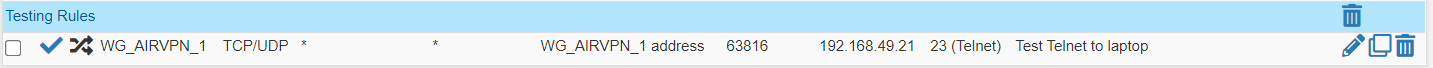
Outbound
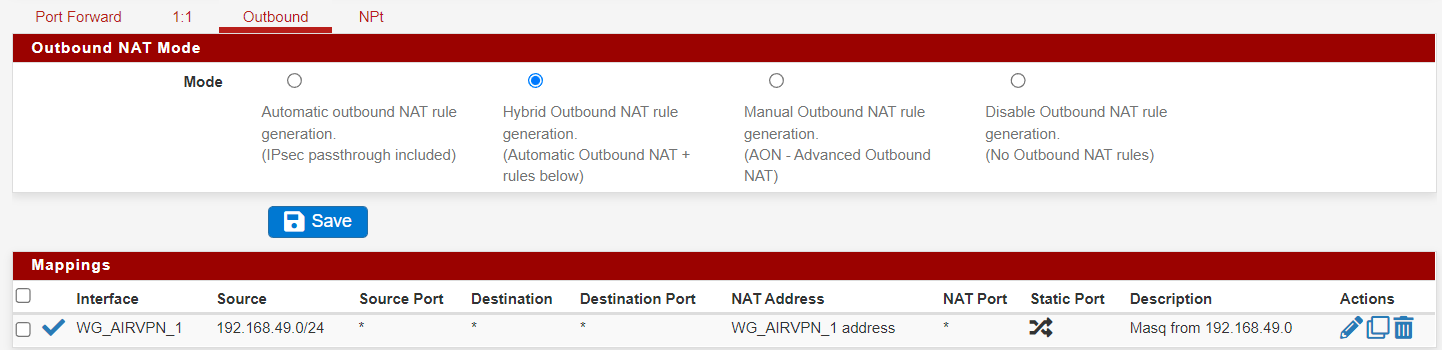
Firewall Rules (WG_AirVPN)
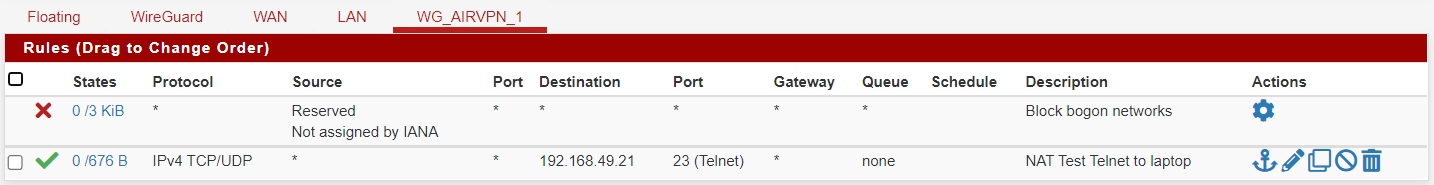
Firewall Rules (LAN)
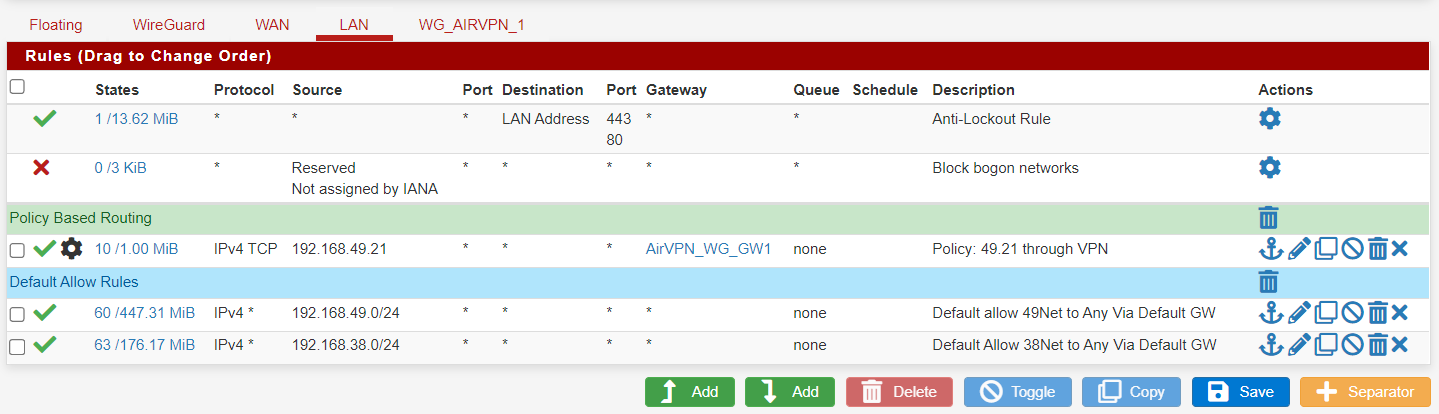
No floating rulesWith the rules set as above - the AirVPN website shows the port as open
Browsing from the Client (.21) shows the AirVPN Server IP Address - not the unencrypted ISP AddressBut I goto a remote PC elsewhere on the internet
Telnet (VPN Address) and I get connect fail.
[And my remote site has just had a powercut - sigh]I have something very similar working through the WAN Interface on another firewall - and it works. Its just not working here and I don't see why.
-
@justconfused
And to reply to my own postOh Shit - I am telnetting on the wrong bloody port.
Note that this is a demonstration of how writing things down can help think things through - even when you are being an utter moron.
I am certainly not going to admit just how long I have spent struggling with this (and a very similar related issue which is the reason for this test setup)
Sigh