Can't update to 22.05 - UI just says "unable to to check for updates"
-
I figure it's long after The Big Rush so server load shouldn't be an issue. Any ideas why it's not even able to look for updates? Currently on 22.01.
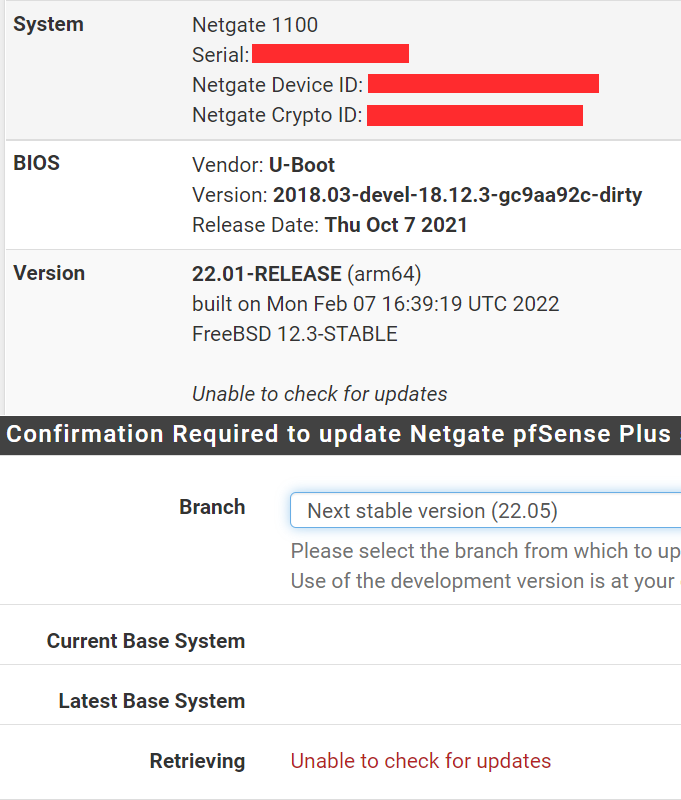
-
At the command line try running:
pkg-static -d update
See what error it reports.On the 1100 it may be a known issue with the on-board crypto hardware. A full power cycle (actually remove the psu) will reset that.
Steve
-
@stephenw10 said in Can't update to 22.05 - UI just says "unable to to check for updates":
pkg-static -d update
Oh nice. I'll bet that's it.
DBG(1)[51592]> pkg initialized
Updating pfSense-core repository catalogue...
DBG(1)[51592]> PkgRepo: verifying update for pfSense-core
pkg-static: Repository pfSense-core has a wrong packagesite, need to re-create database
DBG(1)[51592]> PkgRepo: need forced update of pfSense-core
DBG(1)[51592]> Pkgrepo, begin update of '/var/db/pkg/repo-pfSense-core.sqlite'
DBG(1)[51592]> Request to fetch pkg+https://repo.netgate.com/pkg/pfSense_plus-v22_05_aarch64-core/meta.conf
DBG(1)[51592]> opening libfetch fetcher
DBG(1)[51592]> Fetch > libfetch: connecting
DBG(1)[51592]> Fetch: fetching from: https://repo00.atx.netgate.com/pkg/pfSense_plus-v22_05_aarch64-core/meta.conf with opts "i"
1082953728:error:141F0006:SSL routines:tls_construct_cert_verify:EVP lib:/var/jenkins/workspace/pfSense-build-release-tarballs/BUILD_NODE/pkg-aarch64/OS_MAJOR_VERSION/freebsd12/PLATFORM/aws/crypto/openssl/ssl/statem/statem_lib.c:283:
DBG(1)[51592]> Fetch: fetching from: https://repo00.atx.netgate.com/pkg/pfSense_plus-v22_05_aarch64-core/meta.conf with opts "i"
Certificate verification failed for /C=US/ST=Texas/L=Austin/O=Rubicon Communications, LLC (Netgate)/CN=repo00.atx.netgate.com
1082953728:error:1416F086:SSL routines:tls_process_server_certificate:certificate verify failed:/var/jenkins/workspace/pfSense-build-release-tarballs/BUILD_NODE/pkg-aarch64/OS_MAJOR_VERSION/freebsd12/PLATFORM/aws/crypto/openssl/ssl/statem/statem_clnt.c:1916: -
@davewh Power cycling it fixed the problem. Thanks!