All Cloudflare forwarded connections blocked. Help me poke holes!
-
I've just moved over from Untangle. I think I duplicated the config from there for the connection to Cloudflare, but it's just blocked. Does anyone have an idiot's guide to setting up pfSense for Cloudflare?
I'm sorry if I'm not asking the right questions...
FWIW, I have xxx.mydomain.com, yyy.mydomain.com, and zzz.mydomain.com setup on Cloudflare. xxx goes to my-wan-ip:7878, yyy to my-wan-ip:8989, zzz to my-wan-ip:6789. The wan is tracked and updated through dns-o-matic. Once it hits pfSense, it should go to my.server.ip:7878 etc. Right now, nothing works. If I open port 7878 directly, I can connect bypassing Cloudflare so that part is right.
Thanks in advance!
-
This is ALL I have so far
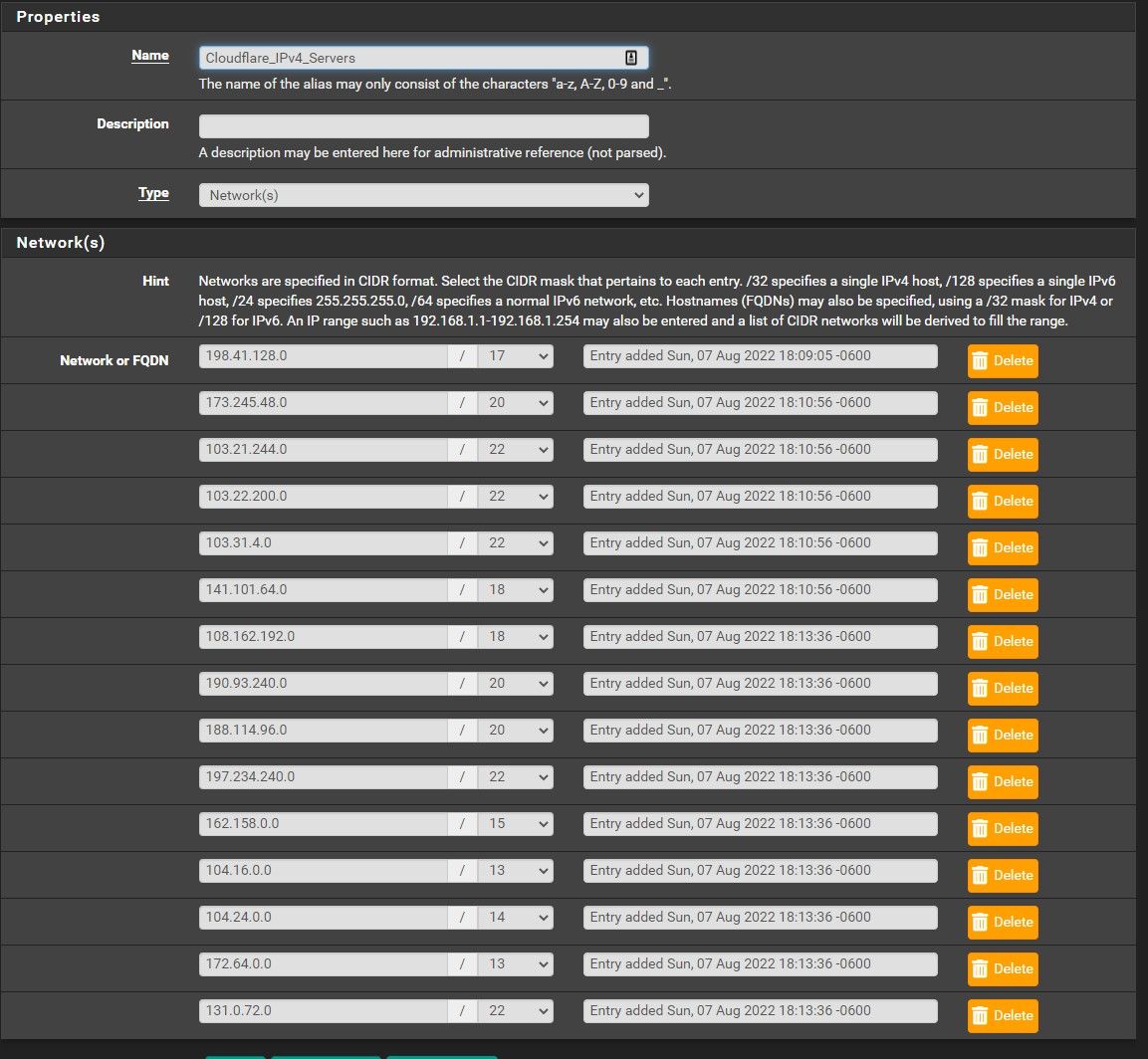
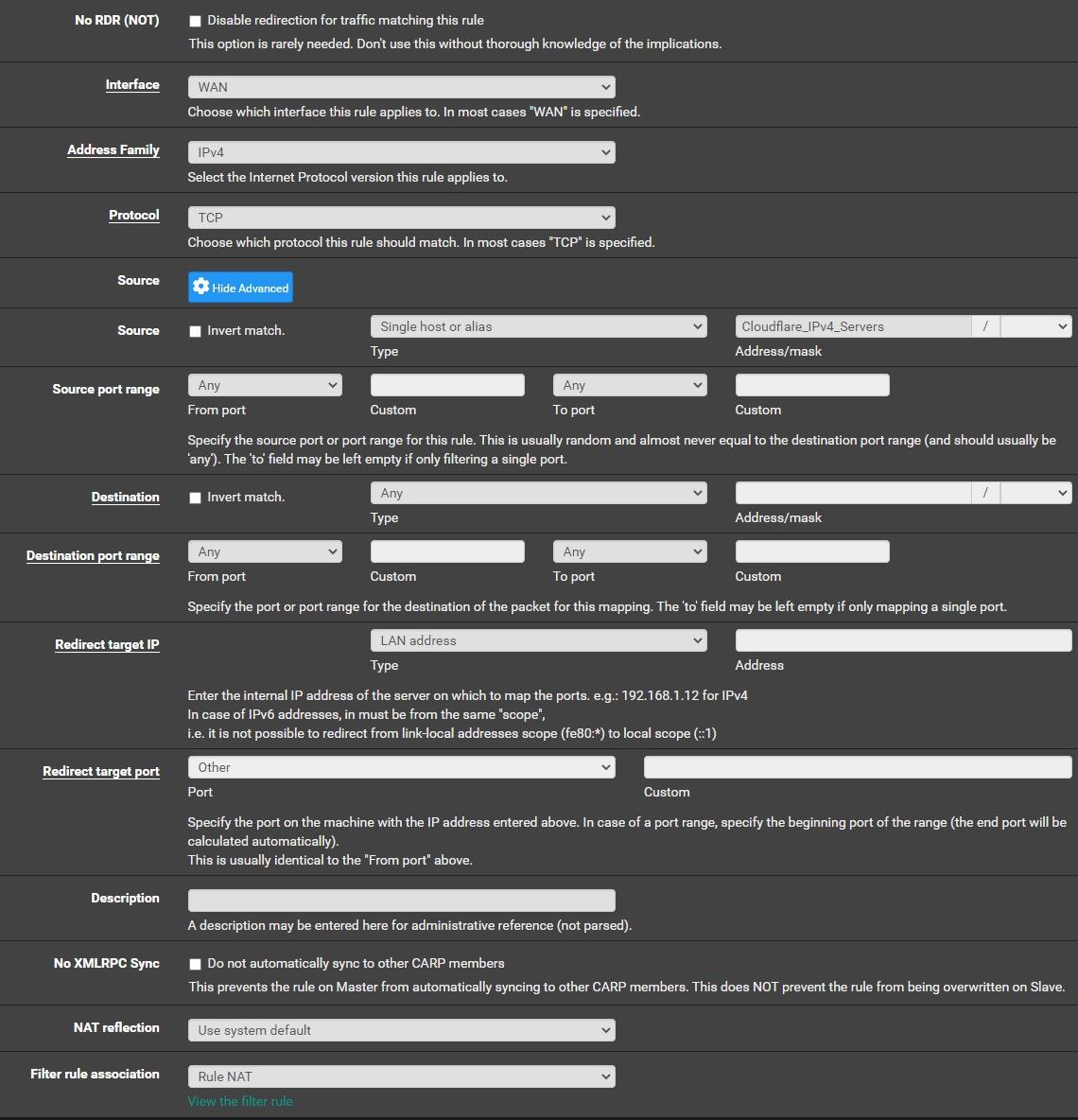
-
I should also mention I'm running nginx on the server, have double checked the Cloudflare IP list in allow-block-ip.conf and it's all good. I do have a port forwarded for my control system and it works. The temporary bypass port in pfSense to the server on 8096 DID work, but now it doesn't either. Disabled nginx, disabled firewall, nothing. I'm beyond stumped here...
-
The redirect target IP on the port forward should be the internal server IP not the LAN address.
I expect to see one port forward for each port unless they are all directing to the same internal IP in which case you could use a 1:1 NAT rule.
Steve