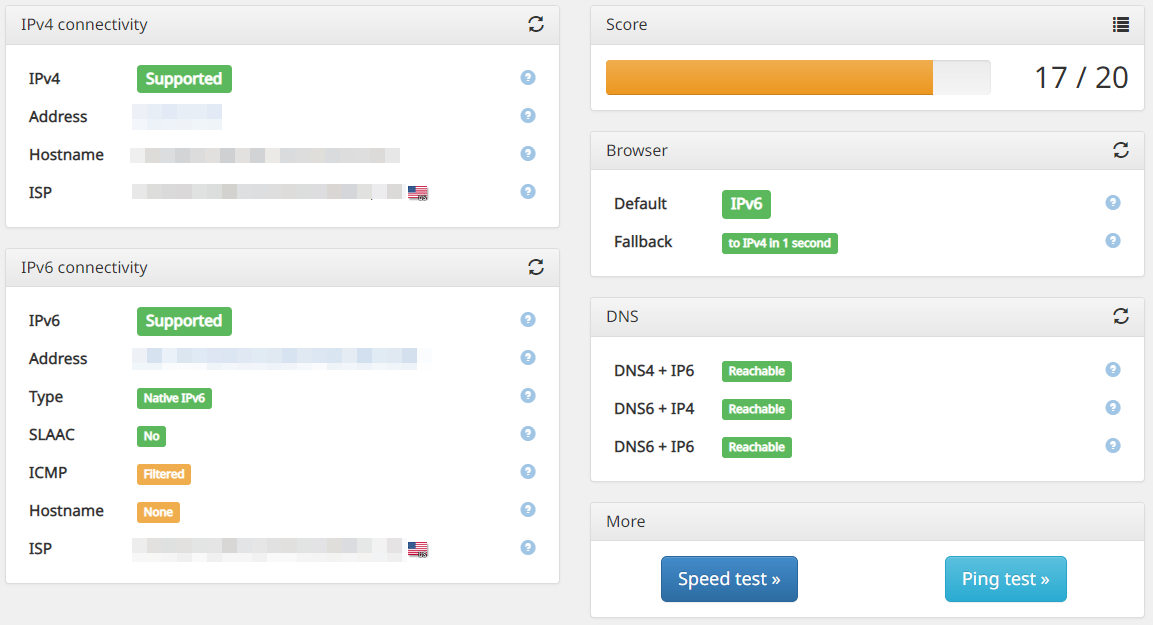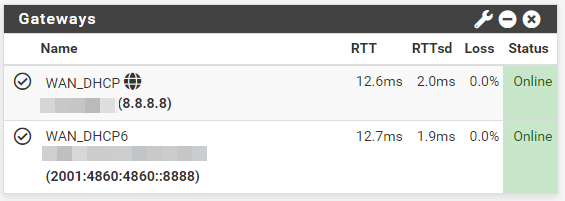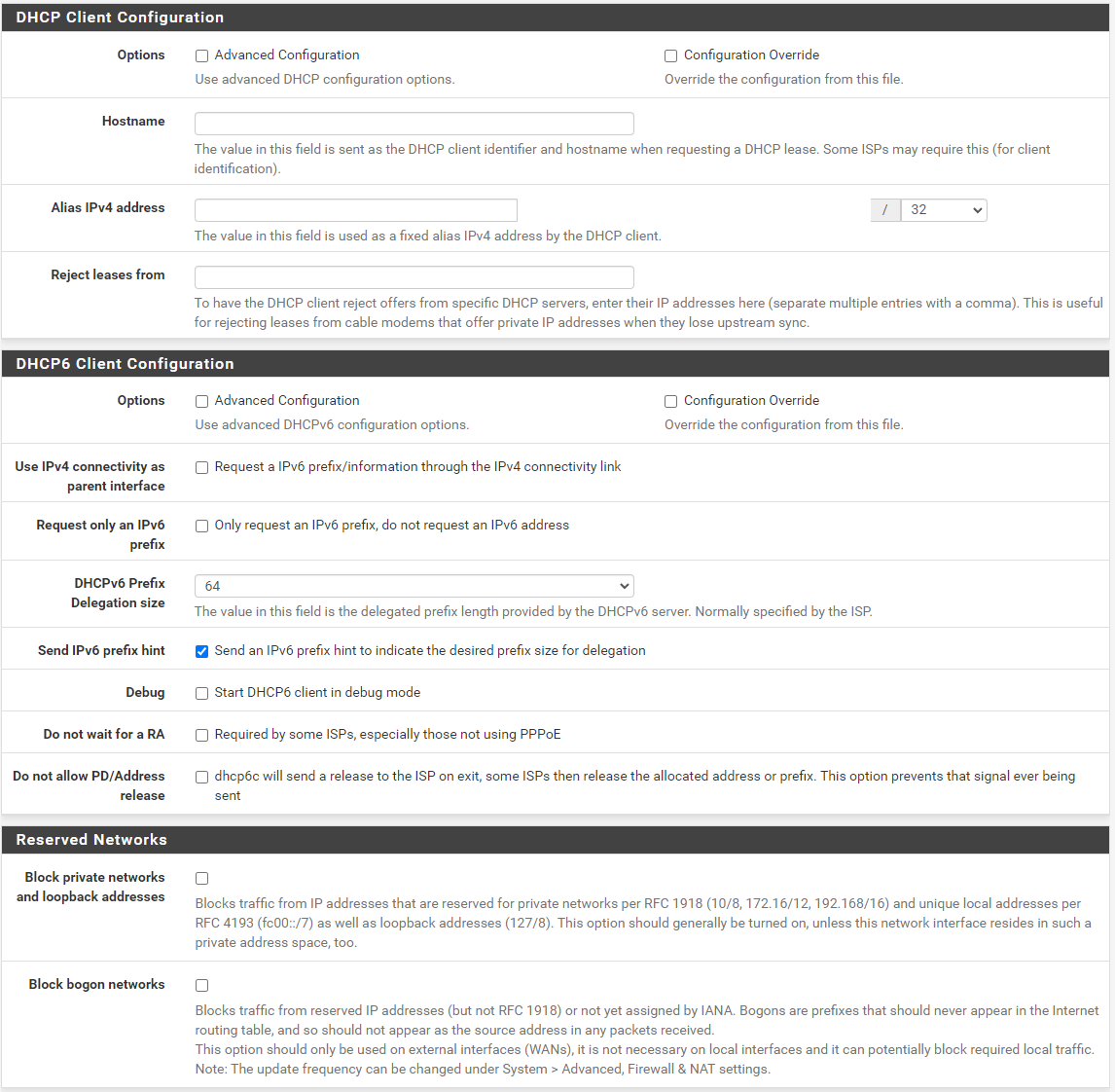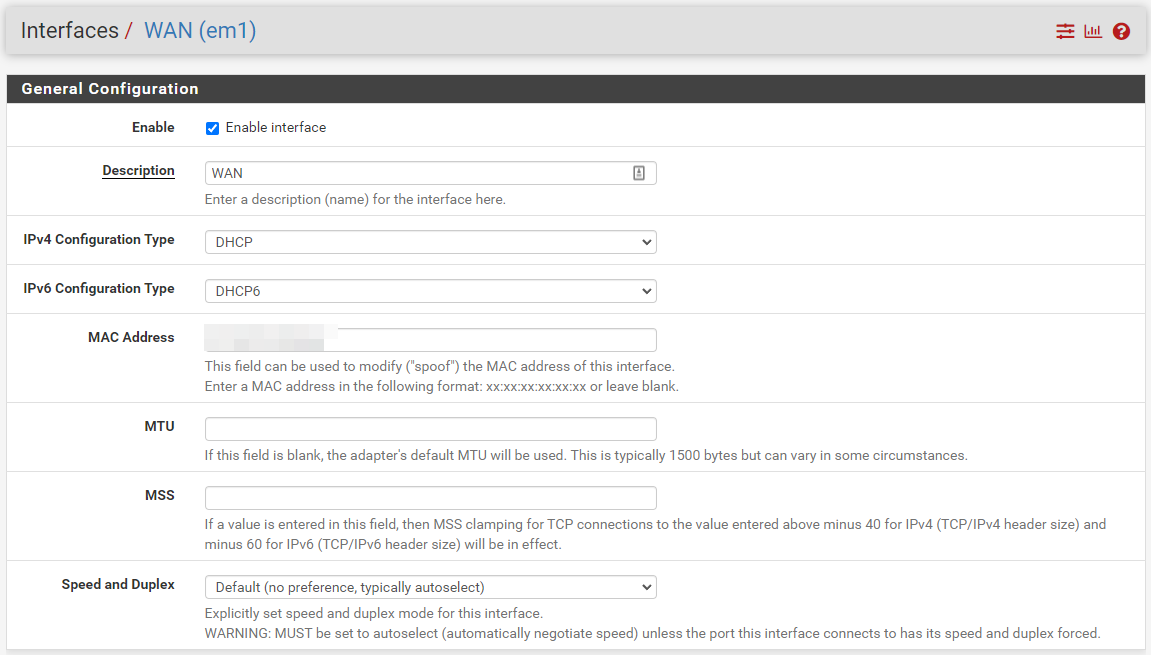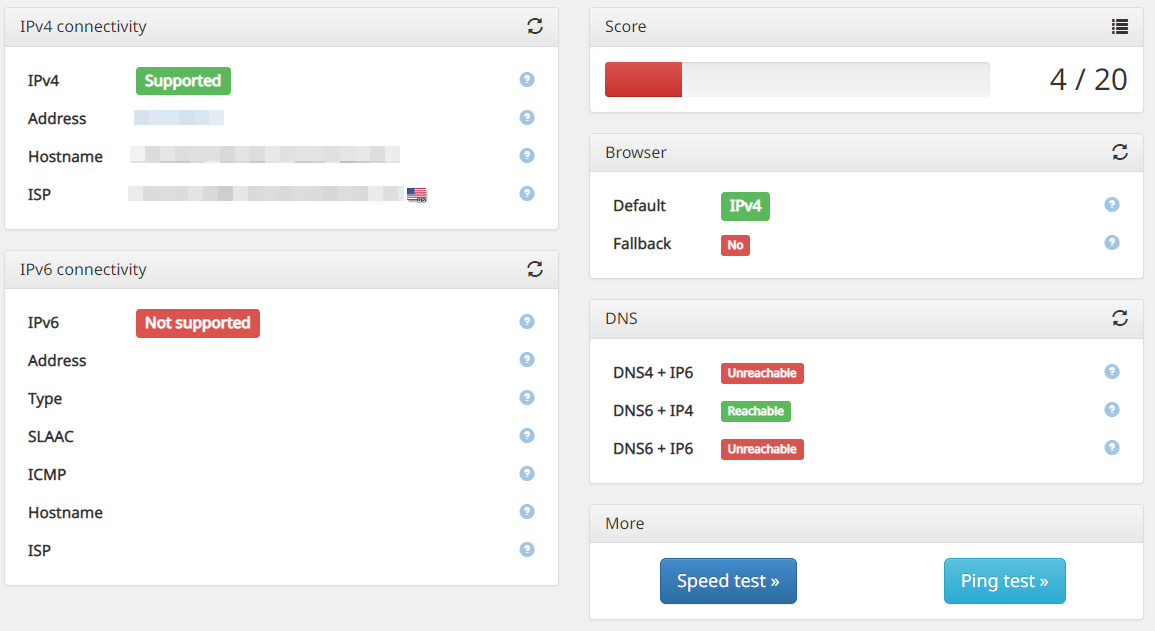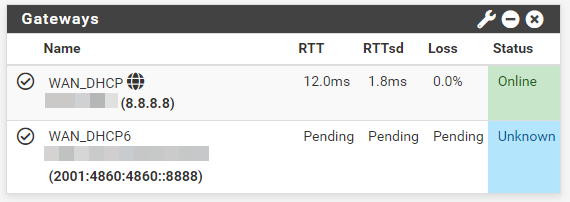If internet goes down, IPV6 won't work until reboot
-
@kohenkatz said in If internet goes down, IPV6 won't work until reboot:
but I don't want to have to reboot pfSense multiple times to restore IPv6 access each time.
..but you will. It's a bug, and one that is not being prioritised or picked up by Netgate engineers (unfortunately), despite others experiencing the exact same issue.
-
I have the same issue. As soon as the bridge goes down pfSense completely removes IPv6. I was able to implement a "workaround". I added a switch between the bridge and pfSense. Now, if the bridge goes down IPv6 remains. For me it seems somehow L2 related, pfSense removes IPv6 completely if the port goes down...
But I agree, this bug should defenitely prioritised and fixed.
-
@em_gerber good grief - just tried it. Adding a switch between ONT & FW resolves ip6 not recovering.
-
@ahxcjay said in If internet goes down, IPV6 won't work until reboot:
good grief - just tried it. Adding a switch between ONT & FW resolves ip6 not recovering.
If you put a managed switch there, you can use it to monitor the traffic, using Wireshark. PfSense has Packet Capture, but I find it much better to use Wireshark. Five port managed switches are cheap and you can configure one to act as a data tap.
-
If you put a managed switch there, you can use it to monitor the traffic, using Wireshark. PfSense has Packet Capture, but I find it much better to use Wireshark. Five port managed switches are cheap and you can configure one to act as a data tap.
Really? You can actually tap off a managed switch? Blimey. I had no idea.
Any other basic tips to pass on in a forum full of mostly networking experts..?
-
@ahxcjay said in If internet goes down, IPV6 won't work until reboot:
Really? You can actually tap off a managed switch? Blimey. I had no idea.
The only caution is with connection speeds approaching 1 Gb and in both directions if on fibre, you could run into overflow problems, where there's more data than the switch can pass to the monitor computer, unless you get a faster switch and NIC on the computer. My own connection is 1 Gb down (actually 1.5 Gb but limited by hardware) and 50 up, so I'm OK for now.
BTW, I first came across that monitor function over 15 years ago, when I was working with Adtran switches.
-
OK now I am having a new problem related to this. IPV6 addresses are all set and everything, but I have 100% packet loss. If I reboot the router, it's still stuck.
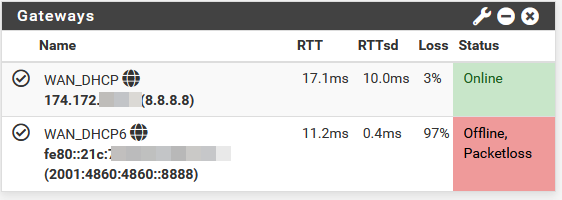
But if I turn off the router and modem, wait 10 seconds, then turn the both back on, then IPV6 works, with one caveat: The gateway display shows 100% packet loss for IPV4, even though it works perfectly fine.
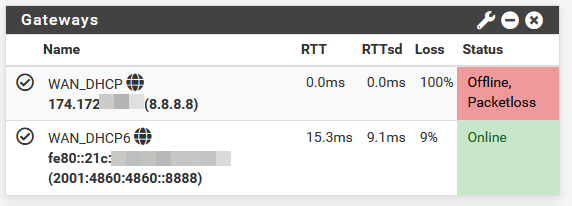
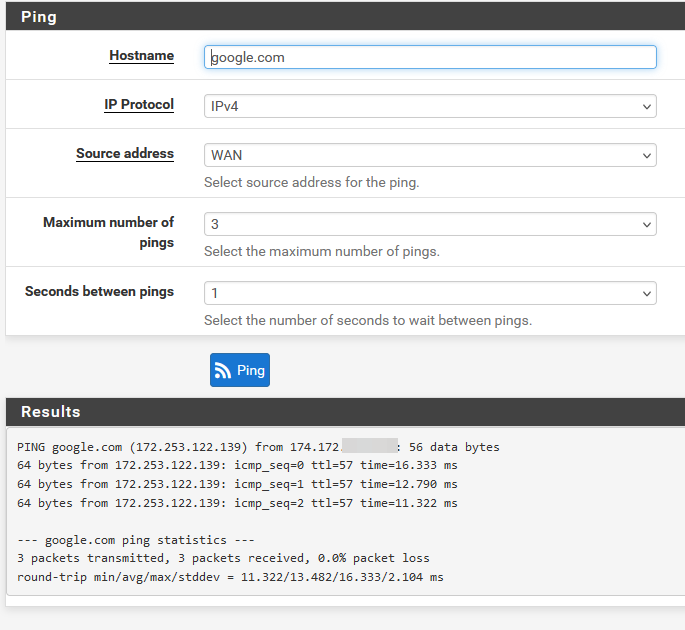
If I reboot the router, I once again get 100% packet loss with IPV6 and it doesn't work for the router or any devices on the network.
One interesting quirk is initially, for the first second or two, there is no packet loss, but then there is full packet loss after that. Which is why in my screenshot it's not 100%, because of the initial packets that get through. But eventually it works its way up to 100%.
Also I just tried turning off just the router (not the modem), waiting 10 seconds, then turning it back on. Now both work, but there was 10-15% packet loss for the first few minutes. But now it's settled down to 5-10%, which is still bad.
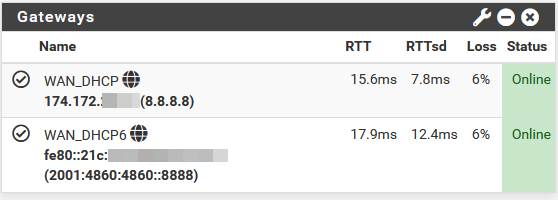
Speed test seems fine though.
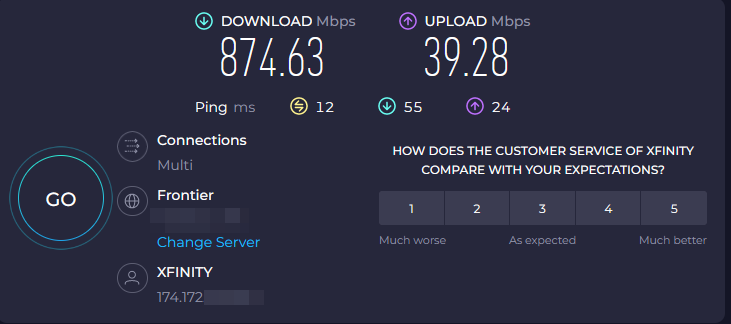
Same with videogames
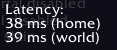
-
7 hours later packet loss is now at 0%. Issue still remains: Rebooting the router breaks IPV6
-
My ipv6 stopped working again and all the above attempts did not fix it. I learned that since I am using the CE version of pfSense, even if this is fixed I won't be seeing any updates. That's unfortunate. I had to stop using pfSense because my internet would not fully work and it kept randomly breaking. I'm sorry.
-
@JacktheSmack said in If internet goes down, IPV6 won't work until reboot:
even if this is fixed I won't be seeing any updates
Where do people get such stuff from? CE isn't going anywhere, the next version 2.8 is being worked on
-
@johnpoz said in If internet goes down, IPV6 won't work until reboot:
Where do people get such stuff from?
Tic-toc ?
Still, strange. Installing and using a core system that you know of will be the latest version with neither follow up or maintenance. -
@Gertjan said in If internet goes down, IPV6 won't work until reboot:
Tic-toc ?
hahah - yeah the definitive source for tech news ;)
-
@johnpoz said in If internet goes down, IPV6 won't work until reboot:
Where do people get such stuff from? CE isn't going anywhere, the next version 2.8 is being worked on
https://docs.netgate.com/pfsense/en/latest/releases/versions.html The release cadence has slowed down significantly from when I started using pfSense in 2014 or 2015.
-
@JacktheSmack said in If internet goes down, IPV6 won't work until reboot:
The release cadence has slowed down significantly from when I started using pfSense in 2014 or 2015.
Slow down doesn't mean going away.. The product has come a long way since then, lots more to it.. Plus there is + and TNSR, their release schedule has always been when it ready really.
If you want faster releases, move to plus.. ;)