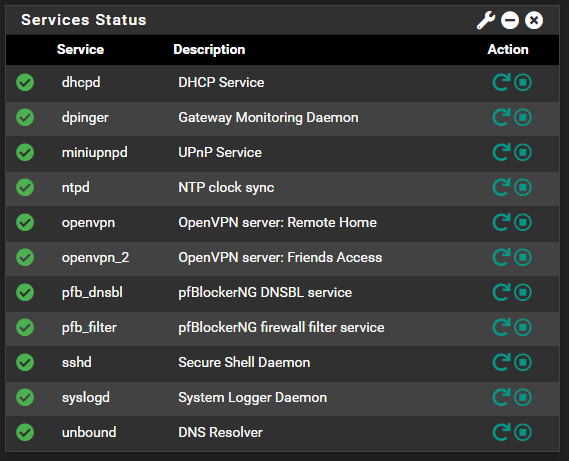What is the service "named"?
-
Hi,
this may be a silly question, but I could not find a way to help my self, as googling "named" does not really bring up an information.

I have service listed in the overview, called "named":
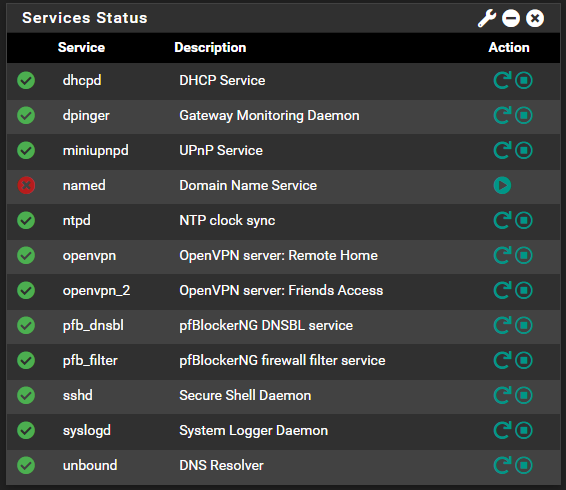
Can someone tell me why its there? Why its is not running? Is this correct? Or how can I get rid of if?
Greetings
Sebastian -
@m0nkey said in What is the service "named"?:
someone
You better ask the admin why he installed the pfSense bind package.
If you want to use 'bind' (the other name of the 'named' process) because it offers you a zillion options, you have to set it up.My advise : don't use bind (as a domain name server) on a firewall.
If you want to use bind, put it on a dedicated 'server' type hostA pfSense package can be easily removed.
-
As you might already know, I'm the admin.

It is my homelab pfsense. I actually don't know anymore, why it has been installed. It is not listed in the Package Manager. How do I remove it correctly now? Should I install the bind package via the Package Manager and remove it afterwards or should I use the CLI?
P.S.: It seems, this are orphaned service configurations. Bind its self is not installed.
pkg info | grep bindreturns
bind-tools-9.16.23 Command line tools from BIND: delv, dig, host, nslookup... php74-pecl-rrd-2.0.1_1 PHP bindings to rrd tool system py38-sqlite3-3.8.12_7 Standard Python binding to the SQLite3 library (Python 3.8)So what is the best way to get rid of it? Manually editing the config.xml? If yes, what do I have to delete?
-
Use the GUI to install it.
Then, use the GUI to remove it.The CLI to remove ? That's new to me ....
-
Thx, that worked.