Bug in Monitor IP ?
-
Symptom:
Gateway is showing "Pending"
Go to > Diagnostics > Ping > ping the monitor IP comes back ok. (set to 9.9.9.9)
go to System > Routing > Edit gateway in question > hit Save > comes back as online?
Running 2.6.0, was the same in 2.5.2
-
What sort of gateway is it?
Status 'pending' usually implies it's not accessible when dpinger started.
Steve
-
@stephenw10 Its a DHCP interface (4G modem configured in bridge mode)
dpinger, i will check this next time if its running. i would assume that dpinger was started.
As another EG on another Pfsense unit today:
Another DHCP interface (This is a cable modem NTU or NBN Cable NTU in Australia)
Was showing "pending"
Go to > Diagnostics > Ping > Select interface in question > type in IP, ping comes back ok
Go to System > Routing > Edit gateway in question > Hit save > comes back online? -
@h220 said in Bug in Monitor IP ?:
dpinger, i will check this next time if its running. i would assume that dpinger was started.
No need to assume, just check it.
Run :
ps ax | grep 'dpinger'You will see what IP it uses to ping.
Btw : 9.9.9.9 is isn't probably not your gateway ;)
Find an IP nearby, typically, your gateway, and hard code it :
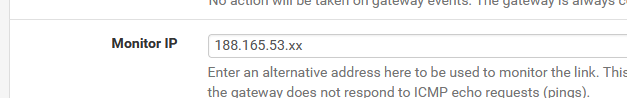
-
@gertjan said in Bug in Monitor IP ?:
Btw : 9.9.9.9 is isn't probably not your gateway ;)
hmm ok, do you think maybe this is where I'm doing wrong? Being a 4G service this could be somewhat hard to find and always changing however i will keep an eye on it.
However:
@h220 said in Bug in Monitor IP ?:
Another DHCP interface (This is a cable modem NTU or NBN Cable NTU in Australia)
Was showing "pending"When this happened today it was set to nothing (auto)
-
Using an anycast IP like 9.9.9.9 or 8.8.8.8 for monitoring is fine. It gives you better insight to real connectivity that the actual gateway IP and should always be accessible.
When you resave the interface dpinger is restarted which is probably what's bringing it back up. Try just restarting dpinger separately in Status > Services and see if that does the same.
I assume in both cases other traffic is able to connect out using the link?
Steve
-
The only downside I have experienced with this is when you have a DNS you use tied to monitoring a WAN that is offline -- you lose use of that server.