PFSense stops working
-
I have a strange problem with my internet going down randomly about once a month. When it happens everyone in the house is in a panic and I usually don't have much time to diagnose it.
The only thing I've tried is to do a dnslookup and ping of www.google.com both of which don't work from the pfsense Diagnositics.The problem is fixed by either a software reboot or sometime it requires me to turn the box off/on again. I've upgrade the BIOS to the latest version without resolution.
My box is a Qotom i3-5015U @ 2.10GHz with 8 gigs of memory
DNS Servers
1.1.1.1
1.0.0.1
8.8.8.8I'm running pfsense 2.6.0
Pkgs:
acme 0.7.1_1
Backup 0.5_6
haproxy 0.61_7
openvpn-client-export 1.6_4
pfBlockerNG-devel 3.1.0_4 DNS blocker is off only GeoIP
Service_Watchdog 1.8.7_1
unbound DNS Resolver
openvpn OpenVPN client: dca-012_Privado
openvpn OpenVPN server: Plex2 OpenVPN
openvpn OpenVPN server: STS 1196
dhcpd DHCP Service
snort 4.1.6
Telegraf 0.9_6Next time it happens I'll check status/services to see if anything is not running.
Any other recommendations on what to check to diagnose the problem? Look at log files at /var/log? -
@naskar
What kind of WAN connection is it? Static, DHCP or PPPoE?Is the WAN gateway state "online", when the internet isn't working?
If it isn't check the system log for hints or the DHCP log if it's a DHCP WAN. -
@viragomann it's DHCP. I think it was offline but not 100% sure as I'm usually in a hurry to get back online. Will check the dhcp logs the next time it happens. Thanks for the tip. Any thoughts on what to check if WAN gateway is online?
-
Have you checked latency settings, I have DSL and I had to set it to high latency, or it would think it was offline and the internet would stop because the firewall would reset all the connections.
After I changed this setting to high latency it stopped.
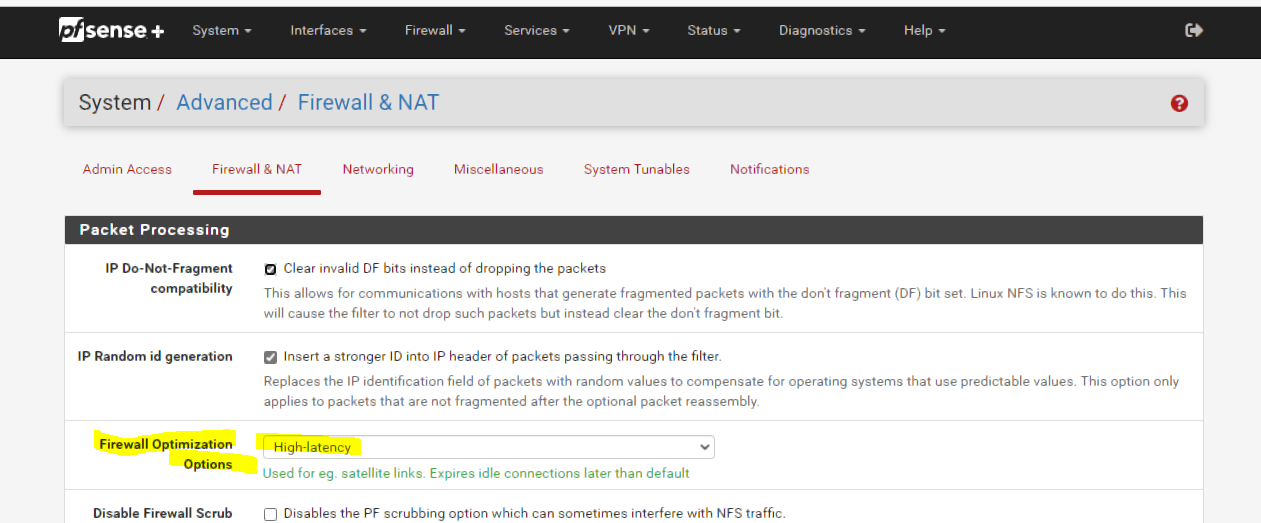
-
@naskar said in PFSense stops working:
Any thoughts on what to check if WAN gateway is online?
It would interesting, what is logged around the time of the the internet outage. Seen issues with DHCP connections, where the DHCP server was not reachable after the WAN came back. The ISP provided another server, but the firewall was requesting the old IP to renew the lease.
-
@viragomann my Netgate firewall kept having wan dhcp disconnect until I set it to high latency. After it was fine.
-
@viragomann
Will post the log when it happens again. -
@viragomann
Just lost the internet, so I was able to check some things.- The Gateway is online
- Cannot do a dns lookup or ping from the pfsense diag menu
- Window 10 troubleshooter says no DNS
- status/service are all running except ntopng, pfb_dnsbl and telegraf
- restart of the resolver service doesn't fix it.
- my dns is 1.1.1.1 1.0.0.1 and 8.8.8.8
Rebooting the pfsense box fixed it so I could do this post.
Do you still need the dhcp log file even though the gateway is online?