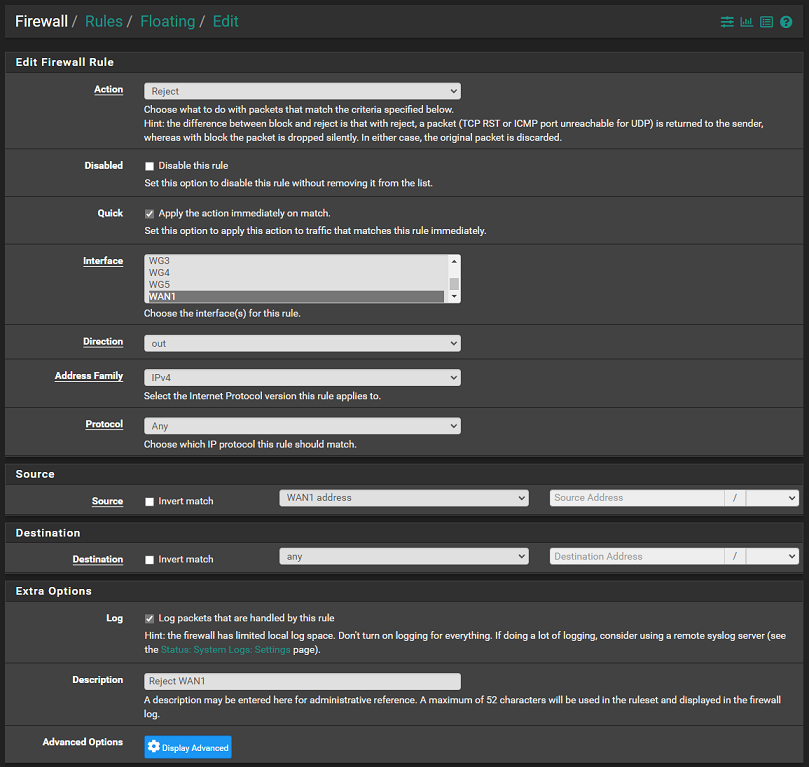WAN interface address alias is not working in rules
-
@mixka said in WAN interface address alias is not working in rules:
but for example in VLAN config there is only interface name and tag showing. No description at all.
Huh? Not following, once you assign a vlan to can for sure have it show up as different name.
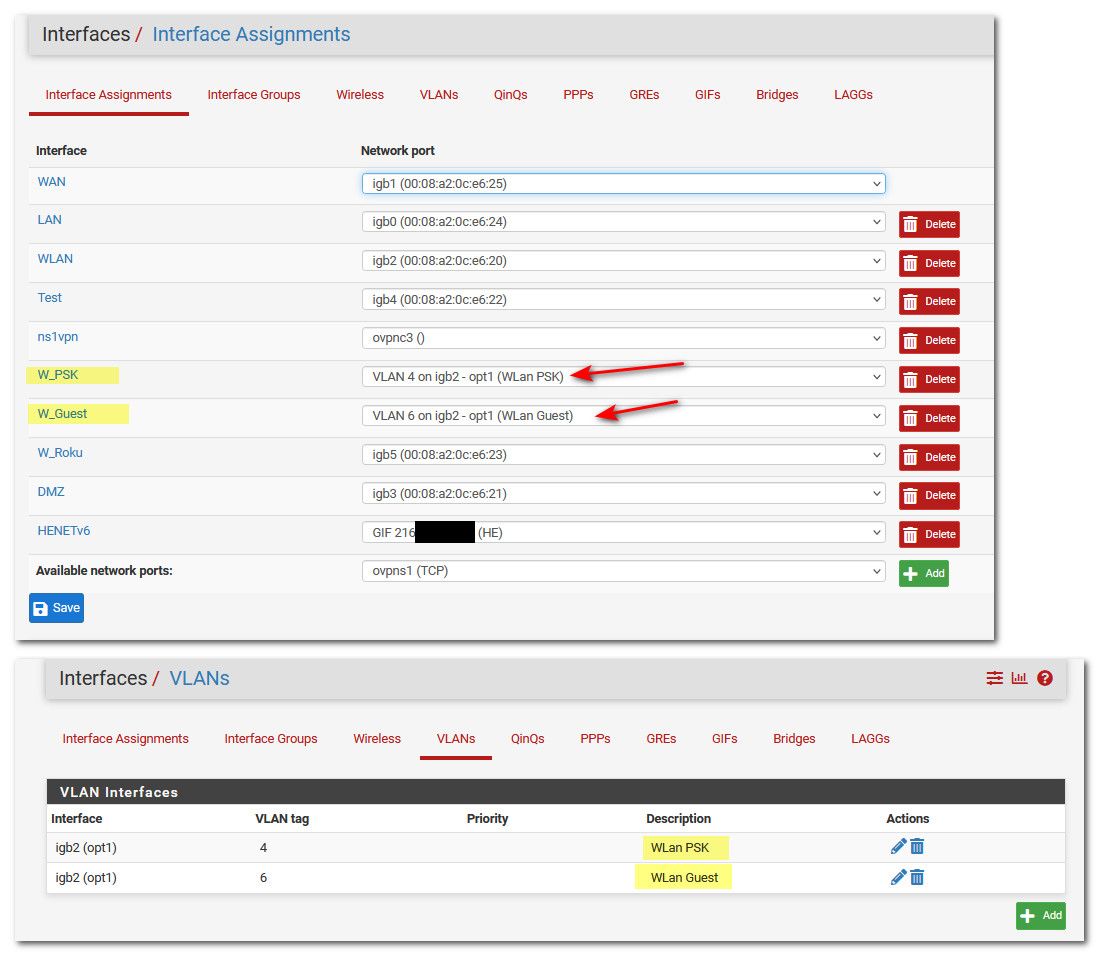
So for example if I add a new vlan, give it a description and then once assigned I can then name that OptX interface whatever you want by editing its description.
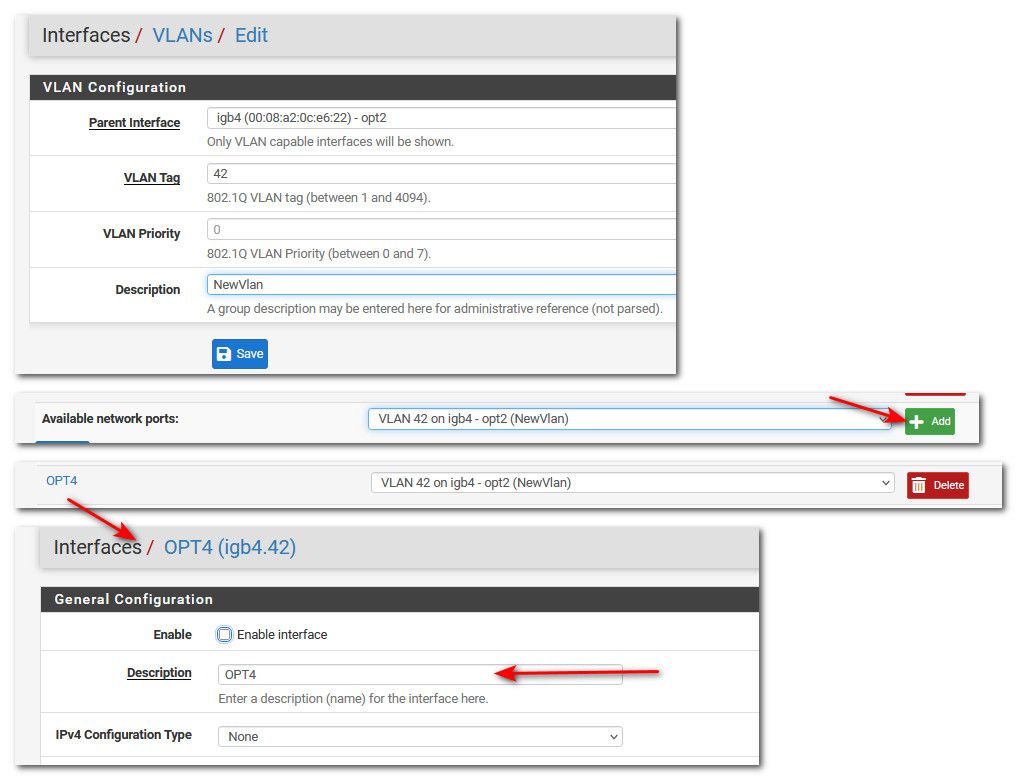
-
Mmm, the point of the backend interface tags is that they are independent of the actual NICs and interface 'Names'. That allows you to re-assign or rename an interface and keeps all the same rules etc referencing it.
Now in retrospect it might have been better to use, for example, int0..int1 etc. I believe that was inherited from m0n0wall.
Whilst it's sometimes easier to edit the config directly it's not expected that the average user will ever do that.Steve
-
@johnpoz said in WAN interface address alias is not working in rules:
@mixka said in WAN interface address alias is not working in rules:
but for example in VLAN config there is only interface name and tag showing. No description at all.
Huh? Not following, once you assign a vlan to can for sure have it show up as different name.
...I can see same "problem" in your screenshots too.
Yes, you can assign as good descriptions you want, but for example when selecting interface for VLAN you can just see name and tag.
I know that it is just visual and does not change how things work, but at least for my OCD brains it hurts a little to select "LAN" interface for WAN connection. Like strange feeling that under the hood something is not "right". At least it is confusing.
Or maybe I am alone with this and just need to book therapist :D
![2022-08-25 18_46_14-Interfaces_ WAN2 (igb1) - fw.home.lan and 5 more pages - [InPrivate] - Microsoft.png](/assets/uploads/files/1661443760499-2022-08-25-18_46_14-interfaces_-wan2-igb1-fw.home.lan-and-5-more-pages-inprivate-microsoft.png)
![2022-08-25 18_49_19-Interfaces_ VLANs_ Edit - fw.home.lan and 5 more pages - [InPrivate] - Microsoft.png](/assets/uploads/files/1661443739102-2022-08-25-18_49_19-interfaces_-vlans_-edit-fw.home.lan-and-5-more-pages-inprivate-microsoft.png)
![2022-08-25 18_59_55-Interfaces_ Interface Assignments - fw.home.lan and 5 more pages - [InPrivate] -.png](/assets/uploads/files/1661443766071-2022-08-25-18_59_55-interfaces_-interface-assignments-fw.home.lan-and-5-more-pages-inprivate.png)
-
@mixka said in WAN interface address alias is not working in rules:
it hurts a little to select "LAN" interface for WAN connection.
I personally would of never used that interface.. Would of just used a different interface. And used lan for something on the lan side of your network.
But you can change the lan description as well.
-
@johnpoz said in WAN interface address alias is not working in rules:
I personally would of never used that interface.. Would of just used a different interface. And used lan for something on the lan side of your network.
It is way more convinient that WAN interfaces are next to each others. Or is it possible to change physical interface to interface? I know it is possible in config file, but would it broke something? And is it possible to rearrange interface tags under config file?
@johnpoz said in WAN interface address alias is not working in rules:
But you can change the lan description as well.
As I have done (WAN2), but in VLAN parent interface selection still shows "lan" (and only that).
-
Mmm, that's true it does show the internal interface name there.
That could probably be switched. You could open a feature request if there isn't one already.
https://redmine.pfsense.org/ -
@mixka said in WAN interface address alias is not working in rules:
As I have done (WAN2), but in VLAN parent interface selection still shows "lan" (and only that).
Ah I get what your saying now. Even though I changed my Lan name description, if I go to add a vlan it still shows lan on there.
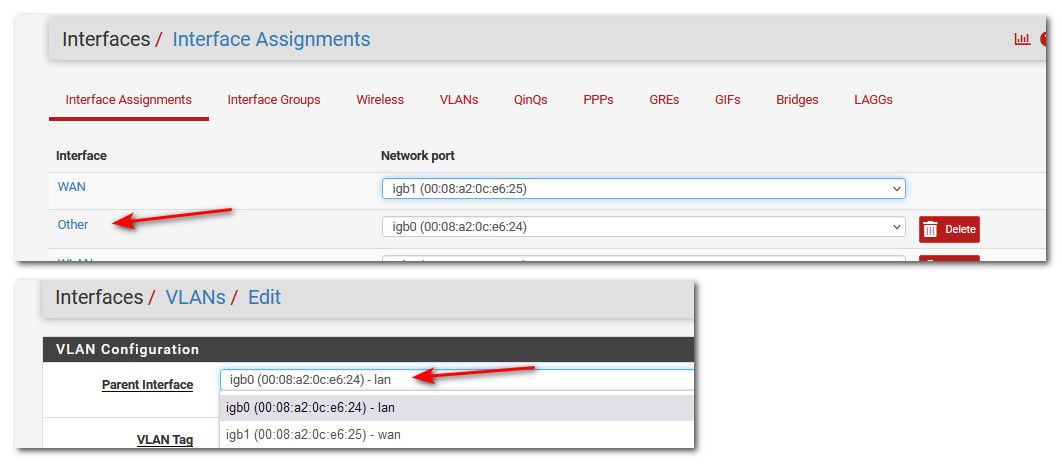
Yeah that could prob be changed, put in a feature request prob be best option there.
But it doesn't only show that it clearly shows the actual interface does it not, for example mine is igb0
-
-
@johnpoz said in WAN interface address alias is not working in rules:
it clearly shows the actual interface
Yes, but it is not friendly name or something that user can change without breaking something.
Do you guys know would it break something when physical interface name is changed in config file?
<interfaces> <wan> <if>igb0</if> <descr><![CDATA[WAN1]]></descr> ... </wan> <lan> <if>igb2</if> <descr><![CDATA[LAN]]></descr> ... </lan> <opt1> <if>igb1</if> <descr><![CDATA[WAN2]]></descr> ... </opt1> </interfaces>And what about re-arrange interface tags?
<interfaces> <wan> <if>igb0</if> <descr><![CDATA[WAN1]]></descr> ... </wan> <opt1> <if>igb1</if> <descr><![CDATA[WAN2]]></descr> ... </opt1> <lan> <if>igb2</if> <descr><![CDATA[LAN]]></descr> ... </lan> </interfaces> -
The xml there is identical. The order doesn't matter for assigning the interfaces.
-
Yep. It at least matter that much that order does change in web GUI if I change tags order. Hoping that nothing brokes under the hood :)
-
@mixka if you take a look at the redmine link Steve put up - he changed that to a feature request that would allow for you to edit the friendly name in the gui, and then that would show up in your list of where to put a vlan, etc.
Like what happens with other interfraces - as you saw in my first example.
-
Yes the order they are parsed/returned in determines the order they are displayed but nothing else as far as I know.