xfinity/comcast ipv6 issue
-
hello all, i just did a fresh install of pfsense i was attempting to get ipv6 back up and working and i'm running into a peculiar issue. it seems i'm getting the proper addresses from comcast, i can see in the lan configuration it has a /64 v6/t4 however none of my client machines are able to pull an ipv6 address. i've tried on windows and linux neither are able to pull an address. nothing changed really aside from a fresh install on a new routing machine. heres what i have for configuration:
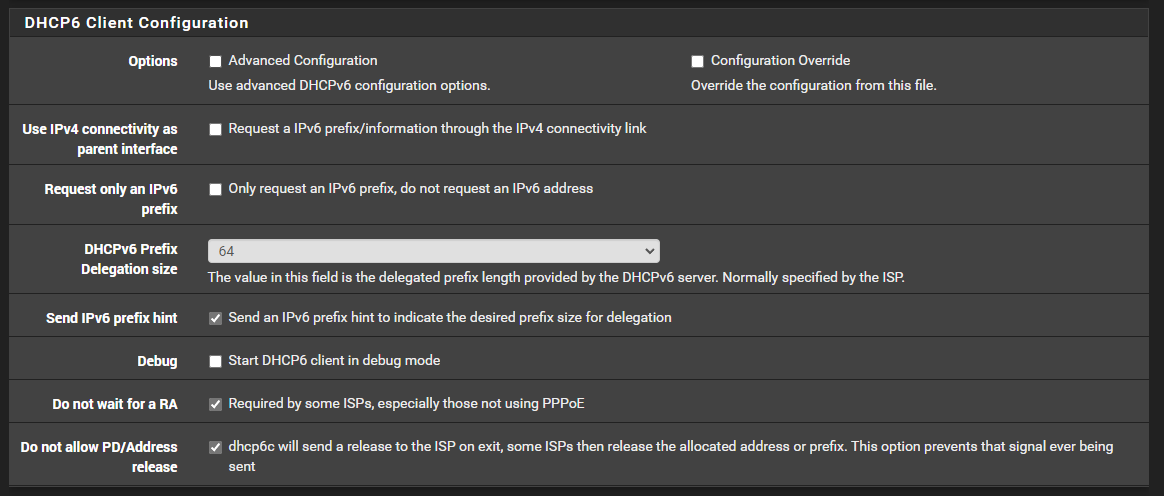
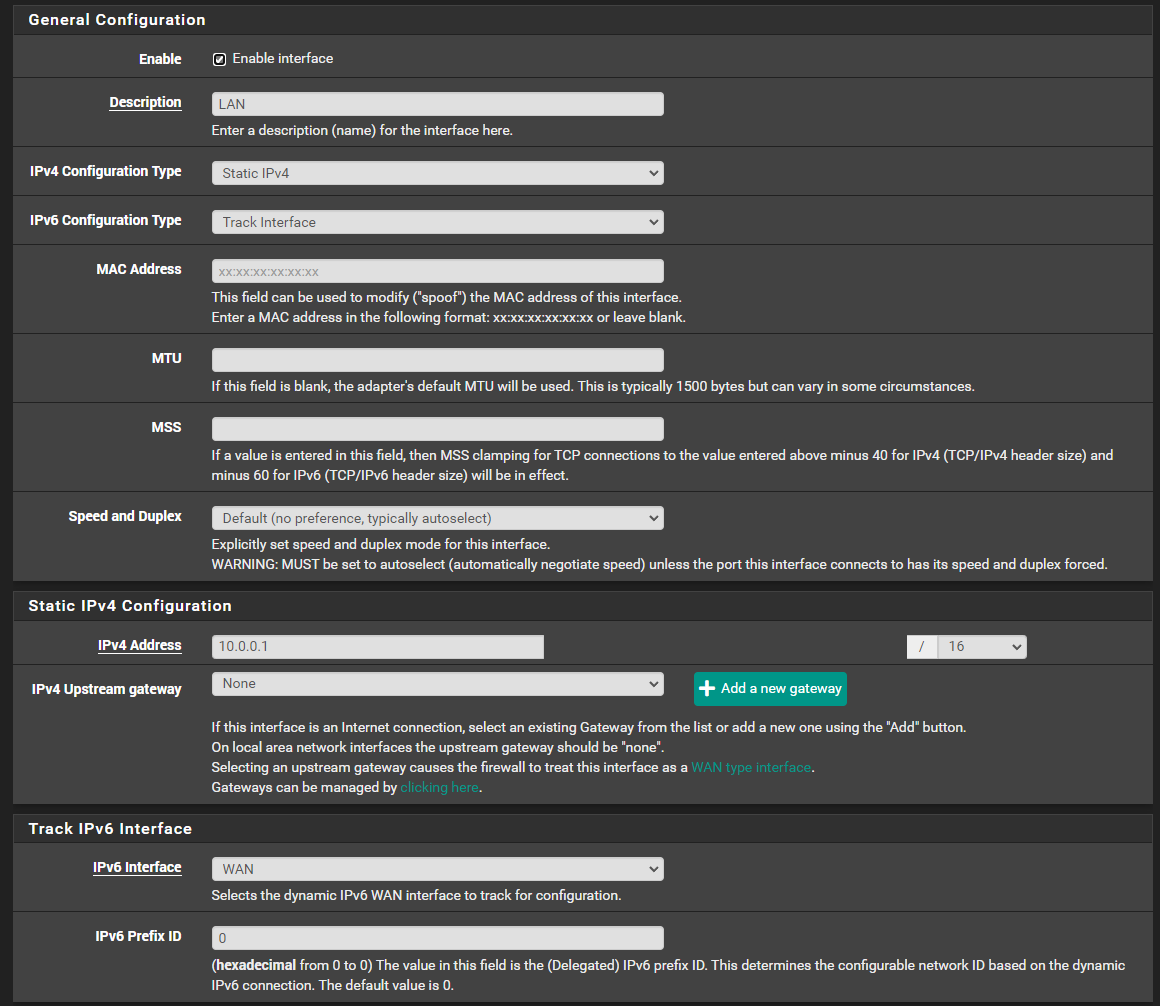
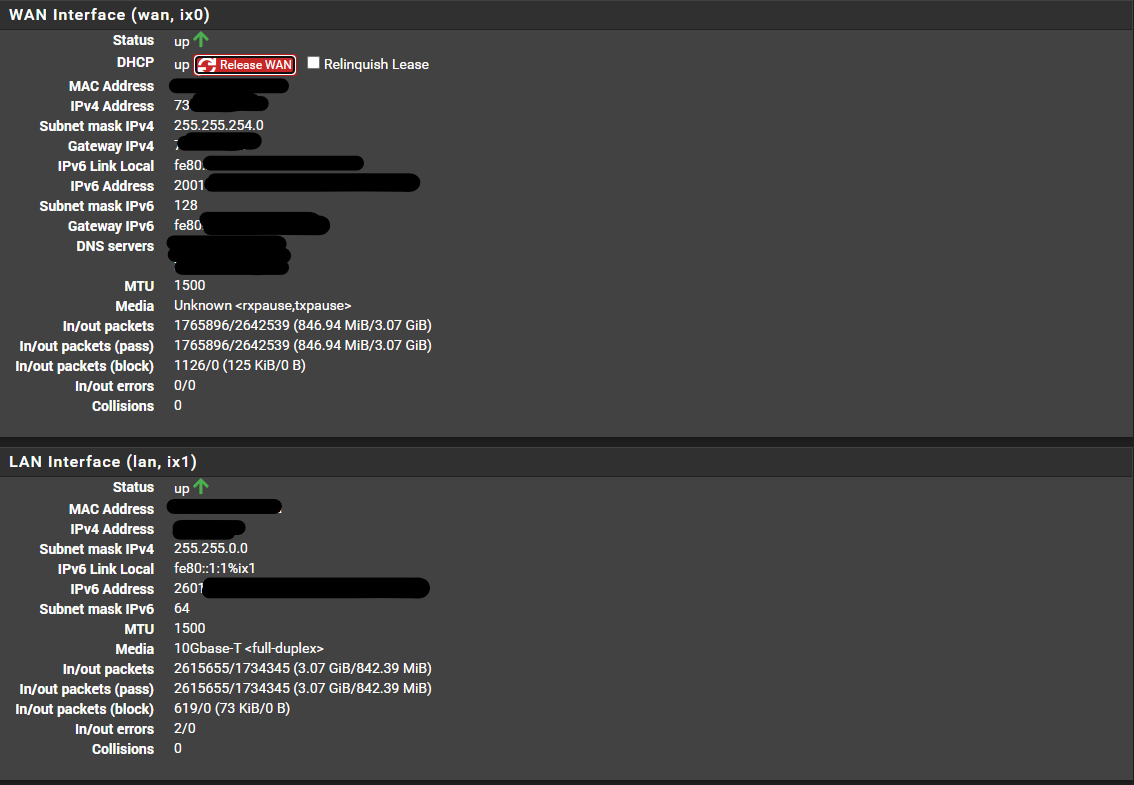
any thoughts or help would be appreciated. thank you.
-
Not saying yours is wrong, but on my setup with my own cable modem (not a Comcast router) I have all boxes under "DHCP6 Client Configuration" unchecked.
What do you have for Services/DHCPv6 Server & RA/LAN/DHCPv6 Server? I have DHCPv6 Server enabled and RA mode = Assisted. I don't recall having to change anything to get it to work. I think I set the DHCP range (::1000 to ::2000).
-
@steveits i also have my own modem it's not comcast owned. i don't have anything setup in the dhcpv6 services or otherwise, never had to before it used to just work. i'll see how your setup fairs.
-
well it seems just setting it to stateless did the trick, i'm not sure if perhaps i enabled that in the past or not on the previous installation.. who knows. thank you for the help.
-
I believe Comcast provides a /60 prefix, which means DHCPv6 Prefix Delegation size should be 60.
-
@jknott i tried to request a /60, i had a /64 i released/renewed on the wan interface and it still gave me a /64. it might be that my area only gives out /64's who knows.

-
I've heard some discussion that indicates it may be a work in progress. When my ISP started providing native IPv6, they provided only a single /64 then later provided a /56. So, you may have to wait a while.
-
slight update. while i did get ipv6 ips once i enabled stateless, it seems now that whenever a machine reboots it gets an ipv4 address but it's not getting an ipv6 address unless i go into dhcp6 settings and change something. then magically it has an ipv6 address.. any thoughts?
-
@jcp said in xfinity/comcast ipv6 issue:
any thoughts?
Since you asked... Why do you want a v6 address anyway?? v4 not working for you?
-
Because IPv6 is the future and IPv4 means getting stuck behind NAT and sometimes CGNAT.
-
@jarhead as was stated already. it is the future, i also have a couple of cloud vms that are ipv6 only. there are services that are slowly becoming accessible via ipv6.
-
@jcp i'll also add that setting dhcp6 to managed seems to have worked. i've noticed it takes a moment or two for a machine to get an address, but none the less it eventually does. i guess this is what i get starting fresh and trying to figure out what i've done over the previous 4 years the other install was active.
-
@jknott said in xfinity/comcast ipv6 issue:
Because IPv6 is the future and IPv4 means getting stuck behind NAT and sometimes CGNAT.
Yup, and Y2K is gonna break all computing....
But the CGNAT issue I agree with and is valid. Other than that, no reason for IPv6.
@jcp said in xfinity/comcast ipv6 issue:
@jarhead as was stated already. it is the future, i also have a couple of cloud vms that are ipv6 only. there are services that are slowly becoming accessible via ipv6.
Can you post what these vm's are?
-
@jarhead i'm not sure what you'd like to know? there's a few providers that are a bit cheaper if you go ipv6 only. if you poke around on webhostingtalk, lowendbox, lowendtalk, you'll find providers that're cheaper if you go ipv6 only. ipv4 address are getting progressively more expensive. i do remember when you could get a /24 of ipv4 address for next to nothing on a co-located or dedicated machine. now a days though instead of pennies for ipv4 addresses it's somewhere around $0.50 per address. sure there are plenty of providers that're cheap and provide ipv4 addresses, but i don't see the point in spending extra when i can do what i need to do via ipv6.
-
@jcp Price point, fair enough.
I was just wondering who is an IPv6 only host as I haven't seen any yet, and don't expect to anytime soon. -
@jarhead said in xfinity/comcast ipv6 issue:
But the CGNAT issue I agree with and is valid. Other than that, no reason for IPv6.
When NAT first came out, it broke FTP clients.
It breaks VoIP and some games, requiring STUN to get around it.
It breaks IPSec authentication headers.
It adds work load to routers.
IPv6 provides far more than enough addresses.
IPv6 adds security features.
IPv6 improves router performance.
Etc..