How to update to the latest Tailscale version?
-
Latest for CE 2.8.x as of October 10th, 2025: Tailscale 1.88.3
pkg add -f https://pkg.freebsd.org/FreeBSD:15:amd64/latest/All/tailscale-1.88.3.pkg -
Better to update your pfSense since this version is EOL:
https://docs.netgate.com/pfsense/en/latest/releases/versions.html#id19I work remotely 6-7 days a week and can't afford any issues without testing first and having the ability to roll back. I have a cold spare appliance I can physically swap out. I typically wait for a long holiday weekend.
Also not pleased about the lack of an offline installer image. Makes the offline restore a lot more complicated
- Install 2.7.2 using offline image with current config.xml on flash drive
- Upgrade to 2.8.1 in place.
-
@veddy254 Replaced by _1 already
pkg add -f https://pkg.freebsd.org/FreeBSD:15:amd64/latest/All/tailscale-1.88.3_1.pkg -
I am receiving this trying to update:
ld-elf.so.1: Shared object "libutil.so.10" not found, required by "pkg"
I am on pfSense 25.07.1, it is the first time I see it, I never had issues updating manually. -
@Wolf666, I have the same version as you and the same problem. Found this solution with Grok:
fetch https://pkg.freebsd.org/FreeBSD:15:amd64/latest/All/tailscale-1.88.3_1.pkg
IGNORE_OSVERSION=yes pkg-static add -f tailscale-1.88.3_1.pkg
It may be possible to do it in one step,
IGNORE_OSVERSION=yes pkg-static add -f https://pkg.freebsd.org/FreeBSD:15:amd64/latest/All/tailscale-1.88.3.pkg -
@CarlMRoss Thanks, it worked! I cannot give you a thumb-up because I am not allowed.
-
@Wolf666, Thumbs up to Grok AI. It beat ChatGPT and Claude to the answer from the start.
-
Finally took the plunge and installed CE 2.8.1 on a spare appliance and updated to 1.88.3_2
pkg add -f https://pkg.freebsd.org/FreeBSD:15:amd64/latest/All/tailscale-1.88.3_2.pkgI applied the tailscale patch. No observed issues.
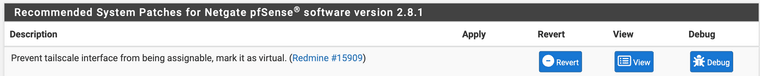
-
Updated CE 2.8.1 to 1.90.1.
There is already a .2 and .3

pkg add -f https://pkg.freebsd.org/FreeBSD:15:amd64/latest/All/tailscale-1.90.1.pkg -
Seems like only the client was updated

tailscale status Warning: client version "1.90.1" != tailscaled server version "1.88.3" -
Did you restart the Tailscale daemon?
-
@elvisimprsntr said in How to update to the latest Tailscale version?:
Did you restart the Tailscale daemon?
DOh! That fixed it :)