IPsec Tunnel FritzBox pfSense with only WAN Interface
-
i am almost desperate now and maybe someone could help me.
I am trying to connect a fritzbox with a pfsense over an ipsec vpn tunnel.
The problem is I only have a WAN interface, and I can't add more (hosted vserver).
all instructions on the internet refer to the case that you also have a lan interfacei already tried everything and i also get a green connection on FritzBox side.
also it shows the connection in the pfsense successfulBut no ping goes through in any direction.
hopefully someone of you has an idea?thank you
below are my settings
fritzbox settings
vpncfg { connections { enabled = yes; conn_type = conntype_lan; name = "VPN Cloud pfSense"; // NAME der Verbindung always_renew = yes; // Verbindung immer herstellen reject_not_encrypted = no; dont_filter_netbios = yes; localip = 0.0.0.0; local_virtualip = 0.0.0.0; remoteip = XXXXXXXX; // Feste oeffentliche IP der pfSense Firewall remote_virtualip = 0.0.0.0; localid { fqdn = "XXXXXXXXX"; // dyndns name der FritzBox } remoteid { ipaddr = XXXXXXXX; // Feste oeffentliche IP der pfSense Firewall } mode = phase1_mode_idp; phase1ss = "dh14/aes/sha"; keytype = connkeytype_pre_shared; key = "XXXXXXXX"; cert_do_server_auth = no; use_nat_t = no; use_xauth = no; use_cfgmode = no; phase2localid { ipnet { ipaddr = 192.168.0.0; mask = 255.255.255.0; } } phase2remoteid { ipnet { ipaddr = XXXXXXX; // Das interne Netzwerk LAN hinter der pfSense mask = 255.255.255.0; // inklusive Subnetmask } } phase2ss = "esp-aes256-3des-sha/ah-no/comp-lzs-no/pfs"; // wichtig, da sonst kein Datenaustausch accesslist = "permit ip any 10.10.0.0 255.255.244.0"; // Firewall Einstellungen für pfSense Subnetz } ike_forward_rules = "udp 0.0.0.0:500 0.0.0.0:500", "udp 0.0.0.0:4500 0.0.0.0:4500"; }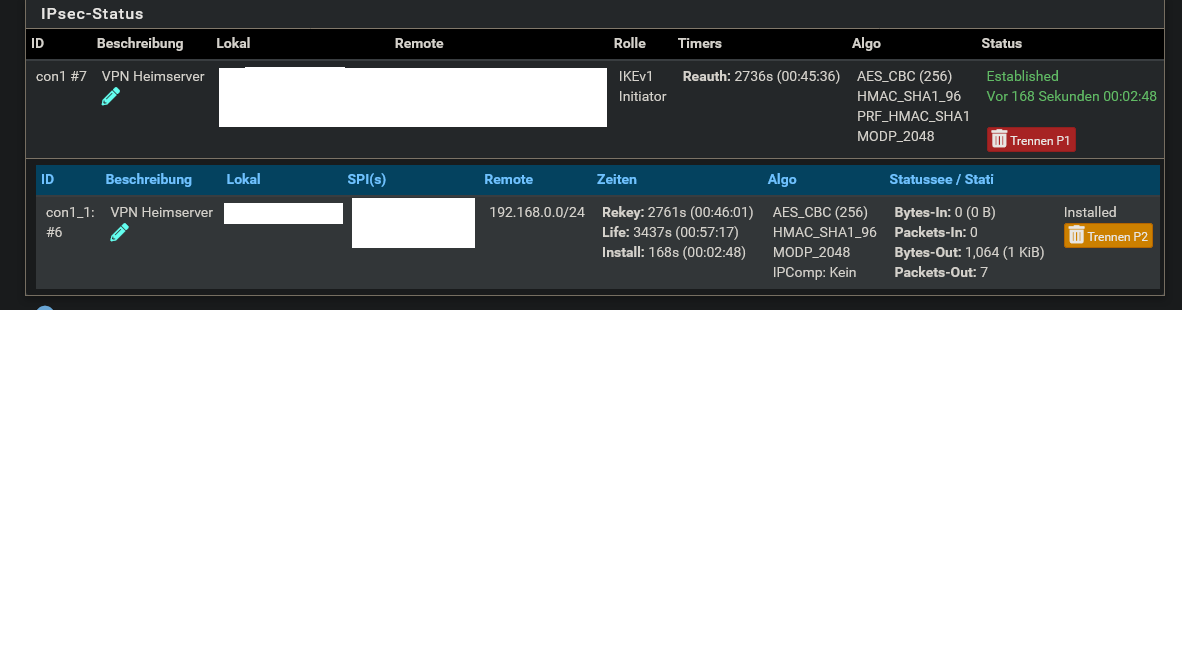
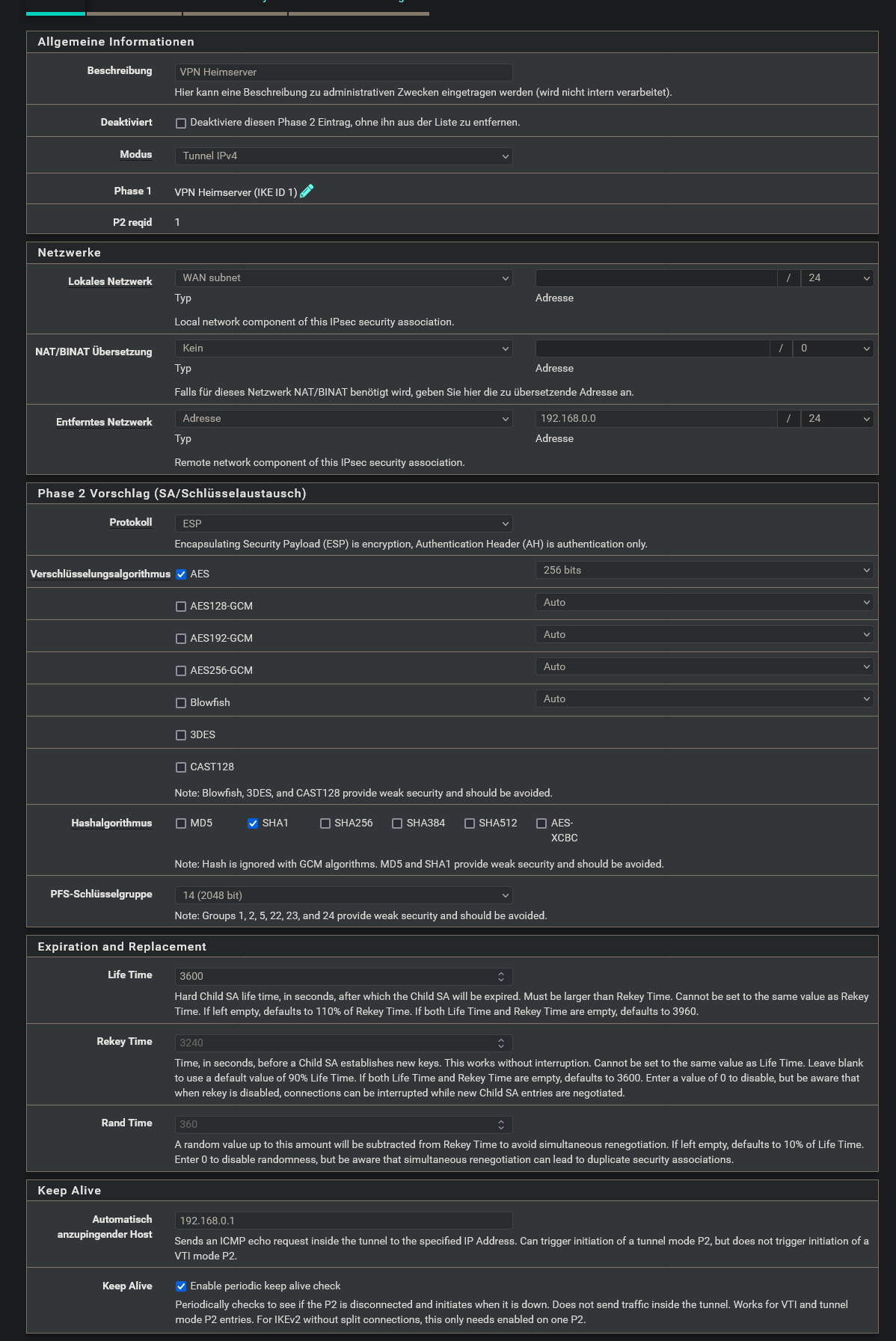
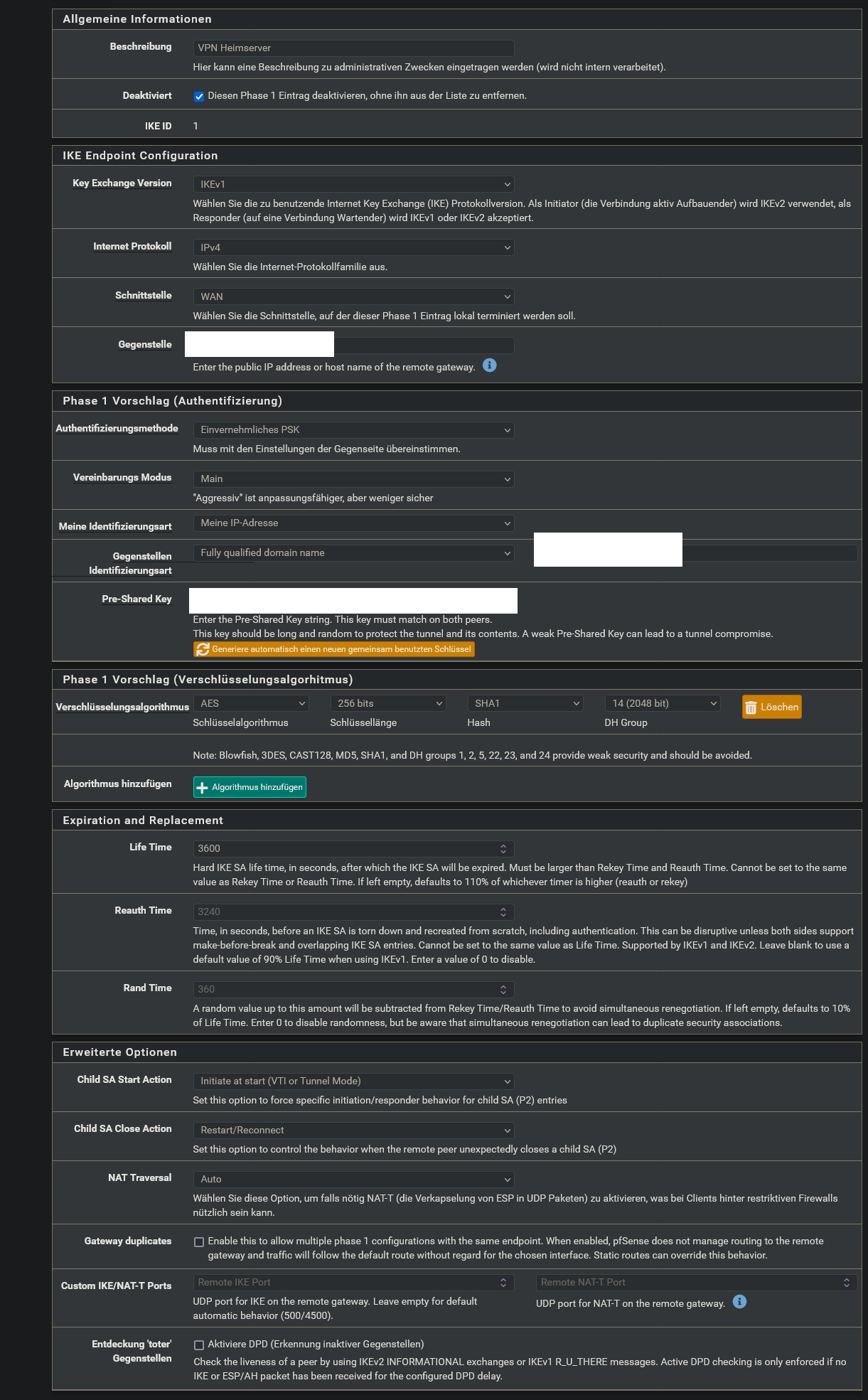
Copyright 2025 Rubicon Communications LLC (Netgate). All rights reserved.