Pfsense Restore Results in Black Window Upon Boot
-
Please Assist. I have never had problems switching hardware and restoring backup. I decided to buy a new Core i7 12700k unit. Pfsense installs perfectly, and boots up. I then take the backup from 2.6.0 version and restore onto unit. Firewall goes to reboot after, and I end up with a black screen with blinking cursor. I tried another unit and does the same thing. Not sure what is happening. Thank you.
-
@randychow2000 said in Pfsense Restore Results in Black Window Upon Boot:
backup from 2.6.0 version
The previous system was also 2.6.0 ?
@randychow2000 said in Pfsense Restore Results in Black Window Upon Boot:
and I end up with a black screen with blinking cursor.
Way before your 'device' knows its a FreeBSD pfSense router, it should show messages on the screen, like a BIOS logo, boostrap loading, freeBSD loading, it should list hardware (several pages).
You could even remove the harddisk, it still should boot and show messages.
And end with 'can't find a boot drive' ....So, you get t : even if the imported config is not ok at all, it will not stop pfSense from booting. From working, maybe. Not booting.
Another thing :
Take a windows PC.
Make a drive image backup.
Now import that drive image backup into a new PC.
This will totally break.
You know why - you're hitting hardware changes / issues.pfSense is a bit different, but there is still one very important hardware related point : your NICs.
Your config is based on at least two known (the old system) NICs.
These should be exactly the same between the old and new hardware.
Normally, with a home made device, you disable the build in mobo NIC.
You use a twin or quad PCI express card.
When changing hardware, on the new device, you also disable the build in NIC in the BIOS. You insert your NIC PCI card.
The imported back will feel right at home because : same, identical NICs : all is well.In your case, if NIC's are diffre,t ( other drivers) you will get thrown at the 'assign the NIC' console menu.
And be careful, because you re assigned NIC's, you probably also change the internal interface names.
This will ditch the known imported firewall rules.
So, double check ALL the systems settings, even you think things worked out well. -
I also followed many instructions but still can't fix this problem
-
@annie-gonzalez said in Pfsense Restore Results in Black Window Upon Boot:
problem
What is your problem ?
What did you not understand ? -
@gertjan
Thank you for response. The version is 2.6.0 on old and new. The NIC’s are definitely different. I get the bios load, and then goes to black screen with blinking cursor. I disabled onboard NIC and no luck. Can’t do CSM mode as I have no video card riser board. I don’t get Pfsense or FreeBSD option to repair or go into single user mode. Just a black screen. -
@randychow2000 said in Pfsense Restore Results in Black Window Upon Boot:
The NIC’s are definitely different.
You will probably have to edit the config to show the new nic types.
Boot up the new hardware with a default config.
Go to Interfaces/Assignments and note the type of interfaces it has, ie em0, igb0 or whatever they are.Edit the config you're trying to import and change the old interface type with the new interface type.
Then restore. -
@randychow2000 said in Pfsense Restore Results in Black Window Upon Boot:
Can’t do CSM mode as I have no video card riser board.
Video ... or console (RS232 serial) = nearly the same thing.
One of both is needed of course, and is not optional.Be ware of the difference here :
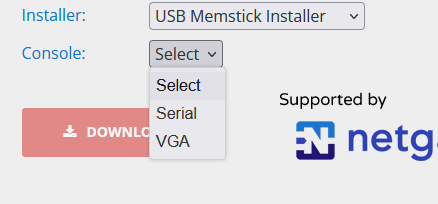
You have to Select the right one.
If you chose "serial" and during boot the serial COM port can't be found, then everything goes black ....The BIOS not able to boot the drive means the errors are disk based.
That is not something an import of a config.xml can do.
At least, not that I know of. -
 J jimp moved this topic from Problems Installing or Upgrading pfSense Software on
J jimp moved this topic from Problems Installing or Upgrading pfSense Software on
-
Need to know exactly where in the boot process it stops to know more.
But from your description it sounds like it's a bad console setting imported in the old config.
What is the old device? Serial console?
Steve
-
We always choose VGA. The Pfsense logo comes up, quickly scrolls through text and then black screen with blinking cursor. Thank you.
-
So it was installed with the VGA image?
And the config you imported had the video console set as primary?
It sounds exactly like the wrong console is set.
Steve
-
Correct I only use VGA. This is about the 3rd time this has happened with 3 different customers. If the firewall was in production a long time, the higher chance this happens. Hope this helps. Thank you.
-
Ah, so you have seen it on other hardware? Was that also after reinstalling and restoring the config?
Are you able to get a video of where it fails in the boot?
-
Correct, I have seen this multiple times. I had to rebuild the unit, and re-configure OpenVPN on all users. Very annoying. It literally just loads pfsense and text very quickly, then flashes to the black screen. I get it on some 11th Gen and 12th Gen CPU setups. Even if it does work, the interface is laggy like crazy. I will try to video it tomorrow. Thank you.