google ldap connection issue
-
Good morning,
i'm trying to connect to the ldap client to authenticate users on a pfsense 2.6.0 freebsd 12.3 stable machine, I followed the instructions from the following link https://support.google.com/a/answer/9089736?hl=it#stunnel&zippy =% 2Csssd-other-linux-distributions, when I try to connect to the ldaps server from the log file I get the following errors: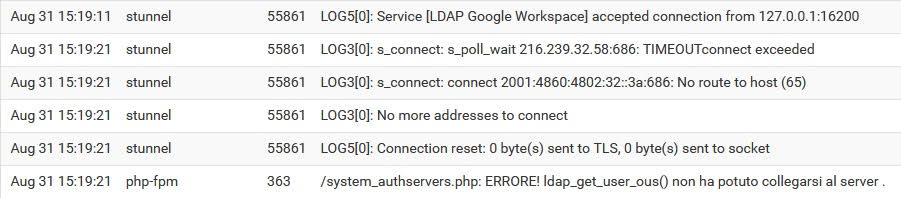
do you have suggestions for the solution to this problem.
Thank you all.
Greetings
Domenico -
The connection has timed out trying to connect to google ldap.
Use these instructions:
https://docs.netgate.com/pfsense/en/latest/recipes/auth-google-gsuite.htmlSteve
-
@stephenw10 Hi Steve,
thanks for the help, I had followed the instructions of the link you gave me, that is the condition in which I find myself.
Greetings -
Exactly the same error(s)?
-
@stephenw10 Hi, the error shown is the one in consequence of the configuration I made following the instructions of this link https://docs.netgate.com/pfsense/en/latest/recipes/auth-google-gsuite.html
Thanks for your help.
Domenico -
Oh, looks like you have set the wrong port. It should be 636 not 686.
Steve
-
@stephenw10 Oh my God, you're right, I just couldn't see it, on Monday I'll change the port to 636, I'll update you, thanks so much for your help.
Greetings
Domenico