Plex no longer plays direct after installing pfSense. Yes I know, you've seen it before. Those fixes don't work.
-
I removed my old Edgerouter 5 POE and set up pfSense on a dual NIC PC. Now I can't direct play from my Plex to a local host. No vLANs or any other tweeks. Always goes to transcode. Nothing's been touched on Plex server. Just switched out Edgerouter for pfSense. Just a standard basic private network. I've seen plenty of "fixes" in different forums DNS resolver, etc. and none of them work. It's pretty strange that something so common as Plex and pfSense would ever have an issue with something so simple. I'm at a loss, hence this post. Is there some definitive guide out there somewhere that I missed; please let me know. I'm about to chuck pfSense and go back to my Edgerouter for now as this doesn't bode well for the future with pfSense if something so simple as direct streaming a video from one PC to another inside my LAN is already a problem. Any insight would be appreciated.
-
@macheef Something's wrong on your end because mine direct plays just fine, and I didn't tweak a single thing. Took out my USG, dropped in pfSense, and everything works, including direct play on Plex.
-
@robh-0 That's for sure.
-
@macheef You've got to have some setting(s) setup wrong. Did you create your LAN network exactly the same as before, even down to the network size? What does the default gateway say on your computers or hosts you are trying to stream to or from? Is your WAN port setup exactly the same as the edgerouter you swapped out?
Are you running pfblocker on your pfsense computer?
Might have to post some screenshots of your settings, that usually helps us help you.
-
@akuma1x No pfBlocker. Everything is the same. Remote access is working. What do you need to see? I can post whatever. Gateway is the same for all hosts. Using DHCP.
-
@macheef said in Plex no longer plays direct after installing pfSense. Yes I know, you've seen it before. Those fixes don't work.:
It's pretty strange that something so common as Plex and pfSense would ever have an issue with something so simple.
I have plenty of remote users that stream direct remote.
2 pieces of info that you didn't mention.. One your port forward that would be required, or you would be relaying which would never be direct stream or play.
2nd piece did you setup your plex.direct unbound setting, or you wouldn't be able to access your local server directly either really - and again most likely relay.. When you play something do you see a little ! symbol? That is your accessing via relay. Or do you see the nice little greeenpad lock - you can view this in your plex dashboard via web gui access to your plex.
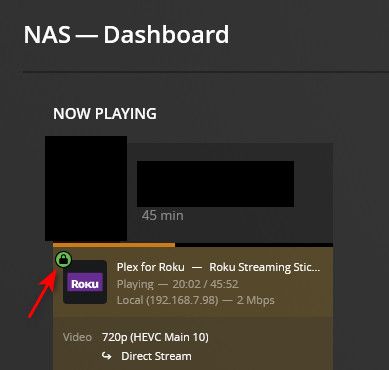
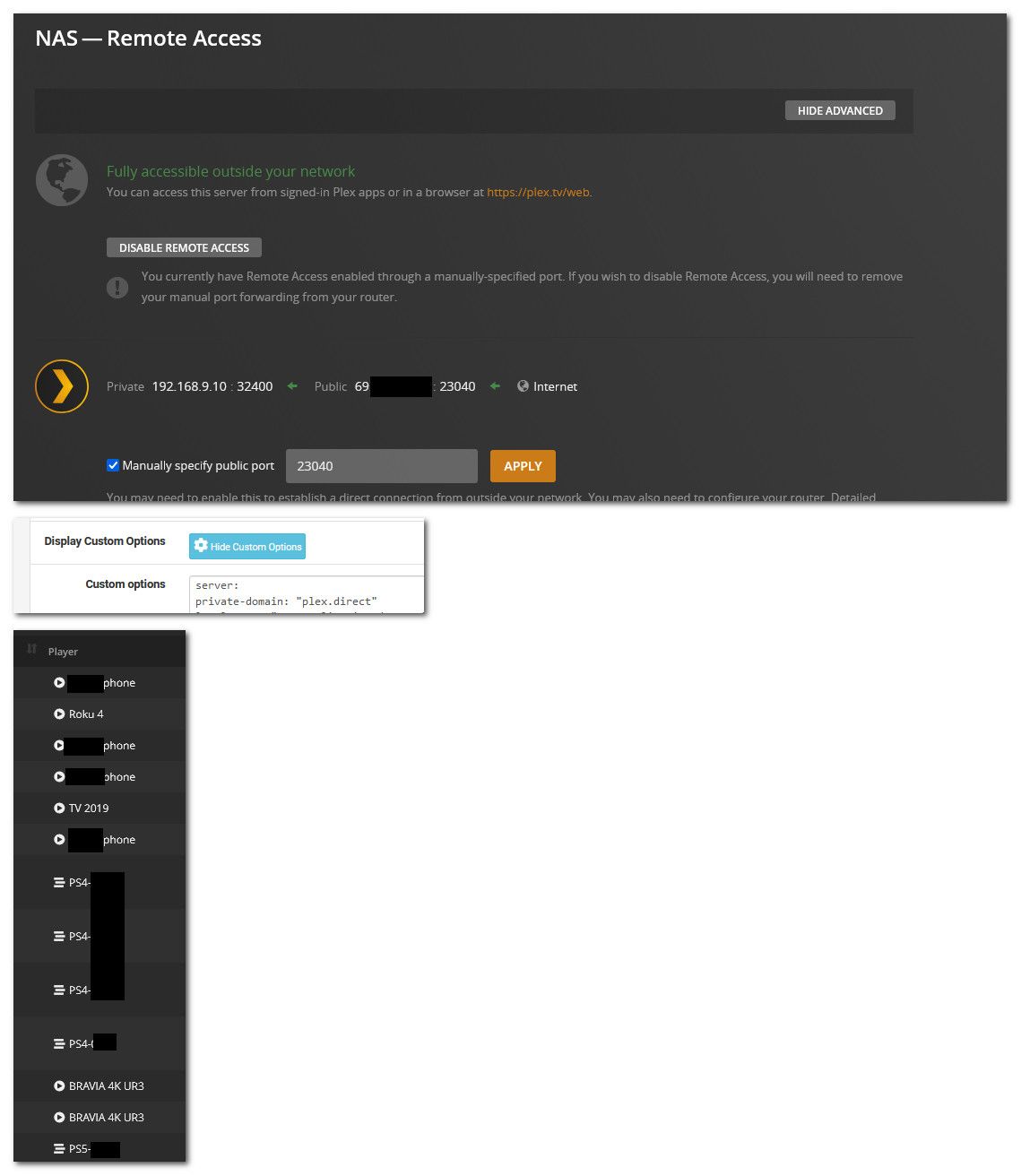
I have multiple types of devices local that all direct play or stream as well.. Those above are a bunch of different remote device types all doing direct.. Plex doesn't really care what your sort of traffic your moving, but you do have to setup the port forward, and the IPs that come and check if your server is accessible have to be allowed as well in the port forward.. So if your doing any sort of restrictions that could come in to play in your port forward. Some of them can be outside the us as well, so if your restricting based on geoip that could cause a problem.
You should see your little green checkmark for remote access in plex for remote access and you really need that plex.direct setup in unbound, or you need to have turned off rebind protection or your going to run into problems locally even and end up relaying everything - which yup would be horrible performance compared to direct or even just transcoding.
-
@johnpoz Thanks for the response. Have remote access port forwarded and fully accessible. Have the DNS Resolver custom entry already. Have relay turned off. I guess I'll nuke the entire rebind protection at this point. Didn't have it for all the years I had an Edgerouter. Partly defeats the purpose of updating my router/firewall unfortunately but it's worth a try. I have a 1 Gbps LAN. Not sure why it says 10 Gbps in the screencap. Shouldn't be transcoding though. Even says local.
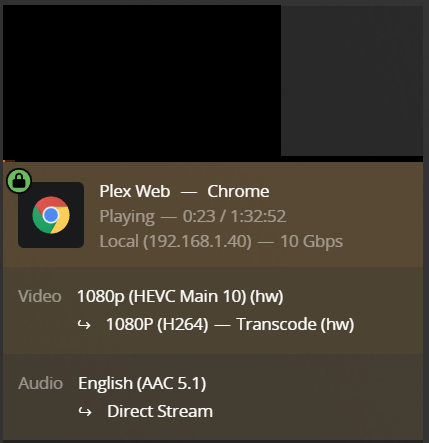
-
@macheef Disabling rebind protection didn't help. Oh well. Dropping back to my old Edgerouter. It at least works.
-
@macheef said in Plex no longer plays direct after installing pfSense. Yes I know, you've seen it before. Those fixes don't work.:
Shouldn't be transcoding though. Even says local.
That traffic doesn't even go through pfsense why would you think pfsense has anything to do with it transcoding makes no sense.
Use something other than a browser - browsers don't normally support hevc..
Traffic between device A and B on the same network pfsense has zero to do with that conversation - zero! Pfsense is router, to get off the network and get to some another network..
edit
You see my link above where my roku is direct streaming, that was actually routing through pfsense. Here my browser, not routing through pfsense, 192.168.9.100 to 192.168.9.10 where plex sits.. Pfsense not involved and its transcoding because its hevc..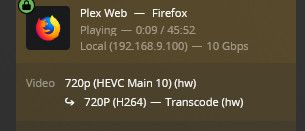
here is same browser, to same plex - not hevc and its not transcoding
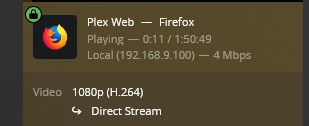
Took me awhile to find something that is not x265, most of my library. But I do have some stuff from before that I haven't changed yet.
-
Just out of curiosity, in Plex -> (server) -> Settings -> List of IP addresses and networks that are allowed without auth, do you have your local network/mask declared? I.E. 192.168.1.0/255.255.255.0?
And as @johnpoz said, you should check with something other than a browser. Browsers don't have native codec support. Try a local app or a client device like a TV.
-
@johnpoz Wasn't just a browser I was using but yeah forgot about HEVC and Chrome. Usually use my TV or Roku. Just checked and my Roku is direct streaming again. Yeah, didn't make sense; local TCP/IP traffic. Maybe I'll try pfSense again when the router finally dies. I'm sure I screwed something up with pfSense config. Hell of a time getting IPv6 working too. Very frustrating experience. Appreciate your responses though. Roll away...
-
@macheef said in Plex no longer plays direct after installing pfSense. Yes I know, you've seen it before. Those fixes don't work.:
I'm sure I screwed something up with pfSense config
Again the router has nothing to do with two clients talking to each other locally - pfsense is not evolved in that conversation.
If your trying to log in via the web gui at plex.tv, and it tries to resolve your local plex.direct than you could have a problem with the rebind protection.
But if your taking to your plex IP from a client on the same network - pfsense is not evolved in that conversation at all.
edit:
https://support.plex.tv/articles/206225077-how-to-use-secure-server-connections/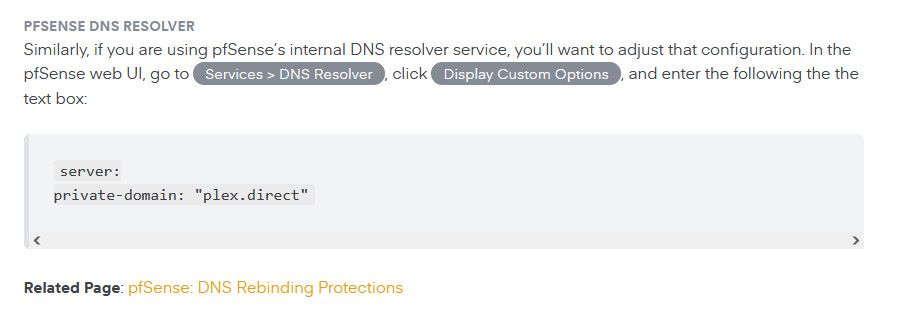
-
@johnpoz Yes, I understand. Router should not effect the local traffic. The only thing that was changed was the router and it stopped working after that. I added that entry to DNS Resolver and it didn't help. I want to watch movies and listen to music so I'm done messing with it. It's been a couple days of messing with this, I gave up. I don't need the extra hassle but appreciate your help. Thanks.