No global address on LAN using Track Interface behind ISP router
-
I would like to start using IPv6. My ISP is Shaw Canada. The CATV Modem, Shaw calls it an XB6/XB7, I have not looked up if that is the problem or not. I can't use bridged mode because the modem says it will lose connection to the wireless TV boxes, I can't do that.
The CATV Modem is my WAN gateway. It has a global IP. I set the LAN to use Track Interface for IPv6. I can't get a global IP. The best I can do is a Link Local if I set a Request only an IPv6 prefix, sometimes, I have been hammering on these settings for days. I can't say exactly what combination of settings I used, but Link Local does not let me use DHCPv6 Relay so it does not matter.
I tried various combinations of DHCPv6 Prefix Delegation Size, but I am just guessing at that because two levels of Shaw support are not able to give me any advice on how their IPv6 is working.
I am using DHCP6 client in debug mode, the logs are somewhat helpful.
I tried various settings for RA but without a global IPv6 on LAN I don't think that will matter.
Can I use Track Interface behind a router? Does that only work in Bridged mode, why?
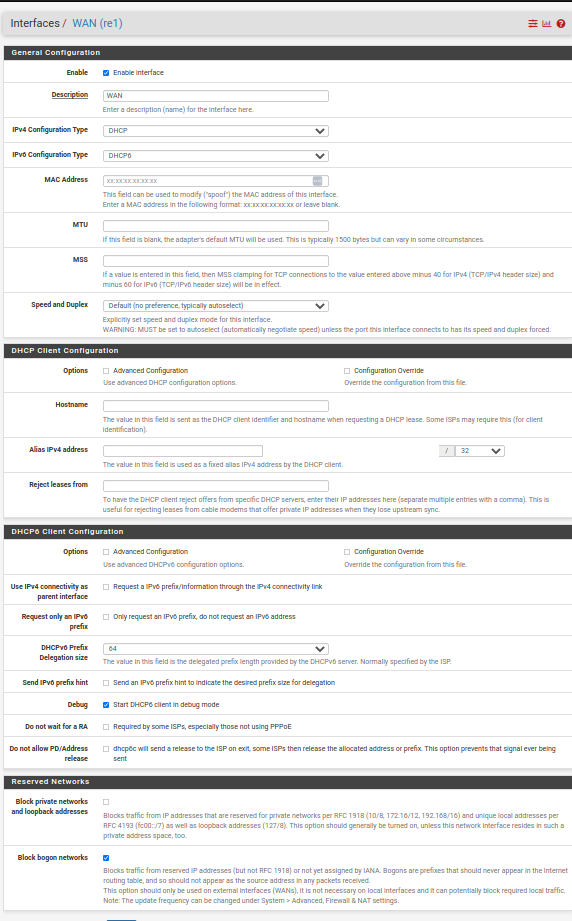
-
@roycethebiker said in No global address on LAN using Track Interface behind ISP router:
I would like to start using IPv6. My ISP is Shaw Canada. The CATV Modem, Shaw calls it an XB6/XB7, I have not looked up if that is the problem or not. I can't use bridged mode because the modem says it will lose connection to the wireless TV boxes, I can't do that.
I'm on Rogers with IPTV. I can configure the modem to be in bridge mode, without affecting TV or home phone. What does happen is the WiFi on the modem is no longer available, so I'd have to connect via my own WiFi, if I didn't use Ethernet. I've had a few different modems from Rogers over the years and I've been able to put all of them in bridge mode.
Here's some info from Shaw that may help.
-
@jknott Can you confirm that IPv6 inside the LAN is only available when the CATV Modem is in bridge mode?
-
@roycethebiker I think the router in front of pfSense has to allow the prefix delegation to subrouters.
-
Yes, IPv6 relies on DHCPv6-PD to provide the prefix for the LAN. If your modem is in gateway mode, that prefix will be used on whatever is connected to it, leaving nothing for pfSense to provide on it's LAN side.
-
@bob-dig
Do you really expect a cable modem to do that? With the modem in gateway mode, it will provide a single /64 to whatever is directly connected to it.
He needs bridge mode. No exceptions.
-
@jknott Is this because the /64 can't have the LAN and WAN on the same network?
The TVs aren't letting me change their Wifi. Shaw wants me to install their Bluecurve app on my phone, that is just going no where fast I am sure. I may try switching to Bridged Mode and see if the TVs go into a wifi detection setting, or maybe look for a reset button.
Would asking Shaw for a larger subnet mask help, like /63? Or is that not my problem?
-
My IPTV boxes can use WiFi or Ethernet and it doesn't matter if the WiFi comes from the Rogers modem or my own access point. The issue with IPv6 is DHCPv6-PD is used to pass the LAN prefix to your own router. If the modem is in gateway mode, it uses it to provide a single /64 and your own router has nothing to work with. With my modem in bridge mode, I get a /56 prefix, which pfSense can split into 256 /64s.
-
@jknott That was it. I have global IPv6 addresses inside the LAN now. I had a second Wifi that I setup the TVs on before switching the CATV modem to bridge mode. When I switched everything came up quickly. Less than 10 minutes of downtime.
Thank you very much for your help.
-
Did you select 56 for the prefix size?