Every 12-24 hours outbound traffic works but everything else stops.
-
About every 12 - 24 hours we lose the ability to connect to the box via web ui. We also are unable to connect via OpenVPN and our NAT/port forwarding rules seem to stop. Outbound internet connectivity seems to be fine. Nothing in the logs screams "BROKEN". My coworker thinks he may have seen something about a failing drive but was unsure how to read it. Any advice?
Using Netgate XG-1537, 2 drives raid 1
-
@jackson-panzer Does the console show any errors?
How are you fixing your scenario?
-
@steveits The image below is the console. I am new to Pfsense and unsure how to interpret this. We are fixing the scenario by rebooting the firewall. The issue has just happened again 3 hours since last reboot.
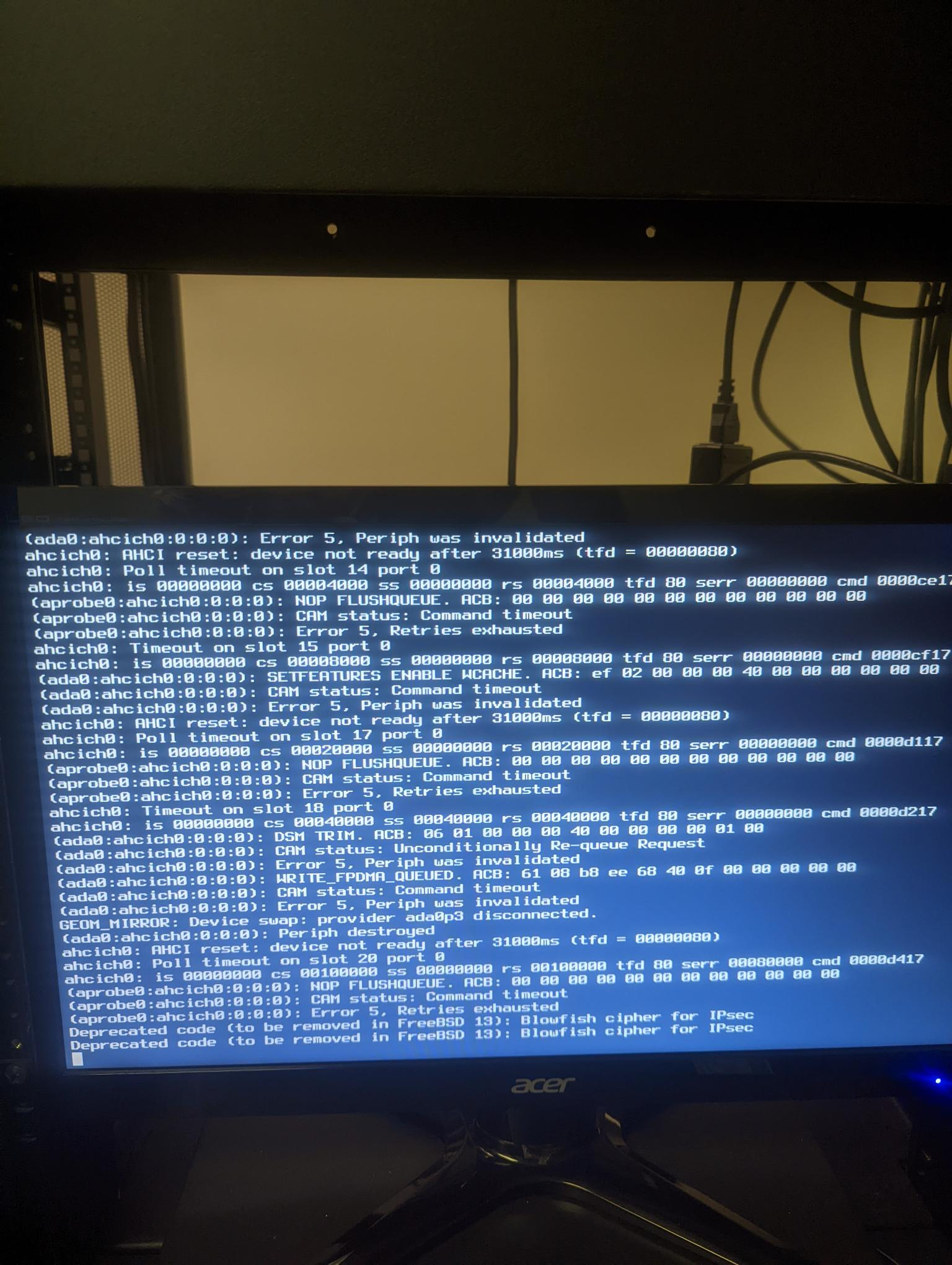
-
Yeah, that does look like a failing drive.
Hard to see how that would cause inbound connections only to be blocked though. I would not assume those things are related.
Steve
-
Just a thought.
I have worked w. systems, where logging were "mandatory" due to traceability and logging had the highest priority. Not being able to log would "stall" the system.
In OP's situation , a VPN connection or inbound "blocked/rejected" would prob. create a log entry.
Outbound is often allowed wo. logging.
I could see a bad disk .. lot's of write retries , causing this.
if pfSense would "stall" in order to ensure log integrity./Bingo
-
@jackson-panzer said in Every 12-24 hours outbound traffic works but everything else stops.:
I am new to Pfsense
The good news is, if you replace the unit, you can restore from a backup of your configuration.
If it's RAID 1 that probably means one of the drives failed a long time ago, and no one noticed. (just a guess)
-
It is also possible that a loose or bad SATA cable can present like that. Though it's unlikely unless the firewall has been moved recently.
Steve
-
This Netgate was previously deployed. One drive went bad so I replaced it and re-provisioned it for a different network. So I guess the other drive is also failing. I will have to check the SATA connection as well. I appreciate the information from all! I will try and update you after we attempted a solution.
-
Sorry for the late reply. Didn't want to jump the gun. New drive did fix the issue. I appreciate all the help you guys provided!