Netgate 7100 Duplication Issue
-
Bit of an interesting one. A few months ago we discovered a duplication issue with VLANs and LAGGs on pfSense firewalls.
Initially we thought it may have been our way of managing them, however today I have two fresh firewalls out of the box and apparently it's an issue right out of the box!
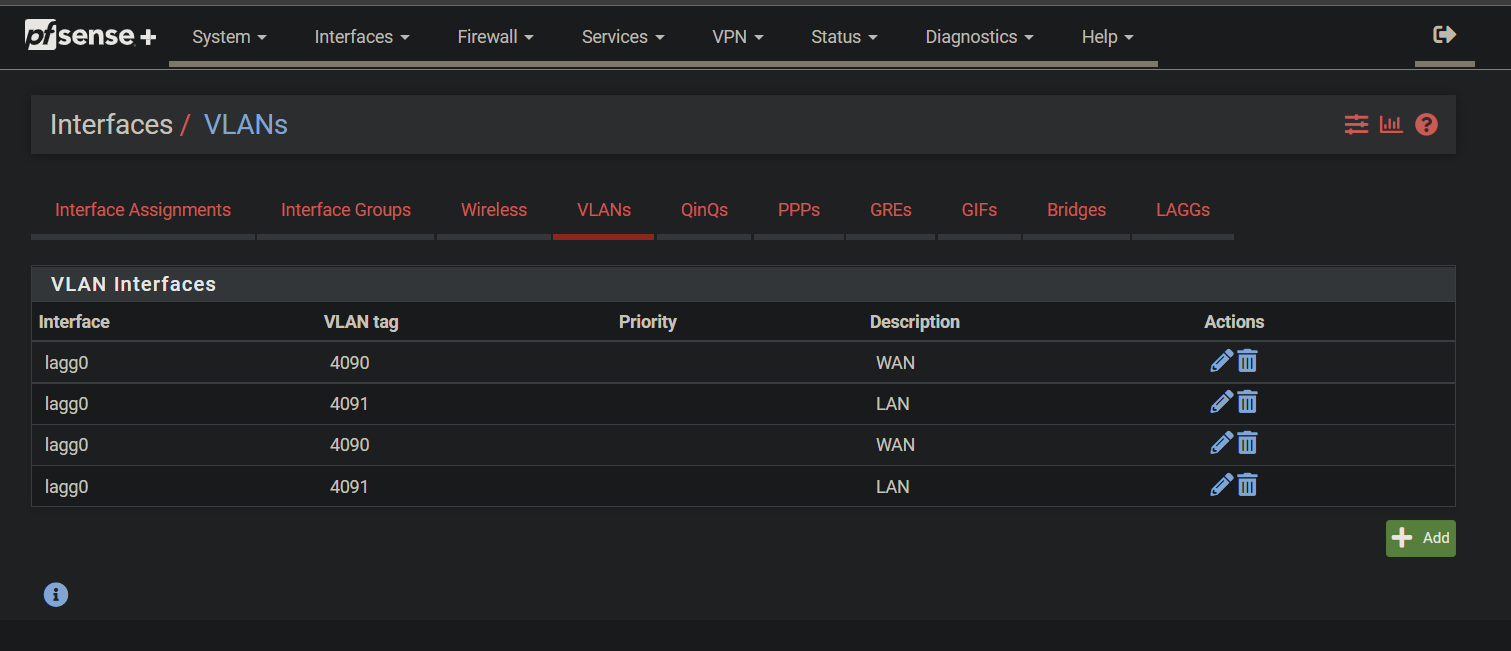
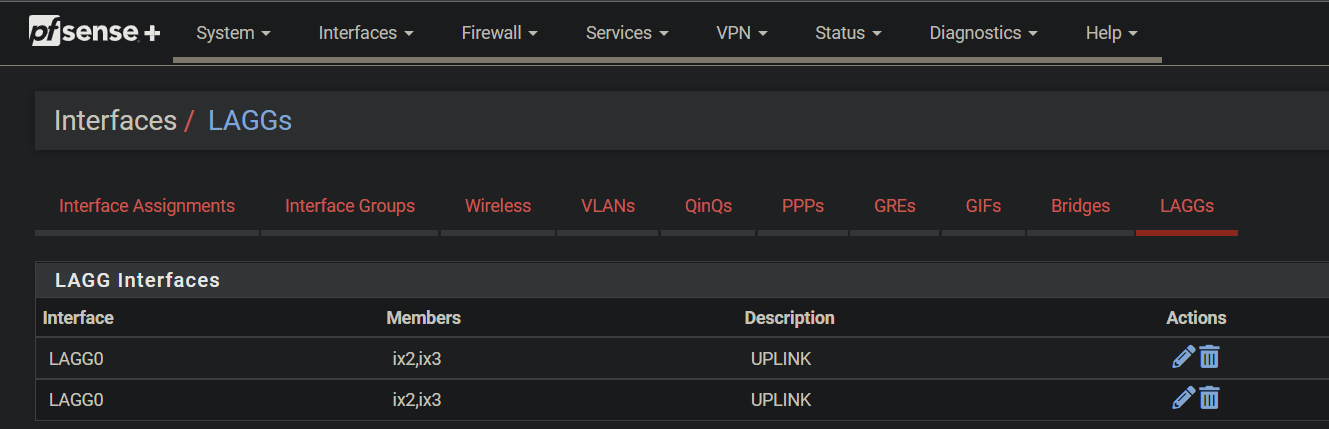
Not sure if this has been reported or not as I couldn't find any references.
How would we go about fixing this because deleting one deletes them both, and in the case of the LAGGs - just the thought of touching them will break the connection with the switch.
Thanks
Andrew
-
Hmm, that's odd. I've never seen that before. Are those running 22.05?
And they showed like that at first boot? Before any config was done?
Do you see multiple entries in the config file?
Steve
-
@stephenw10 said in Netgate 7100 Duplication Issue:
Hmm, that's odd. I've never seen that before. Are those running 22.05?
And they showed like that at first boot? Before any config was done?
Do you see multiple entries in the config file?
Steve
Hello Steve,
These are brand new out of the box, delivered a couple of days ago direct from Netgate. Ran through the wizard, and yep this is what happens.
I noticed this on a few before this and initially we thought it might be something to do with the way we have been managing the boxes through SALT but I wasn't convinced.
22.05-RELEASE (amd64)
built on Wed Jun 22 18:56:13 UTC 2022
FreeBSD 12.3-STABLEThanks!
-
Hmm, the only way we can think that might have happened is if there was a config on the device and also the flag is present to trigger the initial setup wizard, which it clearly was.
Is there any way the wizard ran twice? Or was restarted?
Or that a config file was present on a USB drive in the system at boot?
Either way if you default the config from the gui or console menu it should remove all the settings and replace them with the expected defaults.
Steve
-
@stephenw10 said in Netgate 7100 Duplication Issue:
Hmm, the only way we can think that might have happened is if there was a config on the device and also the flag is present to trigger the initial setup wizard, which it clearly was.
Is there any way the wizard ran twice? Or was restarted?
Nope, only ran once.
Or that a config file was present on a USB drive in the system at boot?
These are preinstalled units shipped from Netgate. No need for any USB!
Either way if you default the config from the gui or console menu it should remove all the settings and replace them with the expected defaults.
Steve
So just dedupe this essentially I guess?
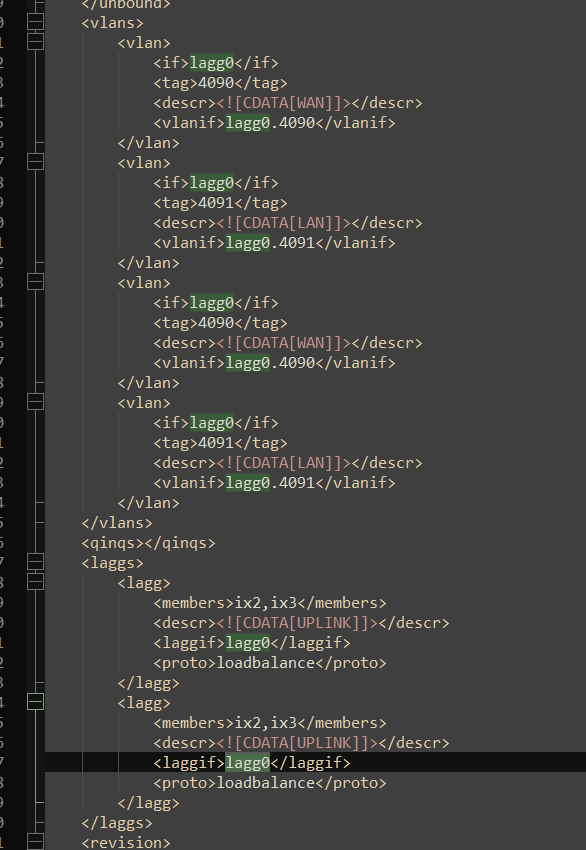
-
Yes, you could certainly manually edit the duplicated VLANs and LAGG out of the config.
But I would expect them to be removed by defaulting it anyway.
Steve
-
@stephenw10 Thanks again. When I get one without the expansion LAN card installed I'll confirm if the same weirdness happens on that too.
I haven't seen this happen on the 3100s, or 6100s that I've configured - then again they don't have a switch if I recall. And we have other 7100s that have been in service before 22.05 that didn't suffer this issue either that I am aware.
-
Mmm, as far as I know this is the first report of it we've seen.
The 3100 has a switch but it doesn't use a lagg or vlans by default. Only the 7100 does that.
Steve