Newbie Questions
-
Hi Folks,
Sorry if some of this is basic to some. I'm still trying to find my way around my way around the system. Tonight was an odd for me. I happen to be home and streaming TV (physical TV died).
I get the graph that looks like this:
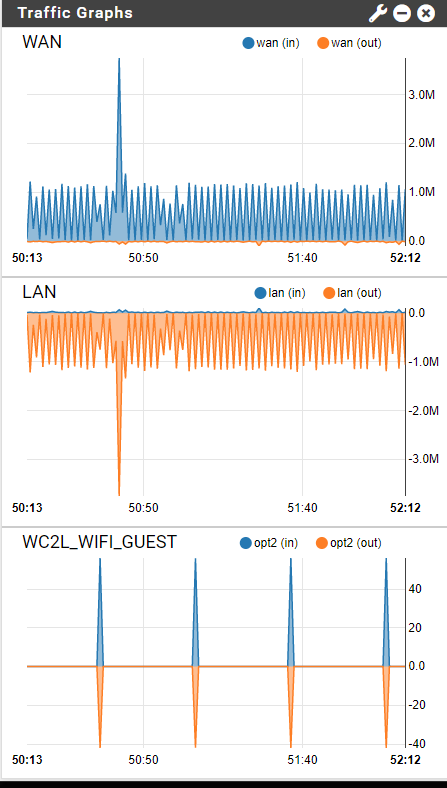
How do i smooth it out? How do I figure out what is on the guest netowrk?I'm also hitting some web sites (PC or phone) that are not available. What is the best way to track down the issues to resolve them.
Currenly I have the following packages installed:
aws-wizard
ipsec-profile-wizard
pfBlockerNG-devel
System_Patches (didn't see how to get notified there are updates).Any ideas, suggestions or ?? would be greatly appreciated!!
-
@wc2l said in Newbie Questions:
I'm also hitting some web sites (PC or phone) that are not available. What is the best way to track down the issues to resolve them.
and you also said :
@wc2l said in Newbie Questions:
pfBlockerNG-devel
so, check up with pfBlockerNG-devel if it was pfBlockerNG-devel that blocks the access to these sites. pfBlockerNG-devel will also list the IP that was accessing a blocked host name (site).
The pfSense admin has probably added some feeds with DNSBLs that listed these site, so resolving the hostname to an IP stopped.But you have multiple solutions :
Talk to the owner of these "PC or phone" and ask them to stop visiting these sites.
Or : for the Phones : stop or remove the appas that visit these sites.
Or : remove or de activate pfBlockerNG-devel. pfSense itself doesn't block any sites. -
@wc2l said in Newbie Questions:
How do i smooth it out? How do I figure out what is on the guest netowrk?
You don't smooth it out. That's the TV streaming app pulling data into it's buffer periodically. It's supposed to look like that.
You can check the states In Diag > States for what is open on the guest interface.
But note the scale there it's sending and receiving 40 bytes (or bits). So that's nothing, it could just be an occasional ping.Steve
-
@wc2l said in Newbie Questions:
How do i smooth it out?
If your goal is making the top graphs look "smoother" you could click the little wrench icon in the top right and slide the smoothness all the way to the right.
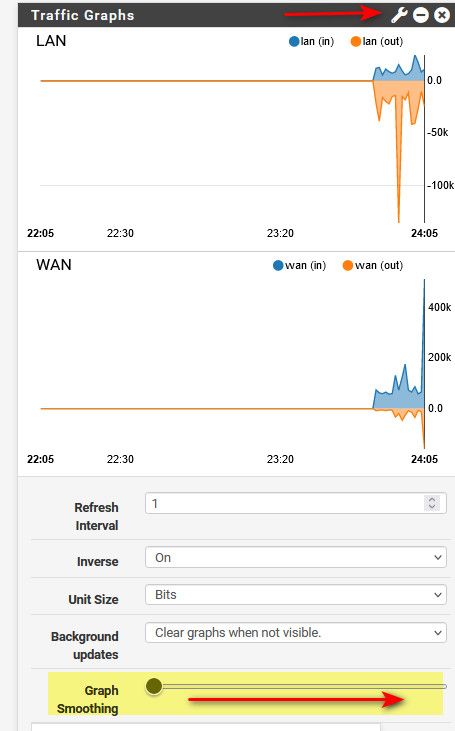
But that has nothing to do with the actual traffic, that is just how it looks in the graph.
-
Sample time also affects the smoothness. A low enough sample time will be very spikey and always be max network speed as it would measure each packet leaving. Longer sample time, such as the time between spikes, will also smooth it.
Perhaps I have been looking at graphs too long since I know this stuff... -
But just to be clear the spiked traffic pattern is what you expect to see from a streaming application. It uses data at a fixed rate to show the video stream but pulls it at whatever speed is available. So it fills it's buffer then waits until it's used some and then fills it again. Repeat.
Steve
-
@stephenw10 just to show what what steve is talking about - see here started stream a movie from my plex server locally. Notice how its a spiky use of bandwidth
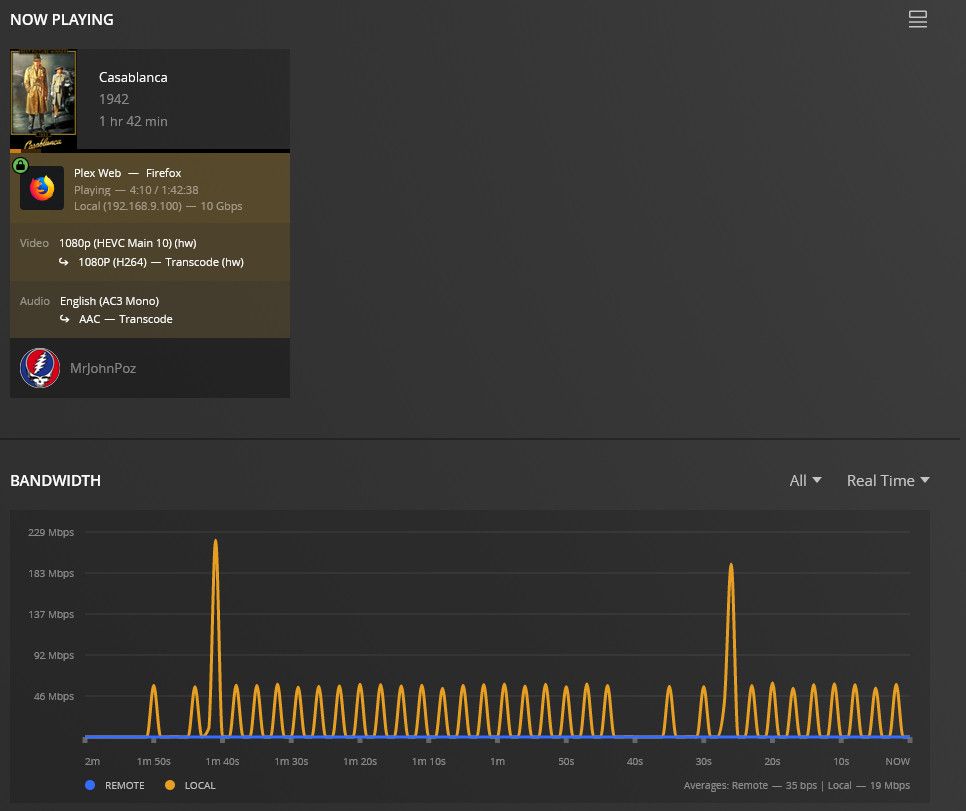
-
Appreciate all if the info!!
Will