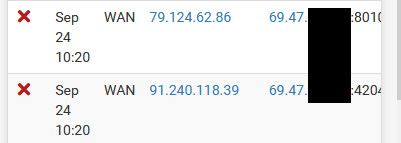widgets resizing
-
I have the following widgets:
firewall logs and pfblockerNG
enabled on my dashboard. I am able to see the blocked ip's, but the port numbers get cut off as well with the pfblockerNG. So whatever fits in a window shows the rest gets cut off on the right side. Is there a way to make the widget expand to see all the logs and/or have the text shrink to the widget size, it is only a few characters that get cut off. -
The only way to do that I'm aware of would be to set 1 column in System > General Setup.
Steve
-
You could also try the 'Compact Red' theme which uses a smaller font.
Or write your own theme.
-
@mrjoli021 are these IPv6 addresses?
Maybe you just need a bigger screen? ;)
I have 4 columns of widgets, the firewall widget is in the far right column, and not seeing this, even with 5 digit ports.
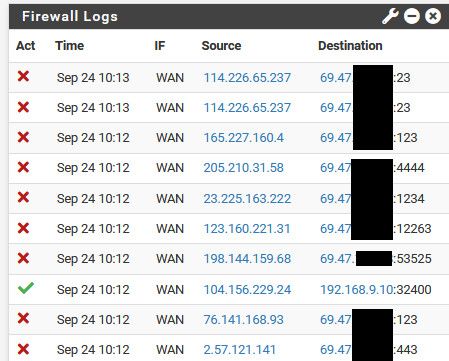
So you maybe have texted zoomed in your browser?
If I make my browser window smaller, I take it this sort of what your seeing?