FIOS - getting /56 PD via DHCP6 but no V6 is assigned to WAN
-
@luckman212 Oh I DID apply the patch, but it's still giving those hourly errors.
I can comment out the specific line, but before I do, anything else I should modify or anything else you need info on? I guess I could go from CE to plus maybe next weekend or so...
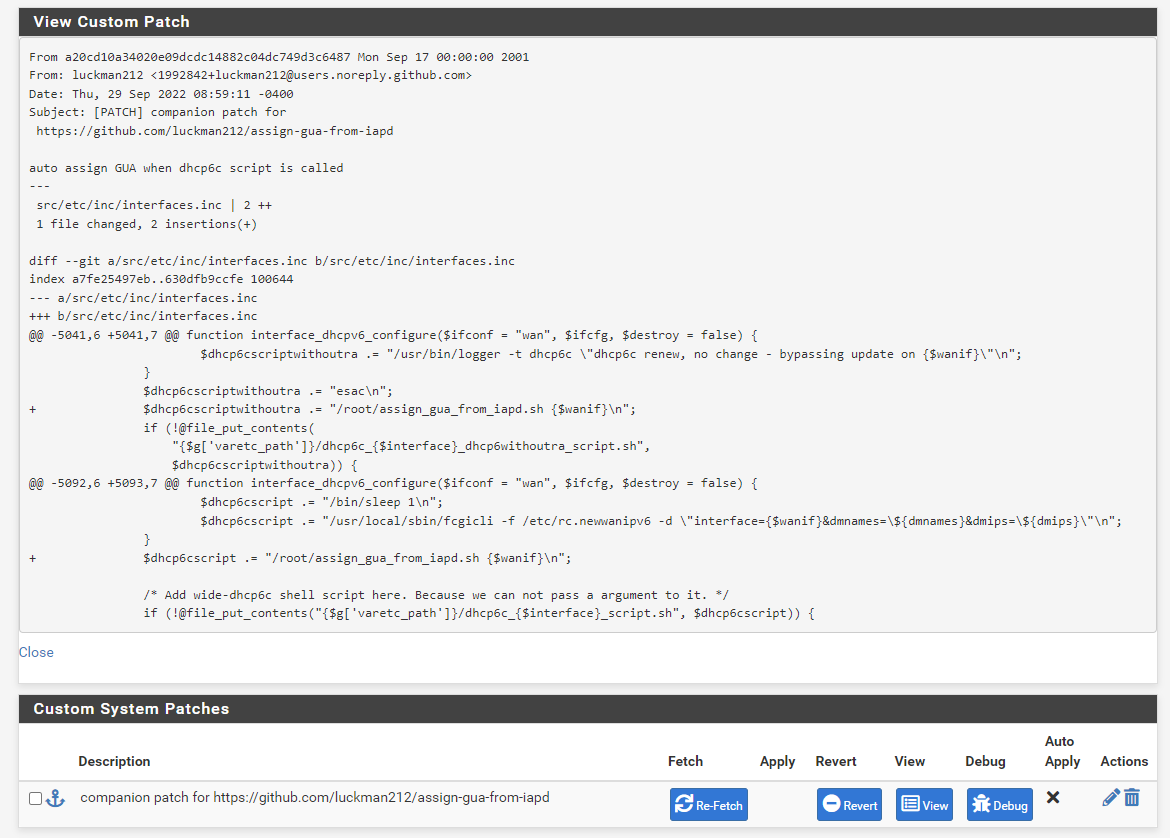
-
@sirsilentbob You only applied the companion patch which activates the automatic assignment (so a cronjob isn't needed.)
You still need the other patch from https://github.com/pfsense/pfsense/pull/4595/ to bring in the missing function.
If you don't want to (or can't) apply that one, then I suggest just commenting out line 57 as mentioned in the readme and going with a cronjob every XX min.
-
@luckman212 Ok. Sorry, I misunderstood! I thought there was just the one.
-
@luckman212 Hi,
Nice work. I follow all the instructions and I have when a run the command assign_gua_from_iapd.sh, there are 2 error the first one "specify an interface", so then run the command specifying the interface assign_gua_from_iapd.sh igb0 then I had the follow out put "waiting a few seconds for IA_PD no IA_PD detected in logs". I am on Verizon FiOS and I have access to IPv6. So what I am doing wrong?
Thanks
-
@betapc What prefix are you requesting in your FIOS WAN Interface config? I just checked because it's been a while since I looked at this script tbh. The script is hardcoded to look for a prefix delegation of /56 (if you request a /64 for example, it won't work).
How does your config look? For example, here's mine
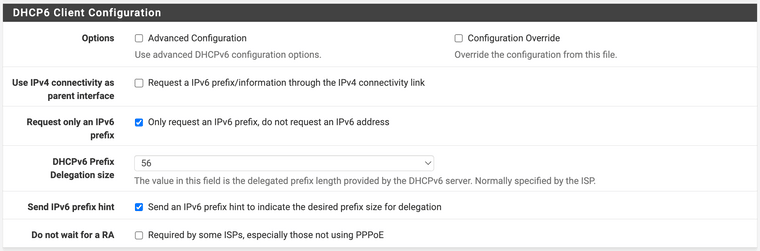
Can you run this command from your firewall console and post the output?
grep 'IA_PD prefix' /var/log/dhcpd.log -
@luckman212 Thank you for replied. I run the command in the console and the output is nothing, just a blank line.
I am using FiOS and have same setting requesting /56 prefix delegation like in your screen shot.
The only thing is for my LANS show like this "SubnetPrefix Delegation (2600:xxxx:xxxx:xxxx::/64)". I don't have any control about that part.
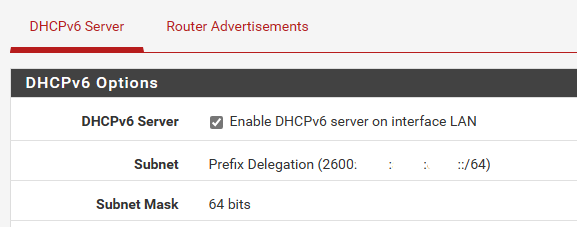
Thanks again for your help.
-
@betapc Something seems to be missing from your dhcpd.log. Mine looks like this
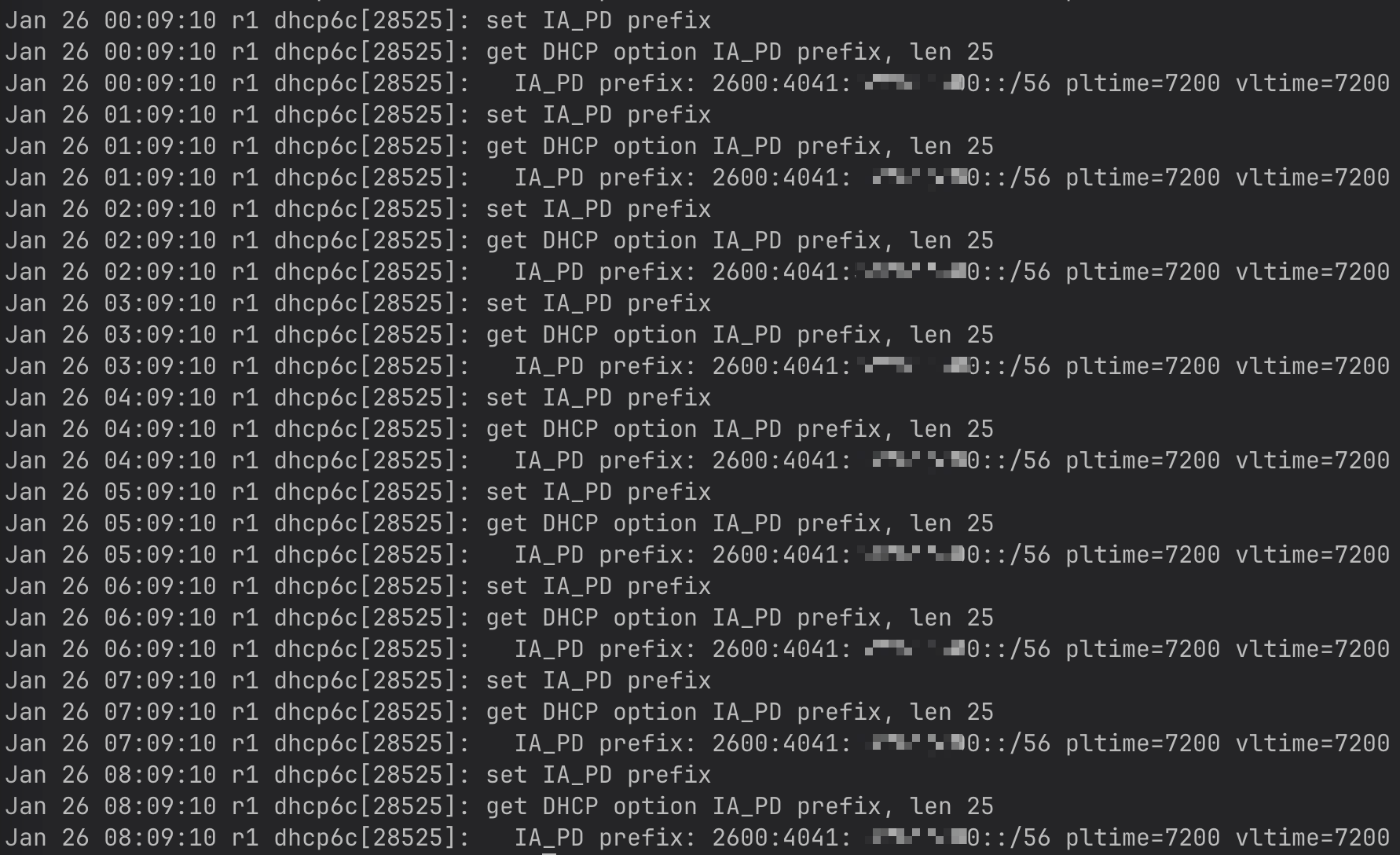
Are you doing something unique with your logging setup? What does
tail -n50 /var/log/dhcpd.logshow? -
@luckman212 said in FIOS - getting /56 PD via DHCP6 but no V6 is assigned to WAN:
Are you doing something unique with your logging setup? What does tail -n50 /var/log/dhcpd.log show?
I don't think so. I have default setting for logging.
[22.05-RELEASE][admin@yyyyyy.com]/root: tail -n** /var/log/dhcpd.log
Jan 26 21:48:00 yyyy dhcpd[82179]: Copyright 2004-2021 Internet Systems Consortium.
Jan 26 21:48:00 yyyy dhcpd[82179]: All rights reserved.
Jan 26 21:48:00 yyyy dhcpd[82179]: For info, please visit https://www.isc.org/software/dhcp/
Jan 26 21:48:00 yyyy dhcpd[82179]: Config file: /etc/dhcpdv6.conf
Jan 26 21:48:00 yyyy dhcpd[82179]: Database file: /var/db/dhcpd6.leases
Jan 26 21:48:00 yyyy dhcpd[82179]: Internet Systems Consortium DHCP Server 4.4.2-P1
Jan 26 21:48:00 yyyy dhcpd[82179]: PID file: /var/run/dhcpdv6.pid
Jan 26 21:48:00 yyyy dhcpd[82179]: Copyright 2004-2021 Internet Systems Consortium.
Jan 26 21:48:00 yyyy dhcpd[82179]: All rights reserved.
Jan 26 21:48:00 yyyy dhcpd[82179]: For info, please visit https://www.isc.org/software/dhcp/
Jan 26 21:48:00 yyyy dhcpd[82179]: Wrote 1 NA, 0 TA, 0 PD leases to lease file.
Jan 26 21:48:00 yyyy dhcpd[82179]: Bound to :5*
Jan 26 21:48:00 yyyy dhcpd[82179]: Listening on Socket/7/igb2./20:xxxx:xxxx:xxxx::/64
Jan 26 21:48:00 yyyy dhcpd[82179]: Sending on Socket/7/igb2./20:xxxx:xxxx:xxxx::/64
Jan 26 21:48:00 yyyy dhcpd[82179]: Listening on Socket/7/igb2./20:xxxx:xxxx:xxxx::/64
Jan 26 21:48:00 yyyy dhcpd[82179]: Sending on Socket/7/igb2./20:xxxx:xxxx:xxxx::/64
Jan 26 21:48:00 yyyy dhcpd[82179]: Listening on Socket/7/igb1./20:xxxx:xxxx:xxxx::/64
Jan 26 21:48:00 yyyy dhcpd[82179]: Sending on Socket/7/igb1./20:xxxx:xxxx:xxxx::/64
Jan 26 21:48:00 yyyy dhcpd[82179]: Listening on Socket/7/igb1./20:xxxx:xxxx:xxxx::/64
Jan 26 21:48:00 yyyy dhcpd[82179]: Sending on Socket/7/igb1./20:xxxx:xxxx:xxxx::/64
Jan 26 21:48:00 yyyy dhcpd[82179]: Listening on Socket/7/igb1./20:xxxx:xxxx:xxxx::/64
Jan 26 21:48:00 yyyy dhcpd[82179]: Sending on Socket/7/igb1./20:xxxx:xxxx:xxxx::/64
Jan 26 21:48:00 yyyy dhcpd[82179]: Listening on Socket/7/igb1./20:xxxx:xxxx:xxxx::/64
Jan 26 21:48:00 yyyy dhcpd[82179]: Sending on Socket/7/igb1./20:xxxx:xxxx:xxxx::/64
Jan 26 21:48:00 yyyy dhcpd[82179]: Listening on Socket/7/igb1/20:xxxx:xxxx:xxxx::/64
Jan 26 21:48:00 yyyy dhcpd[82179]: Sending on Socket/7/igb1/20:xxxx:xxxx:xxxx::/64
Jan 26 21:48:00 yyyy dhcpd[82179]: Server starting service.
Jan 26 21:48:01 yyyy dhcpd[71932]: DHCPRELEASE of 192.168..106 from :::::** () via igb1.** (found)
Jan 26 21:48:01 yyyy dhcpleases[25523]: Sending HUP signal to dns daemon(54451)
Jan 26 21:48:14 yyyy dhcpd[71932]: DHCPDISCOVER from 2c:::::d via igb1.*
Jan 26 21:48:** yyyy dhcpd[71932]: DHCPDISCOVER from 7c:::::8 via igb1.*
Jan 26 21:48:** yyyy dhcpd[71932]: DHCPOFFER on 192.168.**.101 to 2:::**::d () via igb1.**
Jan 26 21:48:** yyyy dhcpd[71932]: DHCPREQUEST for 192.168..101 (192.168..1) from 2:::::4d () via igb1.
Jan 26 21:48:* yyyy dhcpd[71932]: DHCPACK on 192.168..101 to 2*:::::d (******) via igb1.
Jan 26 21:48:** yyyy dhcpleases[25523]: Sending HUP signal to dns daemon(54451)
Jan 26 21:48:** yyyy dhcpd[71932]: ICMP Echo Reply for 192.168..101 late or spurious.
Jan 26 21:48:16 yyyy dhcpd[71932]: DHCPOFFER on 192.168..106 to 7*:::::** () via igb1.
Jan 26 21:48:16 yyyy dhcpd[71932]: DHCPREQUEST for 192.168..106 (192.168..1) from 7*:::::8 (******) via igb1.
Jan 26 21:48:16 yyyy dhcpd[71932]: DHCPACK on 192.168..106 to 7*::::: () via igb1.
Jan 26 21:48:16 yyyy dhcpleases[25523]: Sending HUP signal to dns daemon(54451)
Jan 26 21:48:21 yyyy dhcpd[71932]: reuse_lease: lease age 1411 (secs) under 25% threshold, reply with unaltered, existing lease for 192.168..135
Jan 26 21:48:21 yyyy dhcpd[71932]: DHCPDISCOVER from 2:::::* () via igb1.
Jan 26 21:48:21 yyyy dhcpd[71932]: DHCPOFFER on 192.168..135 to 2:::::5 () via igb1.
Jan 26 21:48:21 yyyy dhcpd[71932]: reuse_lease: lease age 1411 (secs) under 25% threshold, reply with unaltered, existing lease for 192.168..135
Jan 26 21:48:21 yyyy dhcpd[71932]: DHCPREQUEST for 192.168..135 (192.168..1) from 2*:::::*** () via igb1.
Jan 26 21:48:21 yyyy dhcpd[71932]: DHCPACK on 192.168..135 to 2:::::* () via igb1.
Jan 26 21:52:08 yyyy dhcpd[71932]: DHCPDISCOVER from 7*:::::** via igb1.**
Jan 26 21:52:08 yyyy dhcpd[71932]: DHCPOFFER on 192.168.. to 7:::::** via igb1.**
Jan 26 21:52:08 yyyy dhcpd[71932]: DHCPREQUEST for 192.168.. (192.168..1) from :::::** via igb1.**
Jan 26 21:52:08 yyyy dhcpd[71932]: DHCPACK on 192.168.. to ::c::: via igb1.** -
@betapc Which interface is your FIOS attached to? igb0? What does
ifconfig -m igb0say? -
@luckman212 said in FIOS - getting /56 PD via DHCP6 but no V6 is assigned to WAN:
ifconfig -m igb0
I am connected to igb0 for WAN
[22.05-RELEASE][admin@xxx.xxxx.com]/root: ifconfig -m igb0
igb0: flags=8843<UP,BROADCAST,RUNNING,SIMPLEX,MULTICAST> metric 0 mtu 1500
description: WAN
options=8120b8<VLAN_MTU,VLAN_HWTAGGING,JUMBO_MTU,VLAN_HWCSUM,WOL_MAGIC,VLAN_HWFILTER>
capabilities=f53fbb<RXCSUM,TXCSUM,VLAN_MTU,VLAN_HWTAGGING,JUMBO_MTU,VLAN_HWCSUM,TSO4,TSO6,LRO,WOL_UCAST,WOL_MCAST,WOL_MAGIC,VLAN_HWFILTER,VLAN_HWTSO,NETMAP,RXCSUM_IPV6,TXCSUM_IPV6>
ether xx:xx:xx:xx:xx:xx
inet6 fe80::2e0:67ff:fe2c:6828%igb0 prefixlen 64 scopeid 0x1
inet 1xx.xx.xx.xxx netmask 0xffffff00 broadcast 1xx.xx.xx.xxx
media: Ethernet autoselect (1000baseT <full-duplex>)
status: active
supported media:
media autoselect
media 1000baseT
media 1000baseT mediaopt full-duplex
media 100baseTX mediaopt full-duplex
media 100baseTX
media 10baseT/UTP mediaopt full-duplex
media 10baseT/UTP
nd6 options=23<PERFORMNUD,ACCEPT_RTADV,AUTO_LINKLOCAL>Thanks
-
@betapc Hmm. I wonder if you're hitting this known bug affecting Alcatel ONTs + Intel PHYs by chance? Could you retry after disabling Hardware Checksum Offloading at System → Advanced → Networking?
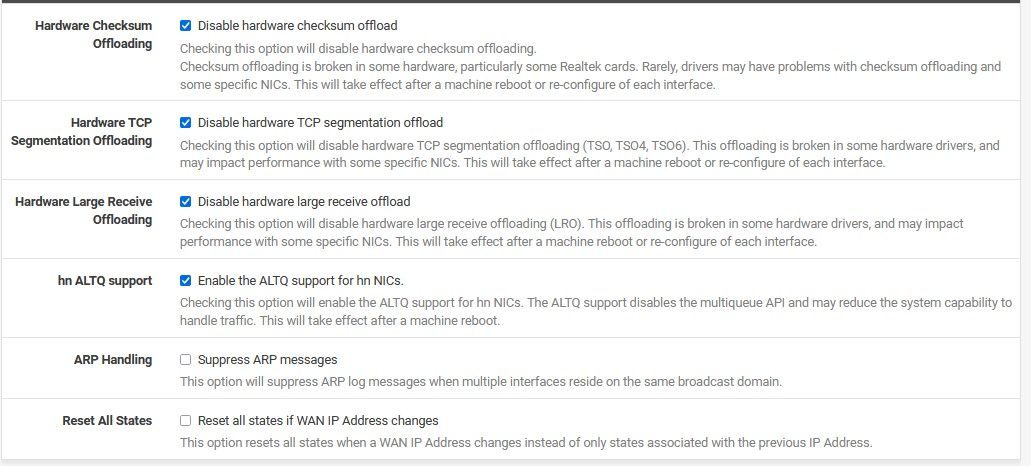
-
@luckman212 I already have disable the checksum, I have all 4 checks as show in the picture above, when I run the ifconfig -m igb0 command.
-
@betapc I'm running out of ideas. What does the command below output?
sh -c '/sbin/rtsol -DF igb0 2>&1' -
@luckman212 said in FIOS - getting /56 PD via DHCP6 but no V6 is assigned to WAN:
sh -c '/sbin/rtsol -DF igb0 2>&1'
[22.05-RELEASE][admin@xxx.xxxx.com]/root: sh -c '/sbin/rtsol -DF igb0 2>&1'
rtsol: checking if igb0 is ready...
rtsol: igb0 is ready
rtsol: set timer for igb0 to 1s
rtsol: New timer is 1s
rtsol: timer expiration on igb0, state = 1
rtsol: set timer for igb0 to 4s
rtsol: New timer is 4s
rtsol: received RA from xxx::xxx:xxx:xxx:xxx on igb0, state is 2
rtsol: ManagedConfigFlag on igb0 is turned on
rtsol: Processing RA
rtsol: ndo = 0x7fffffffe2e0
rtsol: ndo->nd_opt_type = 1
rtsol: ndo->nd_opt_len = 1
rtsol: rsid = [igb0:slaac]
rtsol: stop timer for igb0
rtsol: there is no timer
[22.05-RELEASE][admin@xxx.xxxx.com]/root: -
@betapc Is that the full output? Doesn't seem like you're receiving a PD in those frames.
There should be lines like this
rtsol: ndo->nd_opt_type = 25 rtsol: ndo->nd_opt_len = 3 rtsol: nsbuf = 2600:4041:xxxx:xxxx:xxxx:xxxx:xxxx:xxxx ... rtsol: write to child = 2600:4041:xxxx:xxxx:xxxx:xxxx:xxxx:xxxx(39) -
@luckman212 Yes that is the full output, I don't see those line. I have IPv6, all my LANs received IPv6 and I can connect to the internet with IPv6 only. I release all the IP address and renew same didn't change anything.
So, what do you think will be the problem here?
-
@betapc I'm not sure. Do you have debug enabled for dhcp6?
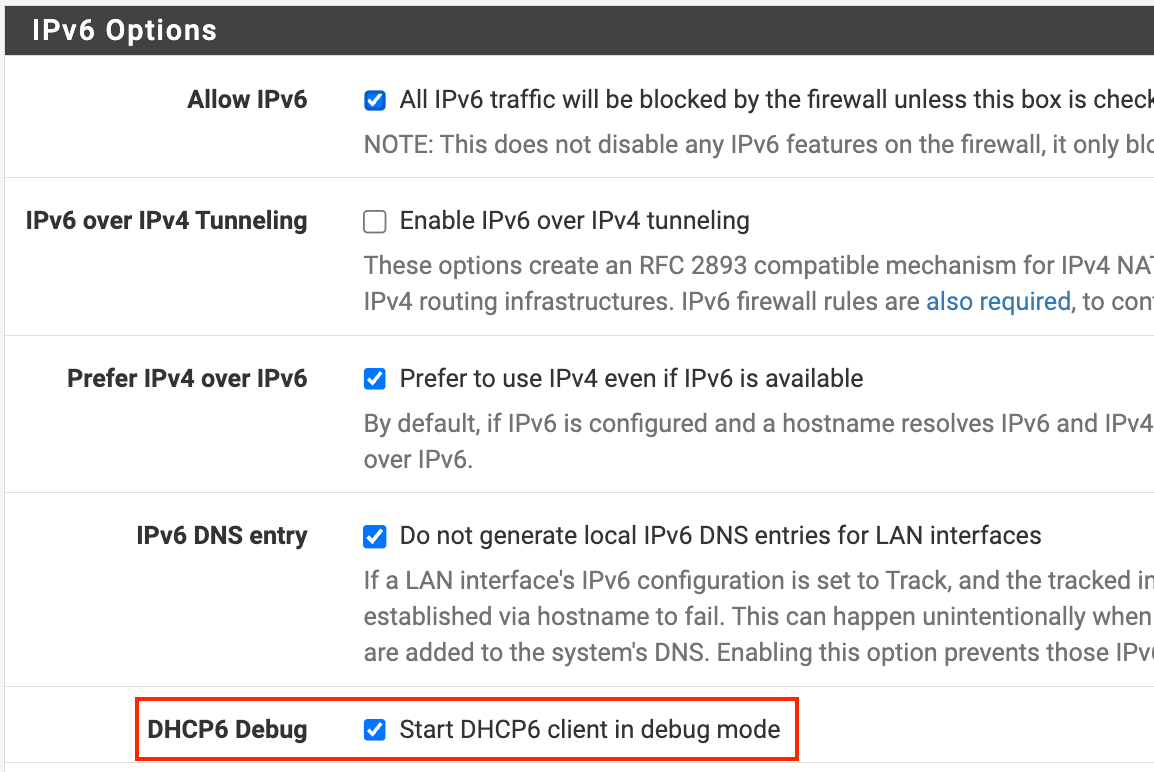
-
@luckman212 Yes I have that option check.
-
@betapc I'm sorry but I'm really not sure where to point you next. Maybe someone else has an idea...
-
@luckman212 Thank you very much. I will wait for pFsense version 23.01 to be release and see what happen when I do a clean installation.
Do you think ipv6/dpinger fixes from PR #4595 will be included on version 23.01? and maybe a fix to handle IPv6 to WAN for cases like this on Fios?
Thank you for your contribution to pFsense.