Error trying to enable AES-NI and Intel thermal sensors, worked in 2.6.0 not in 22.01 or 22.05
-
The hardware is a HP Prodesk 400 G6 i3-9100 (supports AES-NI). In 2.6.0 install before upgrading to Plus, both AES-NI and thermal sensors can be enabled and work as normal, please see below:
Sep 30 20:44:47 php-fpm 371 /system_advanced_misc.php: Loading aesni cryptographic accelerator module.
Sep 30 20:44:47 php-fpm 371 /system_advanced_misc.php: Loading coretemp thermal monitor module.
Sep 30 20:44:47 kernel aesni0: <AES-CBC,AES-CCM,AES-GCM,AES-ICM,AES-XTS> on motherboard
Sep 30 20:44:47 kernel coretemp0: <CPU On-Die Thermal Sensors> on cpu0After upgrading to Plus both stop working. I also did a fresh reinstall of 2.6.0 -> 22.01 -> 22.05 and get the same results again. Here are the errors for trying to enable both, these are from the system logs:
Oct 1 09:03:39 php-fpm 59976 /system_advanced_misc.php: Loading aesni cryptographic accelerator module.
Oct 1 09:03:39 php-fpm 59976 /system_advanced_misc.php: The command '/sbin/kldload 'aesni'' returned exit code '1', the output was 'kldload: an error occurred while loading module aesni. Please check dmesg(8) for more details.'
Oct 1 09:03:39 kernel KLD aesni.ko: depends on kernel - not available or version mismatch
Oct 1 09:03:39 kernel linker_load_file: /boot/kernel/aesni.ko - unsupported file type
Oct 1 09:03:39 php-fpm 59976 /system_advanced_misc.php: Loading coretemp thermal monitor module.
Oct 1 09:03:39 php-fpm 59976 /system_advanced_misc.php: The command '/sbin/kldload coretemp' returned exit code '1', the output was 'kldload: an error occurred while loading module coretemp. Please check dmesg(8) for more details.'
Oct 1 09:03:39 kernel KLD coretemp.ko: depends on kernel - not available or version mismatch
Oct 1 09:03:39 kernel linker_load_file: /boot/kernel/coretemp.ko - unsupported file typeAnyone seen this or more specifically how to fix this? If it's a bug I can raise an issue but if it's a known issue then great.
-
It looks like it hasn't completed the upgrade correctly. That error indicates it's trying to load the kernel modules from the previous install and the new kernel does not match. Or, potentially, the other way around.
Try running at the command line:pkg info -x pfsenseMake sure nothing there still reports 22.01.
Steve
-
@stephenw10 said in Error trying to enable AES-NI and Intel thermal sensors, worked in 2.6.0 not in 22.01 or 22.05:
pkg info -x pfsense
Thanks for your reply, it looks like everything is showing 22.05 as expected. Just to clarify again this is the same after fresh reinstallation a second time, and it also did it with zero other packages installed.
pfSense-22.05
pfSense-Status_Monitoring-1.7.11_4
pfSense-base-22.05
pfSense-default-config-22.05
pfSense-kernel-pfSense-22.05
pfSense-pkg-Backup-0.5_6
pfSense-pkg-Cron-0.3.8_1
pfSense-pkg-Service_Watchdog-1.8.7_1
pfSense-pkg-Status_Traffic_Totals-2.3.2_2
pfSense-pkg-Tailscale-0.1.0_1
pfSense-pkg-WireGuard-0.1.6_2
pfSense-pkg-acme-0.7.1_1
pfSense-pkg-bandwidthd-0.7.4_5
pfSense-pkg-darkstat-3.1.3_5
pfSense-pkg-freeradius3-0.15.7_33
pfSense-pkg-haproxy-0.61_7
pfSense-pkg-lldpd-0.9.11
pfSense-pkg-ntopng-0.8.13_10
pfSense-pkg-openvpn-client-export-1.6_4
pfSense-pkg-pfBlockerNG-devel-3.1.0_4
pfSense-pkg-snort-4.1.6
pfSense-pkg-suricata-6.0.4_1
pfSense-rc-22.05
pfSense-repo-22.05_9
pfSense-upgrade-1.0_27
php74-pfSense-module-0.81 -
Hmm. Try:
ls -ls /boot/kernelMake sure all the modules and the kernel show the same date.
Steve
-
@stephenw10 said in Error trying to enable AES-NI and Intel thermal sensors, worked in 2.6.0 not in 22.01 or 22.05:
ls -ls /boot/kernel
Everything is showing as Jun 22 20:23 and I can see aesni.ko and coretemp.ko are also listed. Any other suggestions welcome.
-
Hmm, run
uname -a, make sure it's actually running the 22.05 kernel.I just tested the upgrade process here and it seems OK. The modules load as expected:
[22.05-RELEASE][admin@cedev-4.stevew.lan]/root: kldload coretemp [22.05-RELEASE][admin@cedev-4.stevew.lan]/root: uname -a FreeBSD cedev-4.stevew.lan 12.3-STABLE FreeBSD 12.3-STABLE plus-RELENG_22_05-n202700-3ddaea61055 pfSense amd64 [22.05-RELEASE][admin@cedev-4.stevew.lan]/root: kldstat Id Refs Address Size Name 1 18 0xffffffff80200000 3b03640 kernel 2 1 0xffffffff83d04000 39bde0 zfs.ko 3 2 0xffffffff840a0000 9870 opensolaris.ko 4 1 0xffffffff84319000 1010 cpuctl.ko 5 1 0xffffffff8431b000 25c8 intpm.ko 6 1 0xffffffff8431e000 b40 smbus.ko 7 1 0xffffffff8431f000 bf8 coretemp.koSteve
-
@stephenw10 said in Error trying to enable AES-NI and Intel thermal sensors, worked in 2.6.0 not in 22.01 or 22.05:
uname -a
Ohhhhh interesting, that says 22.01
FreeBSD pfsensehp.xxxx.xxx 12.3-STABLE FreeBSD 12.3-STABLE plus-RELENG_22_01-n202637-97cc5c23e13 pfSense amd64
But this confirms it thinks it's on 22.05
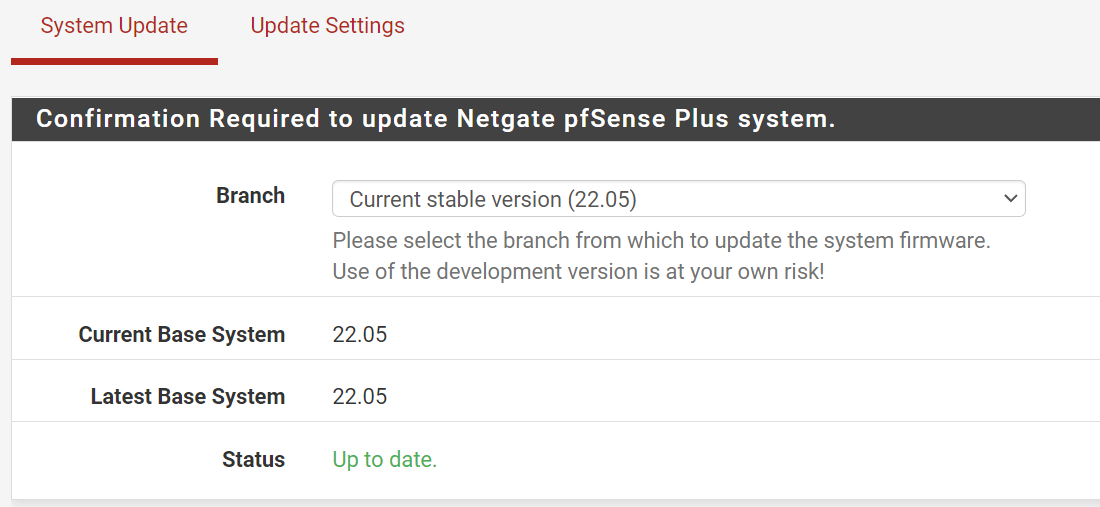
Do you know how I can resolve this? Thanks so much for your help. Edit to add: Just remembered the coretemp and aesni also didn't work in 22.01 only in 2.6.0, so think that is just part of the issue unless the upgrade from 2.6.0 to 22.01 didn't work, but on 2 seperate fresh installs?
-
Well first just reboot and confirm it still comes up with the wrong kernel.
Do you have more that one drive installed? It may be booting from one drive but mounting the filesystem from the other if so. Especially if they are both ZFS using the default 'pfSense' pool name.
Steve
-
@stephenw10 I do have a 2 drive mirror which is showing as healthy. I can try another install on a spare drive to check, but suspect I will have the same issue with the upgrade from CE to Plus where it had said we recognise your system but got an authentication error trying to upgrade, had to open a TAC lite case who resolved this for me.
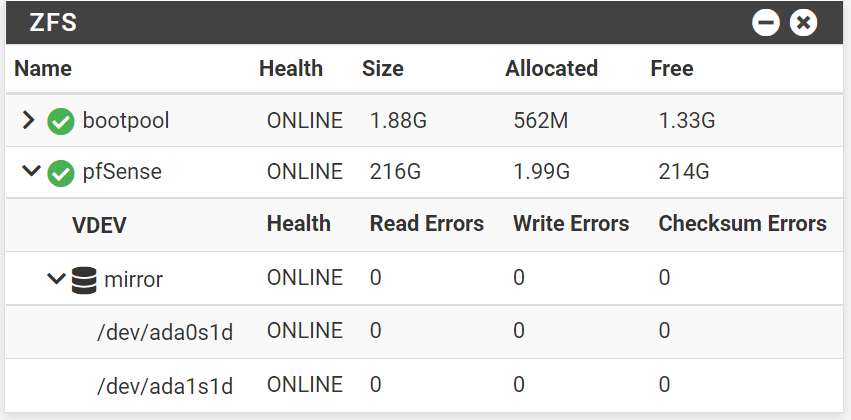
I can give it a go and see what happens with just a single spare drive.
Thanks
-
Hmm, a ZFS mirror should be fine. Let me test that here...
Yes, if you retest you might need to get the cert reset but that's a simple task for us in support, should be very quick.
-
Tested on a ZFS mirror here and it upgraded fine. Might be something specific in your setup. Hard to say what though. The upgrade log might show something. Or the boot output might show it booting from the wrong drive perhaps?
Steve
-
@stephenw10 Thanks for testing this out, I think it was a wider issue there would be a lot more posts about this. I don't see how I could have done anything wrong though since it's all just a couple of clicks, I have built other systems in the past to tinker and never had an issue and I have a Plus system running that has been going for over a year from CE but this new system is to replace that, but I wanted to build from scratch on newer hardware and have a ZFS mirror. I'll try and dig out the upgrade logs to see what happened.
I did try to do an upgrade on a single drive and got the authorisation error, I know I can raise another case but I feel bad like I am wasting their time, and will probably need to do another case after that to restore it to the mirrored setup.
-
PM me the NDI and I can do it if you want to test.
I assume it comes up with the wrong kernel at every boot?
Steve
-
@stephenw10 Thanks for the offer, I had already decided to just open a case as I was about to call it a night. I removed the 2 SSDs and replaced with an NVMe drive. This time I installed 2.5.0 -> 2.6.0 and amazingly I got a super quick reply to my case, they offered to remote access the system to see what was going on. I did the upgrade to 22.01 and uname -a showed correctly and this time no issues with temperature sensors and AES-NI was showing as active. Did the upgrade to 22.05 and again uname shows correct and everything works as expected.
I really appreciate the help, I am not sure what the issue was, either some problem with the ZFS mirroring and it was reading conflicting data from the disks or somehow the 2.5.0 starting point helped. Interestingly this time, I noticed that the wall of text during the upgrade was much much shorter and faster, not just the result of the faster NVMe drive, it just had less text, this time I recorded the upgrade incase it was showing errors, so I can only assume during the previous upgrade there were lots of errors reported but wasn't paying attention to what they said as I didn't expect any errors, I really don't know. I am happy that it's working and again thanks for your help.