ARP reports bogons
-
@stephenw10 no this seems to be the norm.
-
@stephenw10 so can anyone explain these then? Why is arpwatch reporting bogons on these macs?
I see now also that there are some autoconfiguration ips in there too.
Oct 5 13:13:53 arpwatch 13361 bogon 0.0.0.0 c0:33:5e:31:9e:87 Oct 5 13:13:54 arpwatch 13361 bogon 0.0.0.0 c0:33:5e:31:9e:87 Oct 5 13:13:55 arpwatch 13361 bogon 0.0.0.0 c0:33:5e:31:9e:87 Oct 5 14:00:00 php 71752 [pfBlockerNG] Starting cron process. Oct 5 14:00:06 php 71752 [pfBlockerNG] No changes to Firewall rules, skipping Filter Reload Oct 5 14:46:03 arpwatch 13361 bogon 0.0.0.0 c0:33:5e:31:9e:87 Oct 5 14:46:04 arpwatch 13361 bogon 0.0.0.0 c0:33:5e:31:9e:87 Oct 5 14:46:05 arpwatch 13361 bogon 0.0.0.0 c0:33:5e:31:9e:87 Oct 5 14:46:06 arpwatch 13361 bogon 169.254.179.66 c0:33:5e:31:9e:87 Oct 5 14:46:06 arpwatch 13361 bogon 169.254.179.66 c0:33:5e:31:9e:87 Oct 5 14:46:07 arpwatch 13361 bogon 169.254.179.66 c0:33:5e:31:9e:87 Oct 5 15:00:00 php 78045 [pfBlockerNG] Starting cron process. Oct 5 15:00:07 php 78045 [pfBlockerNG] No changes to Firewall rules, skipping Filter Reload Oct 5 15:11:21 arpwatch 13361 bogon 0.0.0.0 c0:33:5e:31:9e:87 Oct 5 15:11:21 arpwatch 13361 bogon 169.254.179.66 c0:33:5e:31:9e:87 Oct 5 15:11:21 arpwatch 13361 bogon 169.254.179.66 c0:33:5e:31:9e:87 Oct 5 15:11:22 arpwatch 13361 bogon 0.0.0.0 c0:33:5e:31:9e:87 Oct 5 15:11:23 arpwatch 13361 bogon 0.0.0.0 c0:33:5e:31:9e:87 Oct 5 15:11:24 arpwatch 13361 bogon 169.254.179.66 c0:33:5e:31:9e:87 Oct 5 15:37:27 arpwatch 13361 bogon 0.0.0.0 c4:9d:ed:b2:2e:ea Oct 5 15:37:28 arpwatch 13361 bogon 0.0.0.0 c4:9d:ed:b2:2e:ea Oct 5 15:37:29 arpwatch 13361 bogon 0.0.0.0 c4:9d:ed:b2:2e:ea -
That is almost certainly a host running a dhcp client. It's expected to use 0.0.0.0 as the source IP at least initially.
The interesting thing there is that it appears to fail to find a dhcp server because it default to a 169.254 APIPA address that Windows self assigns itself when it can't.Are you using pfSense for DHCP? Do you see anything in the dhcp log at those times from that MAC?
Steve
-
@stephenw10 yea I've checked that.
I see nothing in the pfSense DHCP logs (yes using pfSense to hand out DHCP).
I am also using a wifi ap running OpenWRT broadcasting 2 SSIDs on 2 separate VLANs, the wifi AP has a DHCP server on the one VLAN which is not accessible by the LAN, and no DHCP server on the LAN VLAN as this is handled by pfSense so I doubt this is it.
It was hapenning again last night.
Should I not see DHCP offers in a capture if it was a rogue DHCP server?
-
@deanfourie that also reflects the behavior as during the time it goes down, if I try ipconfig /renew it fails to contact a dhcp server
-
@deanfourie said in ARP reports bogons:
if I try ipconfig /renew it fails to contact a dhcp server
Well yeah if your devices loose their ips nothing is going to work. And as they get closer to their lease expire they will start screaming for renew.. faster and faster.. Until it finally expires, then they will send out a discover..
-
You wouldn't see offers in pfSense because they are sent to the clients dircetly.
However you would expect to see something on the client. Even if it was from the wrong server.
This starts to feel more like something blocking DHCP or possibly blocking broadcasts. Though the initial dhcp renewal would not be broadcast.
Are you only seeing this on the subnet accessed via the OpenWRT AP?
Do you have any additional packages running on the AP?
Check the logs in OpenWRT for anything odd at that time.
Steve
-
@stephenw10 In my logs I am seeing a LOT of DHCP traffic.
I am seeing a lot of DHCP ACS's and REQUESTS, but very few OFFERS. Normal?
-
Mostly you see renewals and acks. You only see discover/offers for new clients that don't yet have an IP.
So, nothing unusual in the AP?
Are you only seeing this in clients using that AP?
-
@stephenw10 I will check AP tonight,
But I'm also getting random uncommanded reboots during the night, 2 last night.
pfSense just rebooting randomly.
-
Huh, well seems like something more significant.
Do you see a crash report when it boots back?
-
@stephenw10 I do not, would I see this in the logs directly?
-
No, if it panicked and crashed you would normally see a crash report as an alert on the dash when you log back in after it reboots.
If if just resets instantly with no kernel panic that's more likely to be a hardware issue.
Do you see anything at the console when that happens?
Steve
-
@stephenw10 This is the same time pfSense VM went down, so I guess the server rebooted, not pfSense.
The computer has rebooted from a bugcheck. The bugcheck was: 0x00020001 (0x0000000000000011, 0x00000000002182ae, 0x0000000000001005, 0x0000010000003b80). A dump was saved in: C:\Windows\MEMORY.DMP. Report Id: 3fc6cc5c-a540-425f-9522-d0f8dfb9b40a.
-
Ah, it's a VM. Then yes, almost certainly. Is that what's causing every pfSense reboot? That's pretty bad if so.
-
@stephenw10 ok checked the AP, there is definitely no leases being handed out on that network. Everything seems to be working fine on the AP.
-
@stephenw10 im getting so many bogons on subnets that dont even exist on my network.
Also for auto configuration IPs
Im getting heaps!
Oct 10 18:19:52 arpwatch 74390 bogon 192.168.1.112 02:2d:1e:a0:e2:de Oct 10 18:19:53 arpwatch 74390 bogon 192.168.1.112 02:2d:1e:a0:e2:de Oct 10 21:14:47 arpwatch 73733 bogon 0.0.0.0 c4:9d:ed:89:ed:05 Oct 10 21:14:48 arpwatch 73733 bogon 0.0.0.0 c4:9d:ed:89:ed:05 Oct 10 21:14:49 arpwatch 73733 bogon 0.0.0.0 c4:9d:ed:89:ed:05 Oct 10 21:14:50 arpwatch 73733 bogon 169.254.192.108 c4:9d:ed:89:ed:05 Oct 10 21:14:50 arpwatch 73733 bogon 169.254.192.108 c4:9d:ed:89:ed:05 Oct 10 21:14:52 arpwatch 73733 bogon 169.254.192.108 c4:9d:ed:89:ed:05 Oct 10 21:14:59 arpwatch 73733 bogon 0.0.0.0 c4:9d:ed:89:ed:05 Oct 10 21:15:00 arpwatch 73733 bogon 0.0.0.0 c4:9d:ed:89:ed:05 Oct 10 21:15:01 arpwatch 73733 bogon 0.0.0.0 c4:9d:ed:89:ed:05 -
But those MAC addresses are valid hosts there?
Are you only seeing this from hosts connected via the AP?
Steve
-
@deanfourie if you do not want to see bogon log entries from arpwatch, then turn them off.. These are normal to see. Just turned it on - see bogon reported, because I didn't tell arpwatch not to log them.
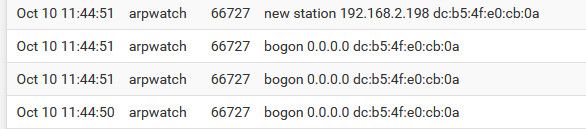
Not sure what rabbit hole you have gone down - but yeah arpwatch will log bogons, its really just log spam.. Turn if off if you don't wan to see it..
This has zero to do with your problem -- clients reporting 169.254 is a sign that dhcp is not working... Clients that are set for dhcp, and don't get a lease will give themselves a 169.254.x.x address.. This is a link-local address, and called zero conf, or APIPA, etc.
Wireless clients moving about can also sometimes use their old IP from the previous network, etc. since all of rfc1918 space is listed in bogon, then sure arpwatch would be correct in reporting 192.168.1.112 as bogon..
To be honest I would turn off arpwatch for now - its confusing you.. There is nothing arpwatch is reporting that you have shown that says anything about your problem.. Now if you had arpwatch reporting that some other mac was using your pfsense IP on this network - that could be problematic for sure. Or if your device is having a problem, because again someother client on the network with different mac is using your IP.
But none of the info you have shown from arpwatch points to any sort of problem. You know what is problematic for a working network - your VM host just rebooting.. Kind of hard for pfsense to do its thing when its not on, etc. .
-
The only thing that might concern me is that it appears to be a symptom of clients failing to pull a dhcp lease. Or renew an existing one.
That 'feels' like an AP problem though.