SG-5100 ERROR AFTER DIDNOT FINISH UPDATE
-
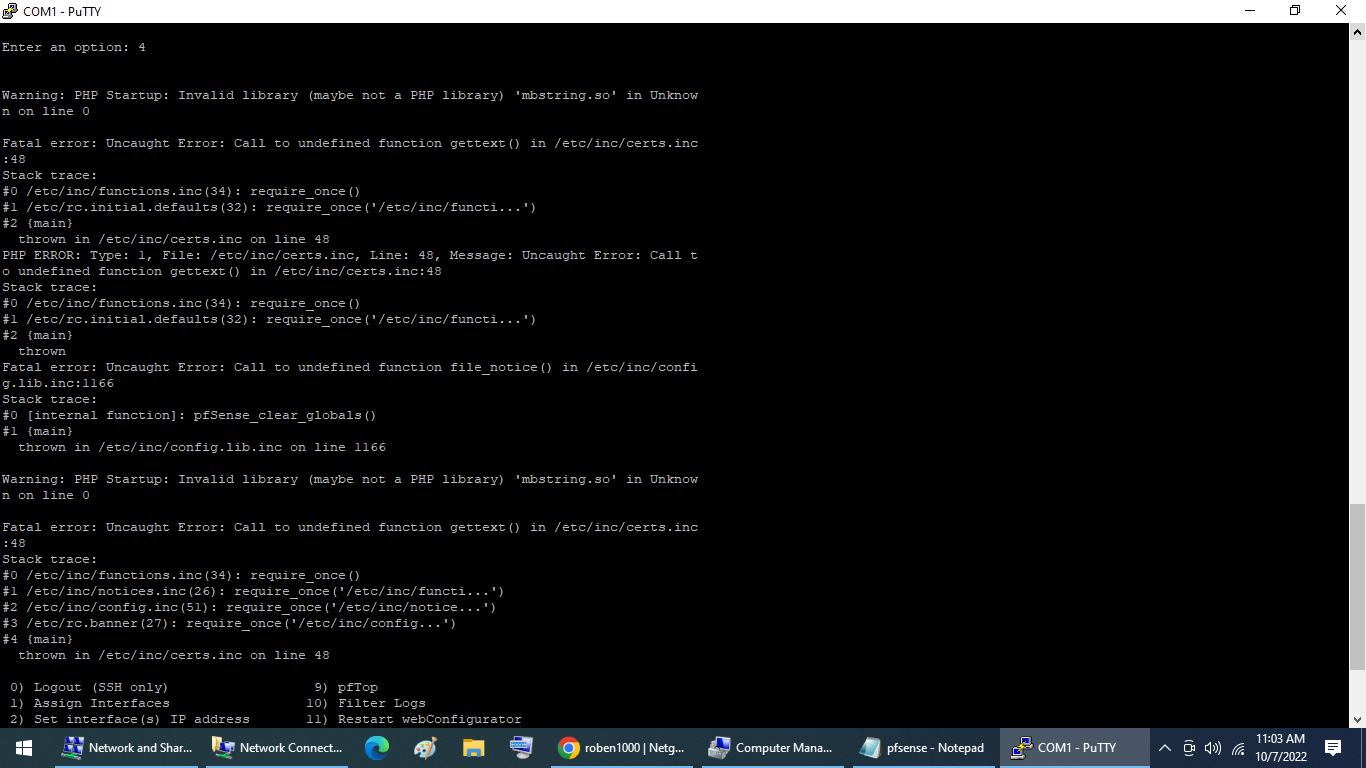
Anyfix for this pfsense netgate sg-5100, my client update the pfsense din didnot finish the update because he shutdown it.
-
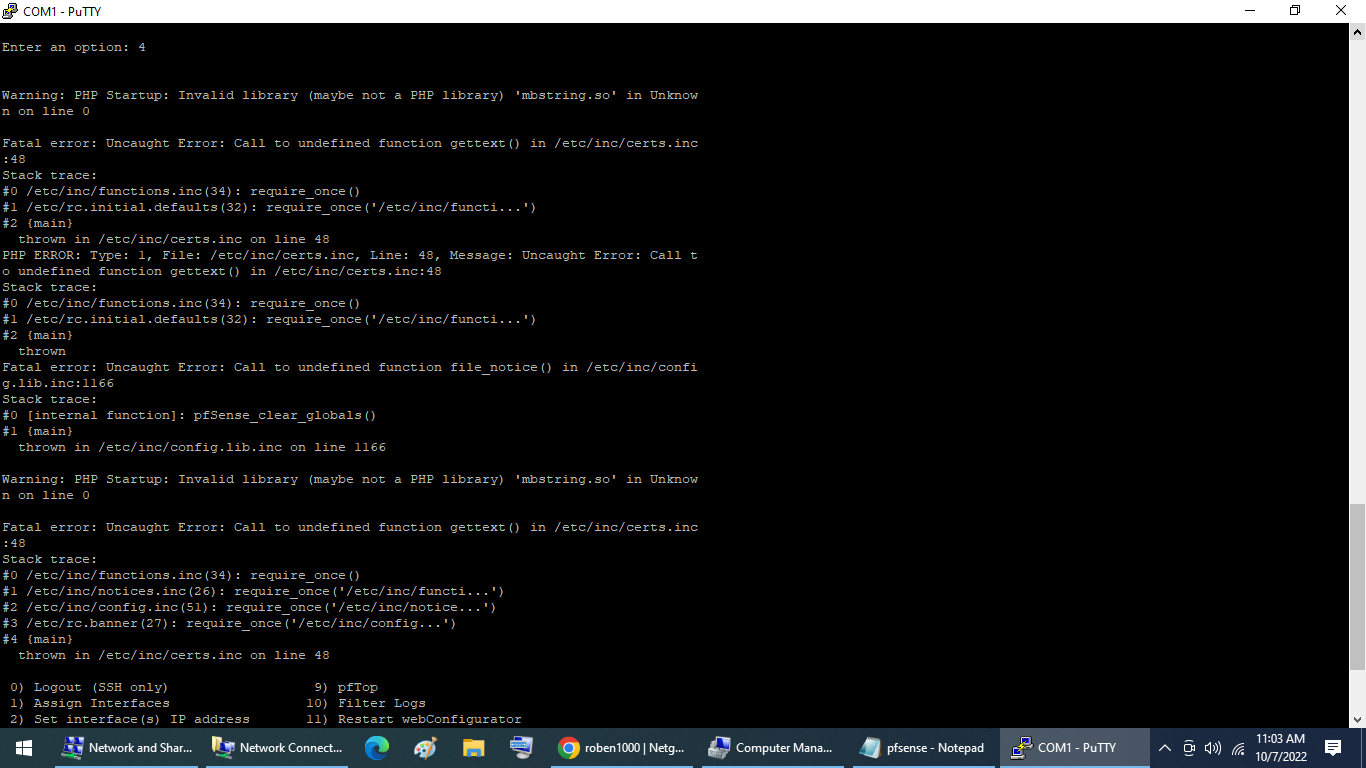
So my client update the pfsense he shutdown the pfsense, now i cannot access the web ui we are gettings this error
-
https://docs.netgate.com/pfsense/en/latest/solutions/sg-5100/reinstall-pfsense.html
-Rico
-
@rico Thank you fir, this ill try this
-
While your client can still access the command line, let him export the /conf/config.xml
Send him a new firmware, and as per Netgate mail instructions, he should use Etcher to prepare a USB drive, and have the firmware re installed from USB.
Afterwards : import the config.xml, and all will be fine.Btw : upgrades can fail.
People often forget to take a backup of the config, don't restart pfSense just before upgrading, etc.
Because most firewalls are some what mission critical, a USB drive should be ready with the previous firmware before any 'click' on the upgrade button.
Taken all the precautions beforehand will eliminate all chances of things going wrong. I know, this isn't scientifically proven, but we'll all agree ;)Btw : option 4 was executed.
This option resets the config, that's just one single file, shown above - with all the pfSense settings.
It will not repair any system core files.
PHP library errors etc mean that system files are damaged, missing, or are present but do not have the correct version.
A reinstall is the 'solve it in 5 minutes' solution.edit :
If he didn't prepared a copy of the /conf/config.xml, let him take several recent files from here /conf/backup/ -
@roben1000 said in SG-5100 ERROR AFTER DIDNOT FINISH UPDATE:
my client update the pfsense din didnot finish the update because he shutdown it
For your client or anyone else who sees this thread, after starting an upgrade wait at least 10-15 minutes before even beginning to worry. Longer if they left packages installed (those will reinstall also), and longer if running on slower storage.
-
@gertjan said in SG-5100 ERROR AFTER DIDNOT FINISH UPDATE:
While your client can still access the command line, let him export the /conf/config.xml
Send him a new firmware, and as per Netgate mail instructions, he should use Etcher to prepare a USB drive, and have the firmware re installed from USB.
Afterwards : import the config.xml, and all will be fine.Btw : upgrades can fail.
People often forget to take a backup of the config, don't restart pfSense just before upgrading, etc.
Because most firewalls are some what mission critical, a USB drive should be ready with the previous firmware before any 'click' on the upgrade button.
Taken all the precautions beforehand will eliminate all chances of things going wrong. I know, this isn't scientifically proven, but we'll all agree ;)Btw : option 4 was executed.
This option resets the config, that's just one single file, shown above - with all the pfSense settings.
It will not repair any system core files.
PHP library errors etc mean that system files are damaged, missing, or are present but do not have the correct version.
A reinstall is the 'solve it in 5 minutes' solution.edit :
If he didn't prepared a copy of the /conf/config.xml, let him take several recent files from here /conf/backup/Thank you for this, ill note this sir
jpe he will not messup the pfsense now hahaha