Stuck at Mountroot>
-
UPDATE:
I just upgraded to 2.7.0.a.20221017.0600 this morning, and did not have to apply the workaround. The ZFS driver was correctly re-inserted into loader.conf during the upgrade. -
@stephenw10 Hello sir, i'm still stuck also after using your method, i have another error, error 97
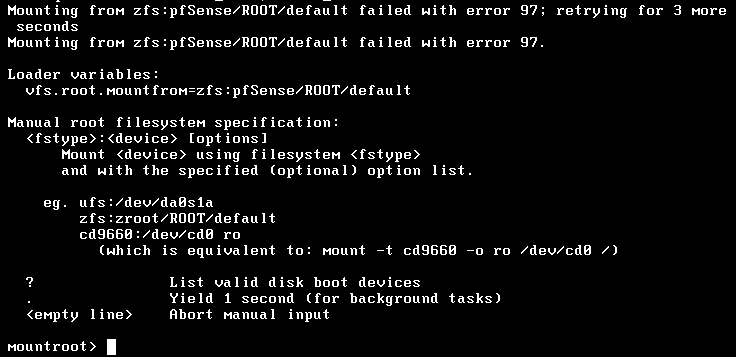
Do you have any idea on how to solve this?
Thanks in advance! -
If you enter
?there what does it show? -
@stephenw10 This is the output of ?
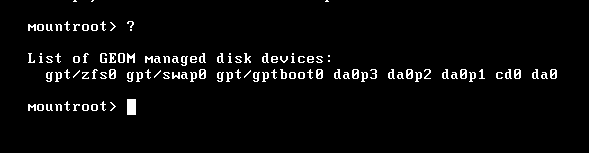
And this is the output of ENTER
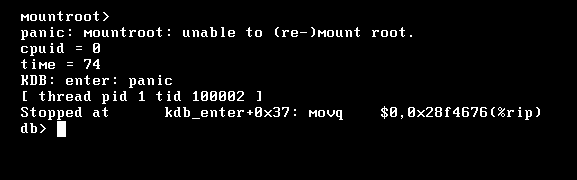
-
Hmm, so it's showing that whilst booting the installer?
That would be the USB (da0). Do you see any other drives listed in the boot logs above that?
Steve
-
@stephenw10 No sir, that's all i can see.
-
Ok but that is whilst booting the installer from USB or after installing?
What sort of drive is in that system you are trying to install to?
-
@stephenw10
I had a virtualbox install of pfSense 2.5.1 installed on ZFS that I tried to upgrade this morning to the latest Development 2.7.0 snapshot. Unfortunately on rebooting for the upgrade I hit this same error.
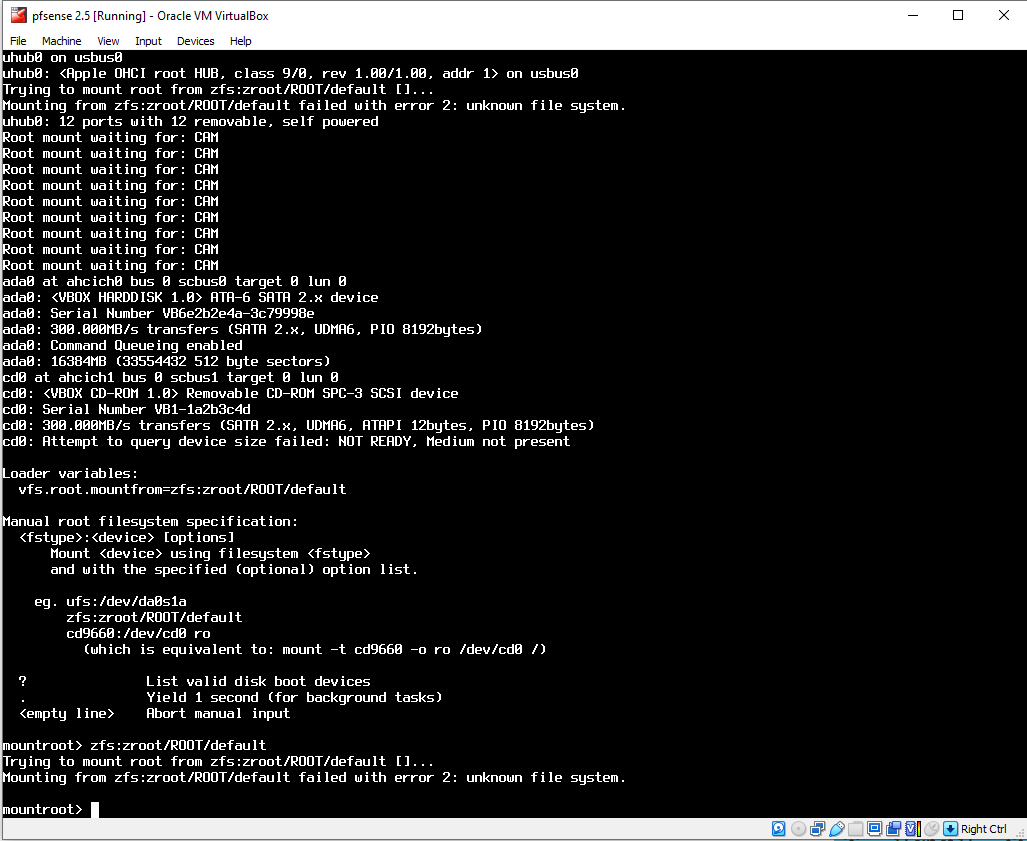
-
Hmm, that looks like it's only seeing the drive sometime after it tries to mount root for some reason.
-
Looks like it isn't loading the ZFS kernel module since it says ZFS is an unknown filesystem.
Might be one you need to break out at a loader prompt and load the module manually, and then add it to loader.conf.local once you boot.