Cannot update Pfsens Plus 21.05.2-RELEASE
-
Error: It was not possible to identify which pfSense kernel is installed
pkg bootstrap -f
The package management tool is not yet installed on your system.
Do you want to fetch and install it now? [y/N]: y
Bootstrapping pkg from pkg+http://pkg.FreeBSD.org/ALTABI=/latest, please wait...
pkg: Error fetching http://pkg.FreeBSD.org/ALTABI=/latest/Latest/pkg.txz: Not Found
A pre-built version of pkg could not be found for your system.
Consider changing PACKAGESITE or installing it from ports: 'ports-mgmt/pkg'.
[21.05.2-RELEASE][root@pfSense.home.arpa]/root: It was not possible to identify which pfSense kernel is installed
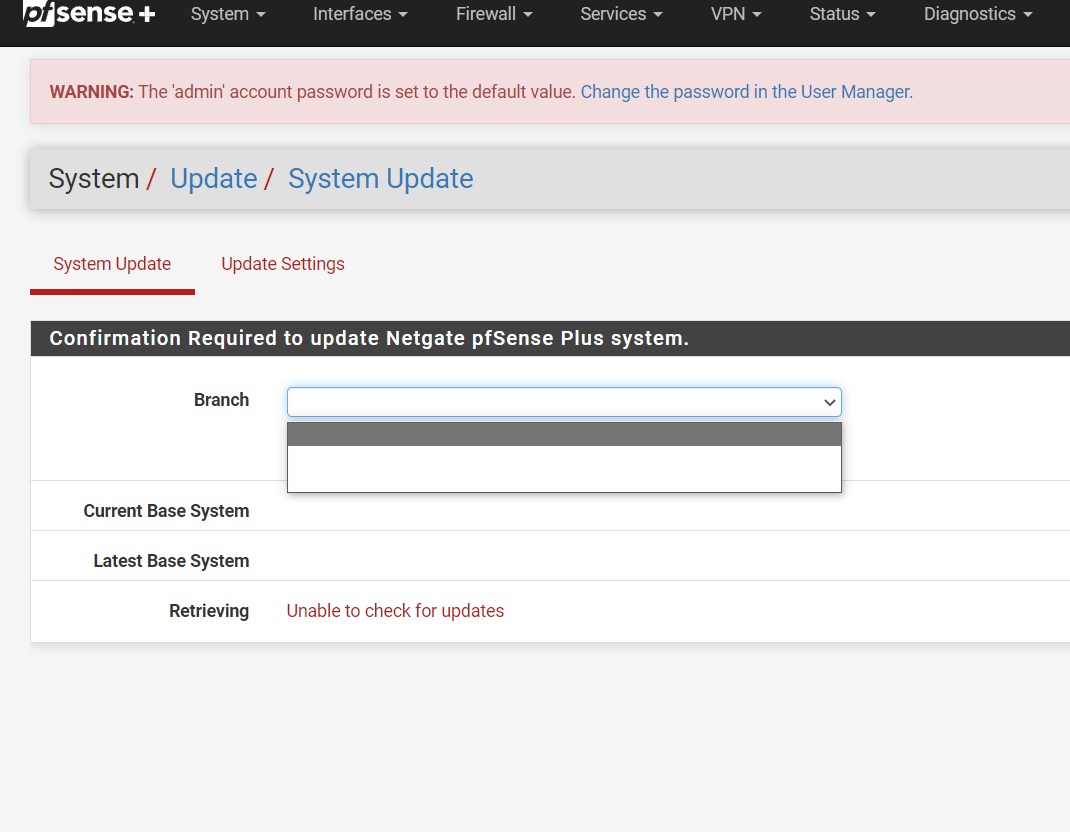
-
@kaloe28 That sounds like something's pretty wrong. Is this a new install? (since you haven't changed the default password). I would just reinstall and start completely fresh.
Is this a Netgate device? Each of the product manuals has a page on how to reinstall.
-
@steveits its my netgate xg7100, i tried the factory reset but it doesn't solve the issue, i tried several fix found here but i have no luck, either Invalid ABI, or unable to update repositories
-
@kaloe28 “The Netgate 7100 DT firewall appliance does not have a hardware button to reset the configuration to factory defaults. ”
It’s just resetting the hardware , which isn’t a great idea on anything with a file system if you can avoid it.
See https://docs.netgate.com/pfsense/en/latest/solutions/xg-7100/reinstall-pfsense.html
-
@kaloe28 Submit a ticket at https://go.netgate.com/ to get 22.05-RELEASE and restore your config from a backup.
-
@steveits its okay now, i was able to follow the instructions on the manual, thanks
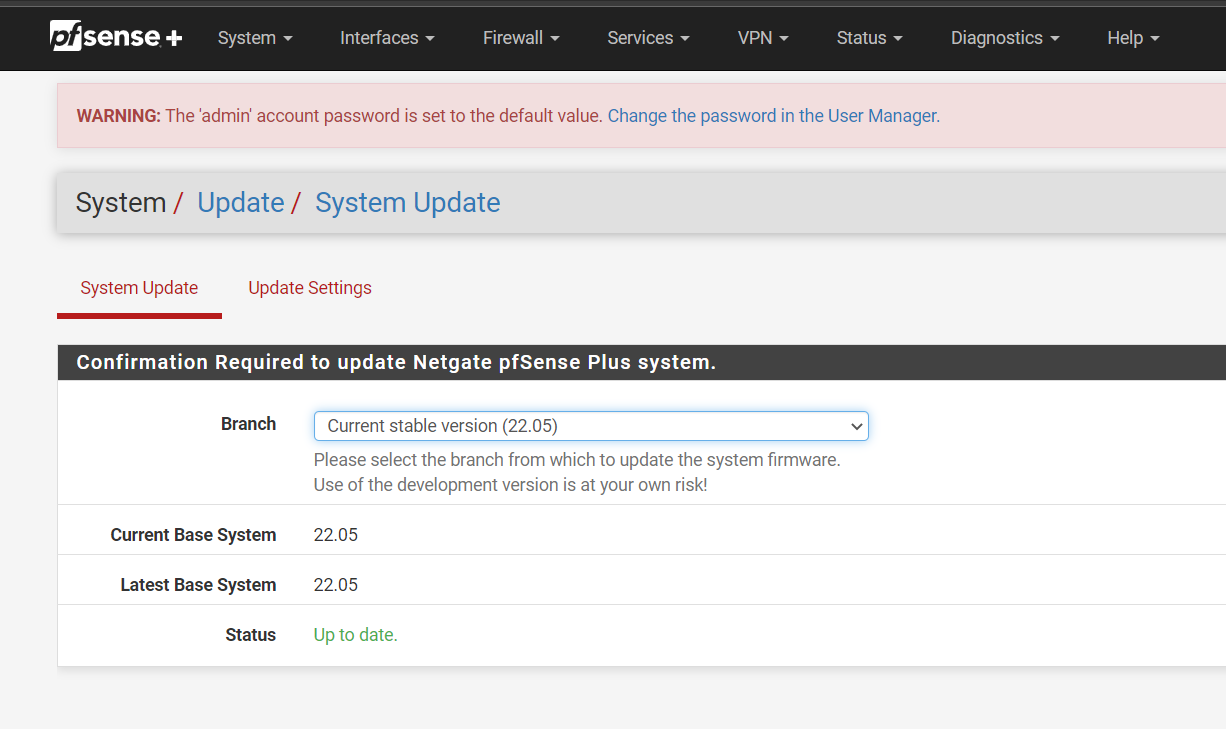
-
@kaloe28 Roger. If you want to use ZFS, however, you will need to reimage the system.