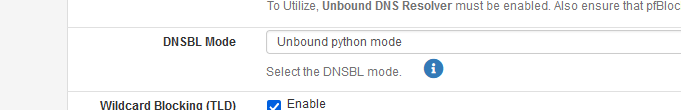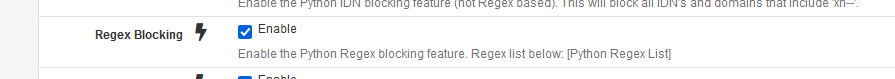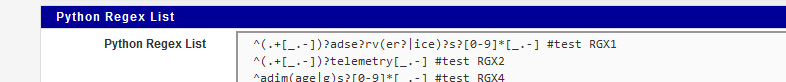REGEX blocking
-
Hi JC, I am not entirely sure you are able to do it the way you would like. I have tried in the past to set up regex on the ip side of pfBlocker ( in the format drop down you can select regex). For the source I put the url for the list. But,the aliases it created had 12 ip address, that never hit for me.
So I went to the DNSBL side and found a Python Regex List. This is where i did a copy and paste of the list. (see pic) After i did the save and update I started to get the hits. I just check the list periodically to see if there any updates.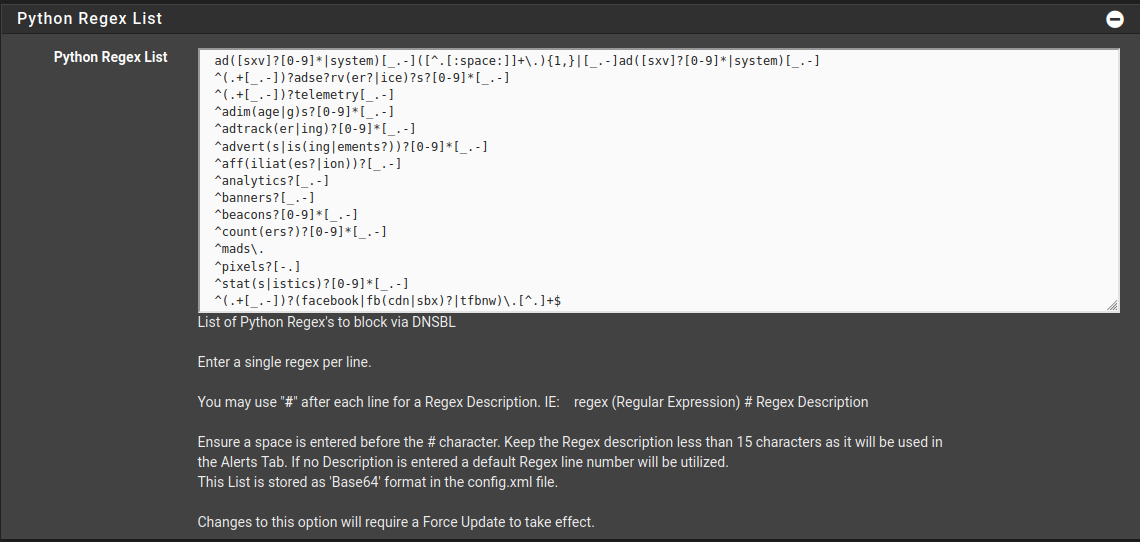
-
@jc1976 said in REGEX blocking:
Is there a way to just 'input' the url to that list which you provided, where it auto updates with a cron event, just like any of the other lists in pfblockerng?
I guess the regex feature is in it's feature stage : it was added because 'why not'.
regex is very powerful (many falls positives ahead), though. It usage should be limited - not many lines. -
So in short, this is very easy to block specific domains this way?
-
yes.
-
@gertjan Why is there no package for this to translate the regex language??
Like type in facebook.com -> Regex translated and voila..... Then you dont have to worry about ASN and ip address....
-
@cool_corona said in REGEX blocking:
to translate the regex language??
Translate what to what ?
If you're new to regex, never used command line utilities like 'grep', 'awk' and 'sed', then I understand ... that a whole new world just opened to you ;)I said above, IMHO, the pfblockerng-devel - python - regex functionality was added because it needed one function (line) and it is soooooooooooo powerfull ***:
def pfb_regex_match(q_name): global regexDB if q_name: for k,r in regexDB.items(): if r.search(q_name): return k return Falsewhere the q_name is the 'hostname' to be macthed.
regexDB.items(): is the list with regular expressions. You can find that list here : /var/unbound/pfb_unbound.ini (bottom part of the file, the [REGEX] section).**** there will be a lot of 'shot in de foot' situations, as real power needs to be managed.
-
@gertjan Yes and thats why a GUI would be great for the noobs like me

Should I use
def pfb_regex_match(**facebook.com**): global regexDB if q_name: for k,r in regexDB.items(): if r.search(q_name): return k return FalseAnd then facebook is blocked?
-
@cool_corona said in REGEX blocking:
And then facebook is blocked?
Noop.
you should add "facebook.com" to the regex list.An facebook example is present in the list @Uglybrian has shown.
-
@gertjan Thanks :)
I cant find Regex under DNSBL tab despite using unbound python mode....
-
-
@gertjan Got it
 Thanks man!
Thanks man! -
@gertjan Sometimes it works...sometime it doesnt.
Kind of annoying....
^ad([sxv]?[0-9]*|system)[_.-]([^.[:space:]]+\.){1,}|[_.-]ad([sxv]?[0-9]*|system)[_.-] ^(.+[_.-])?adse?rv(er?|ice)?s?[0-9]*[_.-] ^(.+[_.-])?telemetry[_.-] ^adim(age|g)s?[0-9]*[_.-] ^adtrack(er|ing)?[0-9]*[_.-] ^advert(s|is(ing|ements?))?[0-9]*[_.-] ^aff(iliat(es?|ion))?[_.-] ^analytics?[_.-] ^banners?[_.-] ^beacons?[0-9]*[_.-] ^count(ers?)?[0-9]*[_.-] ^mads\. ^pixels?[-.] ^stat(s|istics)?[0-9]*[_.-] # ^(.+[_.-])?(facebook|fb(cdn|sbx)?|tfbnw)\.[^.]+$Facebook block only works sometimes and it makes DNS horribly slow. (its intentional that I commented it out in the current config).
-
I'm not sure you can comment it out with a #. I advise you to remove it.
This is regex, not some script ;)Btw :
See line 1451 in /var/unbound/pfb_unbound.py
as long as there are items on the regex list, the pfb_regex_match(q_name) function is called.
The main advantage of regex is : is 'blindingly' fast (way faster as what PHP could have done, python is far superior). When I activated that rule, my browser instantaneously showed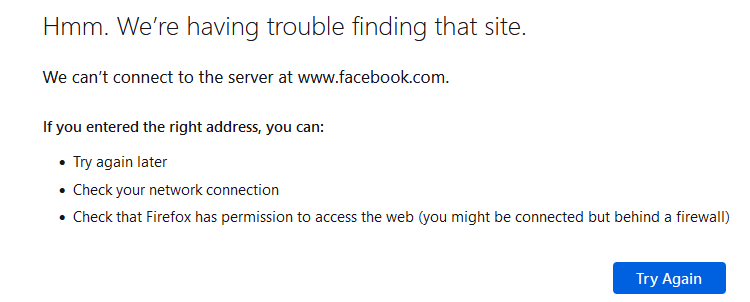
when I entered www.facebook.com in the URL bar.
The DNSBL Python logs :
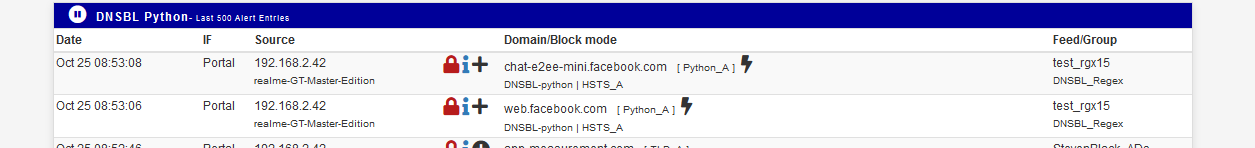
Regex blocking is as fast as it can gets, way faster as the parsing needed for all the main DNSBL list, compiled from all your DNBL feeds.
-
WTF ....
I added a 'facebook' regex above so I could collect some DNSBL log lines - see image above.
I also saw :
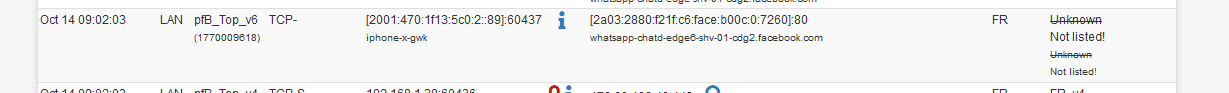
and, as 'facebook' is in the hostname, all looks fine.
I removed the facebook regex, and reloaded pfBlockerng.
Still, Whatsapp didn't work (on my phone).
And wtf, when I deactivated wifi on my phone, still Whatsapp "doesn't work".Facebook did it again : they have managed to shut themselves, whatsapp this time, out of the Internet. Probably on a planetary level

-
@gertjan Thats exactly my issue.... that other apps are affected because they are all mining on each others data og dns records.
Kind of annoying...
-
@gertjan https://www.independent.co.uk/tech/whatsapp-down-not-working-status-b2209835.html?utm_content=Echobox&utm_medium=Social&utm_campaign=Main&utm_source=Twitter#Echobox=1666682232
-
@cool_corona Twitter ?
Also on CNN, MSNBC, Foxnews, BBC, all major (local) french tv news, and soon many Youtube "facebook did it again" videos. -
@gertjan so i guess a really slick feature to pfblockerng-devel would be the ability to add regex lists from pihole, like how suricata can use snort lists.
-
At the bottom of Python Regex List section reads "Changes to this option will require a Force Update to take effect" but actually Reload is required.
-
This post is deleted!