Port forwarding not working
-
Hi all,
I have an OpenMediaVault NAS with WordPress installed in a docker container. LAN Port 18000 > 80 and it works just fine on the LAN.
I've created a Port Forward Rule in pfSense and it is not connecting. It just times out. I'm obviously not setup something correctly. Any help greatly appreciated.
TIA

-
This :
@gregeeh said in Port forwarding not working:
LAN Port 18000 > 80
isn't shown in your image - no reference to port '80'.
Incoming 180000 is mapped to LAN port 192.168.10.2:180000Btw : a web server is protocol TCP only.
Also : check if the "web server device" is actually accepting connection from other addresses (networks) as its own network. It could accept connection coming from everybody on the 192.168.10.x/24 network, and nothing else.
edit : the NAT rule also created a linked firewall rule on the WAN interface.
If traffic comes, you would see the traffic counters start counting (thats what they do).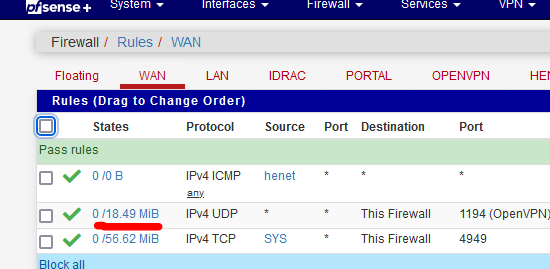
If the counters stay at zero (0/0) then you know the traffic doesn't even reach pfSense.
Go question your upstream router ^^ -
are you trying to access it behind your firewall with the external IP?
Maybe you have to set "NAT Reflection mode for port forwards" to "Pure Nat" in Advanced Settings > System/Advanced Firewall & NAT and also set the 2 options below this drop down (Enable NAT Reflection for 1:1 NAT and Enable automatic outbound NAT for Reflection)
-
@gertjan said in Port forwarding not working:
Also : check if the "web server device" is actually accepting connection from other addresses (networks) as its own network. It could accept connection coming from everybody on the 192.168.10.x/24 network, and nothing else.
This was the solution, thank you. Changing the "Wordpress Address (URL)" and "Site Address (URL)" fixed the problem.