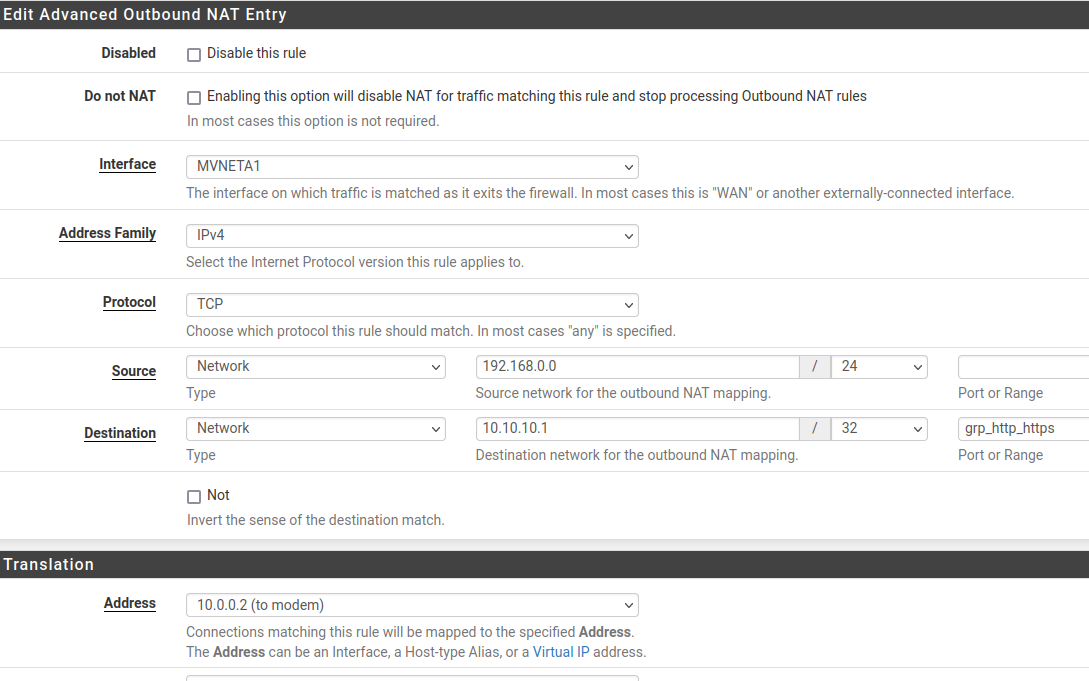Accessing modem from lan. I don't have option to add an interface.
-
I want to access my modem and found the docs that say to go to Interfaces/Assignments and add a new interface. I already have OPT1 assigned for vpn and don't have an option to add a port there. I am guessing that's because I already have OPT1 assigned but seems strange that I would be limited to 1 additional. How to proceed? This is on 22.05 plus.
-
@jims
The doc article describes accessing a modem with a PPP connection.
What is your WAN interface IP setting, DHCP? Do you have a public WAN IP? -
@viragomann Yes, DHCP with a public IP.
-
@jims
So your modem has a additionally an IP in a private network, I guess.Now you have to assign an additional IP to pfSense WAN interface as well:
Firewall > virtual IPs
Assign a virtual IP of type "IP alias" out of the modems private subnet to the WAN interface as well.Configure the outbound NAT as described in the docs to nat packets destined to the modems private IP to the virtual IP.
-
Perhaps you could mention the modem model. Someone here might know how to access it. For example, with my Technicolor modem, I connect to 10.0.0.1.
-
My modem's address is 10.0.0.1, but I don't have to create an alias to access it. It works automagically. I suspect the modem is smart enough to recognize that address when a packet to it passes through.
-
Modem is e31U2V1. From some additional reading there is no way for me to access the modem. I'm guessing Spectrum must have a way.
-
@jims said in Accessing modem from lan. I don't have option to add an interface.:
Modem is e31U2V1. From some additional reading there is no way for me to access the modem.
Can you access to the modems web GUI if you connect a computer directly to it?
If yes, there would also be a way to access it through pfSense. -
Try this:
Create a virtual IP in the same network as your modem, in this example I'll use 10.0.0.1 as an example: Where you read MVNETA1, use OPT1.
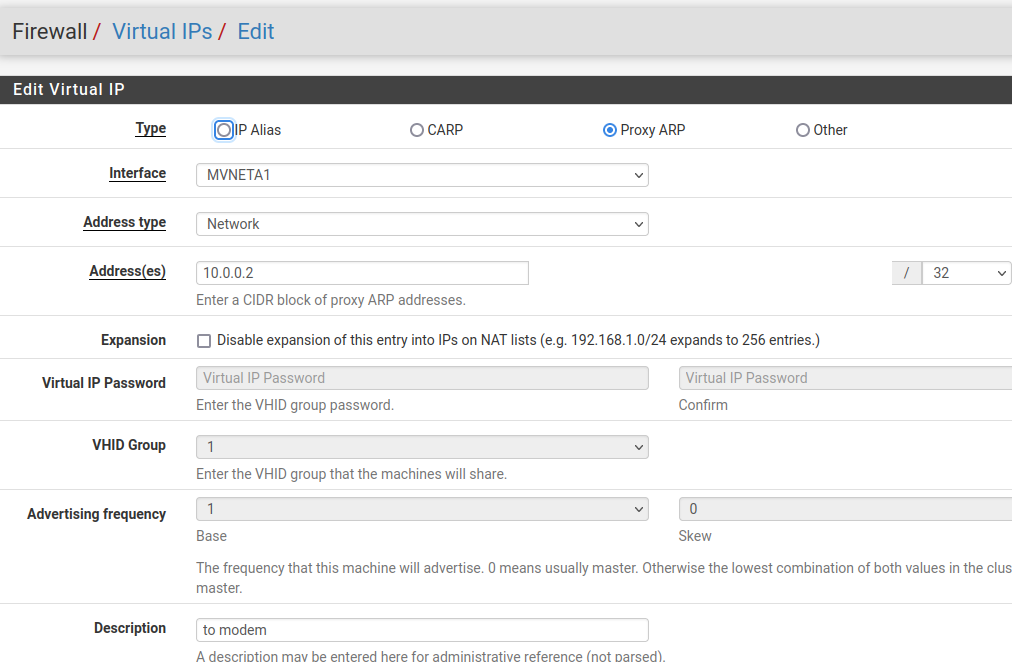
Create an Outbound NAT, in this example I'll assume your LAN is 192.168.0.0/24: