Unable to ping pc on network
-
I have a small home business with 4 pc's on my network and various devices etc.
This morning none of our PC's could reconnect to our servers network shares. All the PC's including the one we use as our server run windows 10 pro.
The issue I'm encountering is that when we try to access a network share we get this message
The server is not discoverable via file explorer
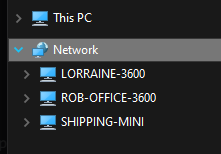
I cannot ping the servers IP from my pc, I can't ping it from the pfsense webconsole, or from pfsense shell either.
I can RDP to the server using the IP or the hostname. For what it's worth, we have configured a static ip in windows for this server.
We have IP phones and the server hosts a VPN which the phones access via IP. So although that PC cannot be pinged, the ip address still works for things like RDP and what not.
The server hasn't installed a windows update since 7 days ago. So I feel like if that was the culprit I'd have experienced this problem back then and not now.
The clients haven't had a windows update installed in several weeks either. I'm at a big loss here because I need these shares to work so we can access our database. I can use RDP to access it in a pinch but this is not a solution as it means I'm the only person that can do orders.
I've tried some guides I found on youtube but the settings they mention are either already configured, or don't help.
-
@zenmasta Try turning off Windows Firewall on the computer and see if it pings and is discoverable then.
Sounds like Defender is being over zealous.
-
If you RDP to the server machine can you ping out from there to other clients and to pfSense?
I'm assuming those hosts are all on the same subnet? In which case that traffic doesn't go through pfSense. So it pretty much has to be something on the host itself or something it does go through. That could be a switch or wifi access point but neither would usually do any filtering at that level.
-
@zenmasta I could ping other pc's from the "server".
I went ahead and turned off the windows firewalls and rebooted, and now it's working.
Although pfsense is the first line of defense and we only have a couple of ports open to the world, I'd still probably want to turn it back on. I just don't know which "app" I need to allow so I can get back to normal.
-
@zenmasta typically windows defender gets picky about non-subnet traffic and blocks it... but not usually traffic from the same subnet. So if you're routing traffic you could look into how to expand the "home" networks that Defender will allow through.