Batch-force DynDNS updates for all accounts?
-
Hi,
I am running pfsense and am using its dynamic DNS client to update the DNS servers that point to some of my self hosted domains.
Recently, the problem has arisen that this updating does not work as reliably anymore as it used to (see my other post about this). And so when I discover in the morning that while my external IP has changed, the dynamic DNS client has not updated the DNS servers, I need to manually trigger an update (two per domain: @ and *) and that for a handful of domains. For every update, I need to look up the respective password and then wait until the update has gone through.
Now I am wondering whether there might be a way to trigger an update for all accounts with just the click of one button and without supplying the passwords. That would save me a lot of time.
Thanks!
-
@sensewolf said in Batch-force DynDNS updates for all accounts?:
I need to manually trigger an update
Or execute
/etc/rc.dyndns.update allon the console/SSH.
Also : this is a must-have : install the pfSense cron package.
You see that one minute past every day the same script is used :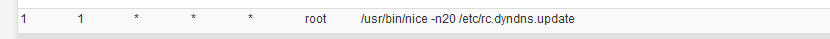
Add (do not modify the cron entry that already exists) another one :
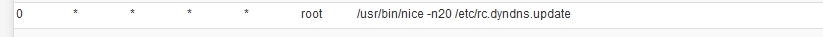
Now the scripts will execute every hour.
Use https://crontab.guru/examples.html for more examples.@sensewolf said in Batch-force DynDNS updates for all accounts?:
And so when I discover in the morning that while my external IP has changed, the dynamic DNS client has not updated the DNS servers
You have another (ISP) router in front of pfSense ?
In that case, it could negotiate a new IP WAN with your ISP, without pfSense knowing that the up stream WAN IP has changed. pfSEnse works with an RFDC1918 on it's WAN port in this case, and it probably always stays the same..
That's why the cron task exists. -
@gertjan said in Batch-force DynDNS updates for all accounts?:
Or execute
/etc/rc.dyndns.update allThanks man, that is a life saver!
@gertjan said in Batch-force DynDNS updates for all accounts?:
Also : this is a must-have : install the pfSense cron package.
Yeah, I had done that already.
@gertjan said in Batch-force DynDNS updates for all accounts?:
You see that one minute past every day the same script is used :
Add (do not modify the cron entry that already exists) another one :
Well, I had modified the original entry so that it would check every fifteen minutes, but I had made a mistake to the effect that it only checked every fifteen minutes during the first hour of the day.
You example helped me identify this mistake. Hopefully the updating will now take place more regularly.
In that context: Do you happen to know whether the client checks, if the IP has actually changed before it posts the IP address to the nameservers? Or will it always post the current IP no matter whether this is necessary or not?
Thanks again, you saved my day!