bridge0 LAN IP not present
-
23.01-DEVELOPMENT (amd64)
built on Mon Nov 14 06:04:55 UTC 2022
FreeBSD 14.0-CURRENTConfig restored from operational 22.05 installation.
Problem is no IP is set for bridge0 as shown next and LAN access fails (NOTE missing inet line)
[23.01-DEVELOPMENT][admin@pfSense.localdomain]/root: ifconfig bridge0
bridge0: flags=8843<UP,BROADCAST,RUNNING,SIMPLEX,MULTICAST> metric 0 mtu 1500
description: LAN
ether 02:97:3e:2e:3c:00
id 00:00:00:00:00:00 priority 32768 hellotime 2 fwddelay 15
maxage 20 holdcnt 6 proto rstp maxaddr 2000 timeout 1200
root id 00:00:00:00:00:00 priority 32768 ifcost 0 port 0
member: ath0_wlan0 flags=143<LEARNING,DISCOVER,AUTOEDGE,AUTOPTP>
ifmaxaddr 0 port 10 priority 128 path cost 33333
member: igb1 flags=143<LEARNING,DISCOVER,AUTOEDGE,AUTOPTP>
ifmaxaddr 0 port 2 priority 128 path cost 2000000
member: igb3 flags=143<LEARNING,DISCOVER,AUTOEDGE,AUTOPTP>
ifmaxaddr 0 port 4 priority 128 path cost 2000000
member: igb2 flags=143<LEARNING,DISCOVER,AUTOEDGE,AUTOPTP>
ifmaxaddr 0 port 3 priority 128 path cost 2000000
groups: bridge
nd6 options=1<PERFORMNUD>
[23.01-DEVELOPMENT][admin@pfSense.localdomain]/root:After setting the LAN (Bridge0) IP address via console selection 2), Lan access works and the following is presented (inet line is present).
[23.01-DEVELOPMENT][admin@pfSense.localdomain]/root: ifconfig bridge0
bridge0: flags=8843<UP,BROADCAST,RUNNING,SIMPLEX,MULTICAST> metric 0 mtu 1500
description: LAN
ether 02:97:3e:2e:3c:00
inet 192.168.177.1 netmask 0xffffff00 broadcast 192.168.177.255
id 00:00:00:00:00:00 priority 32768 hellotime 2 fwddelay 15
maxage 20 holdcnt 6 proto rstp maxaddr 2000 timeout 1200
root id 00:00:00:00:00:00 priority 32768 ifcost 0 port 0
member: ath0_wlan0 flags=143<LEARNING,DISCOVER,AUTOEDGE,AUTOPTP>
ifmaxaddr 0 port 10 priority 128 path cost 33333
member: igb1 flags=143<LEARNING,DISCOVER,AUTOEDGE,AUTOPTP>
ifmaxaddr 0 port 2 priority 128 path cost 2000000
member: igb3 flags=143<LEARNING,DISCOVER,AUTOEDGE,AUTOPTP>
ifmaxaddr 0 port 4 priority 128 path cost 2000000
member: igb2 flags=143<LEARNING,DISCOVER,AUTOEDGE,AUTOPTP>
ifmaxaddr 0 port 3 priority 128 path cost 2000000
groups: bridge
nd6 options=1<PERFORMNUD>
[23.01-DEVELOPMENT][admin@pfSense.localdomain]/root:Upon router reboot, the IP address is again not present.
Ted Quade
-
Hmm, not seeing that on a test box with a bridge here. I don't have a wifi interface in there though.
Do you see any errors in the boot log?
-
@stephenw10 I see nothing of interest by way of errors in the OS Boot log. I can make it available to you if appropriate. I have also extracted the config portion of the XML file if that would be of help.
This seems to have manifested itself sometime around the switch from BSD version 12 to 14. This is pure speculation on my part.
Ted Quade
-
Try booting in verbose mode if you can. That might reveal more.
It can change the timing/ordering at boot so if you find the bridge comes up correctly that could also be a clue.
I'll try and bridge a wifi device to test.
Steve
-
@stephenw10 How do I invoke verbose boot mode?
Ted Quade
-
Interrupt the boot at the loader menu to reach the prompt. There run
boot -vThat will boot verbose one time only.
-
@stephenw10 Verbose boot certainly is verbose but nothing caught my attention and the LAN (bridge0) IP address was not set. Had to do it manually again.
Ted Quade
-
@stephenw10 I just noticed on the WLAN configuration that "Speed and Duplex" is at "------ Media Supported by this interface ------".
It is not set. When I attempt to change it to "Default (no preference, typically autoselect)" and save, I am sent an email notification as follows:
19:32:00 Netgate pfSense Plus is restoring the configuration /cf/conf/backup/config-1668474770.xml
And the change is not saved.
Ted Quade
-
Ok, I'm also seeing that. Investigating...
https://redmine.pfsense.org/issues/13663
The patch there looks good.
-
@stephenw10 I see the fix is in. I'll confirm with tomorrows build.
Thanks for drilling down to the root cause.
Ted Quade
-
Ok, I replicated the bridge issue. Trying to pin it down now....
-
I was able to replicate the bridge issue as well on my equipment.
-
It's not reliably replicable here. I thought it was tied to having a wifi interface there but it isn't.
It only happens on a test box I have a load of other config on so it looks like a timing or dependency issue perhaps.
Do either of you have packages installed there? Anything else unusual configured?
Steve
-
@stephenw10
apcupsd
aws-wizard
ipsec-profile-wizard
nmap
openvpn-client-export
openvpn-client-import
System_Patches
WireGuardIPsec configured.
NTP with serial GPS (with strong signal) as only time reference.
SSD ZFS mirror.Ted Quade
-
Hmm, reviewing your initial output again it looks as though it's only the IPv4 config missing from the bridge. Not, for example, the description. That is missing from my test device and I'd expect it to be if the interface is not configured as LAN. Yours appears to have had the description set whilst not the IPv4 address. Is that still the case?
On my test box there is also a significant delay between most of the bootup finishing and the system actually logging 'bootup complete' Are you seeing that too?
I'm still digging into that but it seems entirely possible it's related.Steve
-
@stephenw10 IPv4 is all I have configured (no IPv6).
"Yours appears to have had the description set whilst not the IPv4 address. Is that still the case?"
Yes
To elaborate,
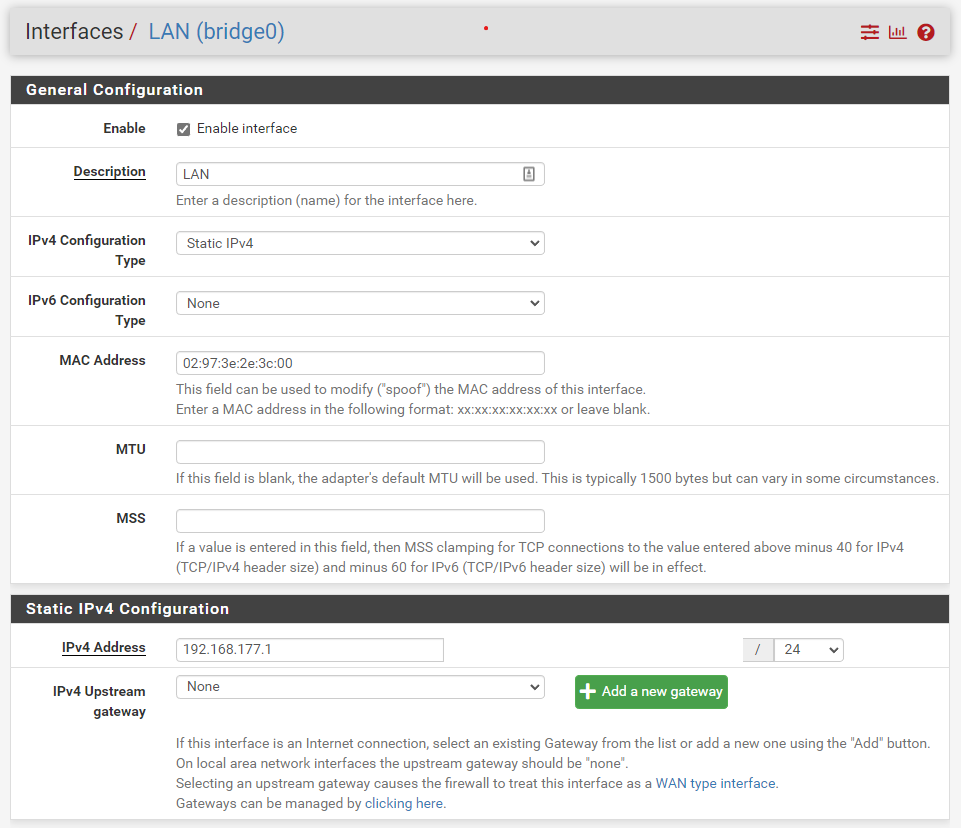
-
@stephenw10 The description is NOT there and is consistent with your observations.
I had created the first set of text by editing the second set and failed to remove the description line when I removed the inet line. I was doing it in this manner as I had no LAN access in the first instance, only VGA console.
Sorry for the oversight, that was sloppy on my part.
Ted Quade
-
I am having the same issue on my SG-1100 where I had bridged the two internal (LAN OPT) interfaces. I am awaiting tomorrows snapshot to see if this fixes the issue from the redmine issue.
-
It is not fixed. The cause is not know yet.
At least we are seeing the same thing though, it appears to not be applying the config at all.
Any of you also seeing the delay in completing boot on the logs? In my case it can be seen more clearly at the console where it waits for 10mins during boot.
-
@stephenw10 Boot time for me at VGA console is 56 seconds. Nothing inordinate in the OS boot log.
Ted Quade