Problem installing PfSense to Macbook M1
-
Hi All,
I have a question when I was installing PfSense to my MacBook Pro M1 Silicon. I use VirtualBox.
Please see the attached picture.
I tried with my old MacBook Pro Intel and it works. So I guess the reason is the M1 Silicon? It seems that the system cannot get access to the keymap.
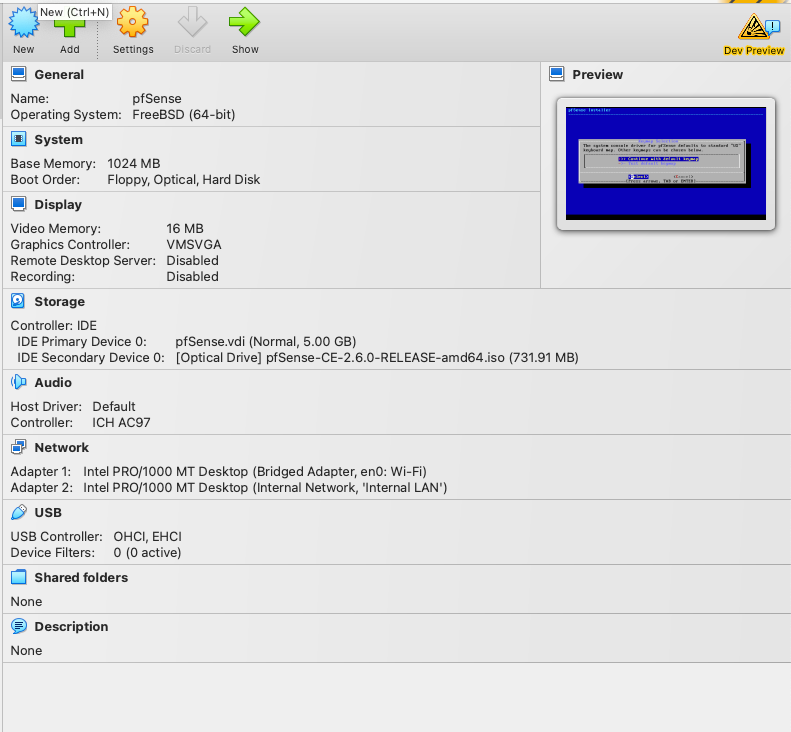
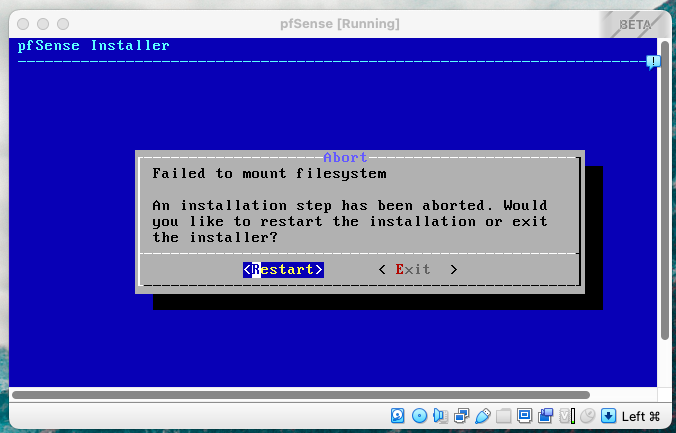
-
@ywang6766 I think you’ll find you can’t run Intel based code virtualised in Apple CPU based hardware.
I’d love to replace my Mac Pro with something newer but can’t due to using a bunch of W10 virtual machines under VMware Fusion.
Bet you can’t install an Intel based Ubuntu.
-
@nogbadthebad said in Problem installing PfSense to Macbook M1:
I think you’ll find you can’t run Intel based code virtualised in Apple CPU based hardware.
Correct. There is no ARM build for pfSense CE, and specifically you would find it's not built for Apple Silicon.
-
@nogbadthebad said in Problem installing PfSense to Macbook M1:
I think you’ll find you can’t run Intel based code virtualised in Apple CPU based hardware.
That seems at least partially untrue because you can see it booted and ran the FreeBSD installer OK. It's only choked on the storage for some reason.
There was another post abut this recently. Same thing applies; hit restart there then escape to the rescue shell and check the install log to see what the actual error was.Steve
-
https://forums.virtualbox.org/viewtopic.php?f=39&t=107506
"No version of VirtualBox works on M1. A developer preview slipped out containing a non-useful build, that's it. Judging from the interest in it, apparantly there's a lot of desperate M1 users out there with buyers remorse?" a post from last month.
-
@nogbadthebad said in Problem installing PfSense to Macbook M1:
A developer preview slipped out containing a non-useful build, that's it.
Can confirm. Wasted half a night on it.
Re: person's thought of buyer's remorse?
Oh heck no. -
Ah, well there you go. x86 FTW!
