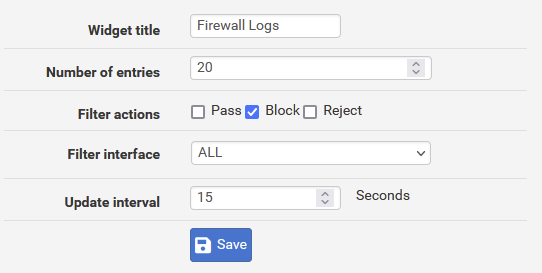pfSense GUI damn(!) slow due to ^Firewall Logs^ widget
-
I agree. It's odd that it's affecting you so badly though. I can't get anything line that delay on test devices here.
Were you able to profile it in a browser? Are you seeing a longer than 2.2s for the widget? -
Stephen the reason that I did change the widget refresh time from 15 back to 2 seconds is that I tried to check its response on new alarms. You know the result, no updates at all. But also a better understanding from what is happening.
You will never be able to see changes faster that the widget processing time.
I think that code changes can make the widget one or two magnitudes faster.
And If I would have the option to develop a ^new widget^ >> (initially) as a stand alone package as an add on to pfsense << as a command line program or html screen
- based on the actual widget code
- a copy of the related to conv_log_filter,
- the code to retrieve the interface definitions
- and the code to retrieve the definition of a rule based on its key
Perhaps I would perhaps try to do that. I would be surprised if I at the end, would not manage to have the same functionality, with as performance allows adding the rule description in the second line, with significant better performance.
However it must be doable from the effort point of view and that is for sure only possible, if you can develop it a separate ^add in^.
-
@louis2 said in pfSense GUI damn(!) slow due to ^Firewall Logs^ widget:
You will never be able to see changes faster that the widget processing time.
That's why I Use these settings :
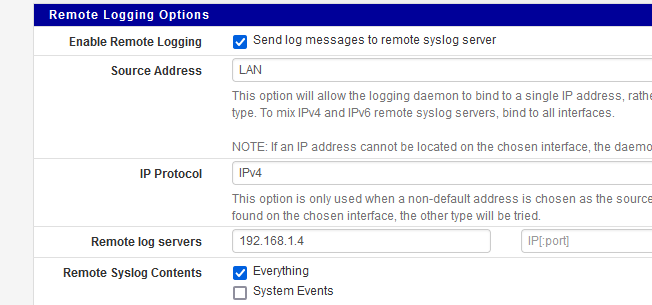
I see the logs immediately when they come in, using a syslog 'server' tool on my NAS.
I don't use pfSense to store the logs, as it its not designed to do so (disk space).
If something goes wrong with pfSense (disk issue, or worse) I have a trace on another device for post-mortem analyses.
Better filter capabilities.Btw : I'm not even using this view :
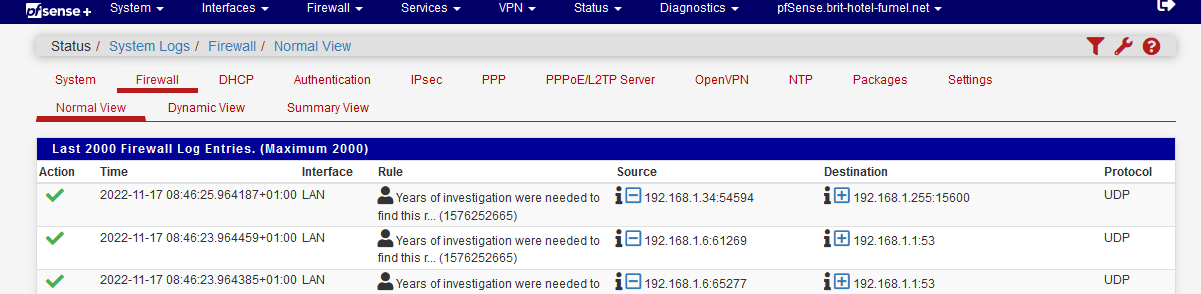
Still wondering why your widget is so slow .....
Mine is working well even when I start to log 'everything'. With a minor dashboard delay, that's for sure. -
I did create my own version of the widget, which was a lot easier than I expected, due to the fact that every things seems to be PHP and Ajax. So no needed to compile or link something.
So I copied all the related files and started the widget under a new name. Before doing that, I had added time log statements in the code, to be able to identify the problem.
Initially my verdict was the php code especially the "conv_log_filter". Despite mixed feelings related to the filter mechanism, the main problem turned out to be elsewhere.
.... in the widget / html framework.No Idea what .. something for Netgate to investigate. For more details see my comments added to the
https://redmine.pfsense.org/issues/12673
-
I solved the problem. My own version of the widget is > 15 times faster. What a pity is, that I had to sacrifice my idea of adding the firewall description in the second line.
The problem turned out to be the rule-lookup and that is the one I would need for that functionality
-
@louis2 so your saying in your code need to just // a line, or in the current widget can just // a line and speed it up?
"What ever for now I fixed it by simply adding "//" in front of the rule line."
-
Yep sometimes :) Look at what I have added to the redmine ticket https://redmine.pfsense.org/issues/12673
I had to disable the rule lookup, which is a pity, since I had in mind to use the rule description. And of course also the question "is it not possible to speedup the rule lookup"
But further on have look at the ticket and if you want, I did attach my code (on my machine 150 times faster)
-
@louis2 yeah I saw that - but was not clear if you just commented out a line your code, or the original code?
-
I wonder if it is related to this https://forum.netgate.com/topic/176011/php-fpm-consumes-100-one-cpu-core
-
John, that change 'remove the line' which was in the actual version as far as I could see useless, did the job.
I made some other changes, because I thought that it might help e.g. I did split the "php + html" loop in two loops, with the idea that switching n-times could cause overhead issues (I do not know to which extend).
I also raised the number of logitems to be investigated form 50 to 100 since 50 is too low in my feeling, I I could performance wise afford to do that.
Whats ever in the zip I attached you can find the original version and my version. So if you take a tool like Beyond Compare, you can exactly see what I changed and how I tested.
-
@louis2 hehe - yeah I could do that, but I was more hoping all you did really was comment one line in the widget - was to point out exactly what file, you seem to have already mentioned the line in the redmine.
Then I could make a very simple change on mine and see if it speeds anything up ;)
-
@louis2 said in pfSense GUI damn(!) slow due to ^Firewall Logs^ widget:
And of course also the question "is it not possible to speedup the rule lookup"
According to your redmine :
conclusion is that the line "$rule = find_rule_by_number($filterent['rulenum'], $filterent['tracker'], $filterent['act']); is causing the problem.
The function find_rule_by_number() is nothing special, but ..... we find our "pfctl".
Read this :
Strange error: There were error(s) loading the rules: pfctl: pfctl_rulesThere is a known issue with "pfctl", this issue is known for "22.05" kernel versions (12.3) and a patch kernel is available. (afaik : for the 12.3 FreeBSD version)
The thing is, you are using "2.7.0" so you should have the patched kernel ?!
What is your kernel (FreeBSD) version ?Right know, using 22.05 on a SG 4100 :
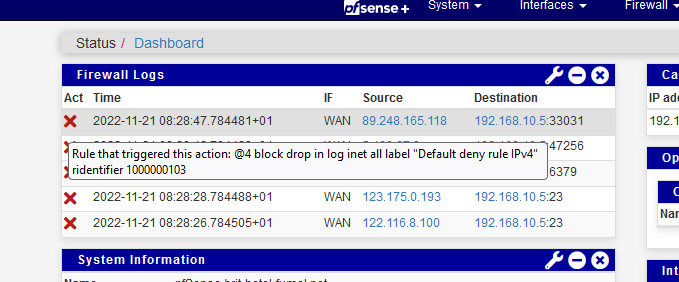
I hovered the mouse over the red cross, and a popup with - valid I guess - info popped up.
Rule 1000000103 is one of the 4 default BLOCK rules.Or it's something else : the logged line changed format a bot, and grepping into it fails.
If you could log this line (/etc/inc/syslog.inc - in function find_rule_by_number($rulenum, $trackernum, $type="block") ) :
$_gb = exec("/sbin/pfctl -vvPsr | /usr/bin/egrep " . escapeshellarg($lookup_pattern), $buffer);The timing,
The parameters, as feeding a grep with 'wrong' parameters would explain a lot!For example :
Executing/sbin/pfctl -vvPsron my 22.05 this command list all my firewall rules. Didn't saw any delays.
Knowing that that "1000000103" is the ID of one of my rules, I can also run :
/sbin/pfctl -vvPsr | /usr/bin/egrep '1000000103'
Like :
[22.05-RELEASE][admin@pfSense.mylocalstuff.net]/etc/inc: /sbin/pfctl -vvPsr | /usr/bin/egrep '1000000103' @4 block drop in log inet all label "Default deny rule IPv4" ridentifier 1000000103 -
I noticed that my version of the widget, is not 100% (in relation to screen updates), I will look after that probably later today.
-
Hum I noticed now (I never realized), that the original widget can show the rule which caused the firewall log.
That is of course also the reason for the line I disabled, in order to speed up the widget.
In the HTML-code which display the rule lines, the rule related data seems to be used for two purposes:
- to show if it did concern a block, a pass or a reject and
- to show the rule itself if you hover the cursor above the ^Act-field^ (I was not aware of that functionality)
For the first purpose block, pass or reject the rule lookup is not required since that information is also without the lookup available (however some change is needed to display ^Act^ based on that info)
For the second functionality, to display the rule info, the rule lookup I removed is required.
So there are two options:
- displaying the ^Act-status^ based on the act-status known without rule lookup (and leaving the rule display option away)
- or enabling the rule lookup again, ...... however that is only possible with a very significant(!) speedup of that rule-look-up function {$rule = find_rule_by_number($filterent['rulenum'], $filterent['tracker'], $filterent['act']);}.
To be continued
-
Hello,
I think I have solved all issues. The version I will upload in a moment to the bug-tracker-side does have the same functionality as the original NetGate version.
However, on my system and setup, it is nearly 20-times faster and does process a maximum of 250 lines from the firewall log in opposite to only 50 in the original version (which is relevant if you e.g. would like to select alarms from one specific interface).
I also shorted the timestamps printout, since I did not like it and assume nearly any one is interested to see the micro seconds.
If you want to use or test it, you can download it from
https://redmine.pfsense.org/issues/12673