Bug gateways power loss
-
Hello, I have a bug when starting the gateways when there is a power failure. To resolve this situation, I reboot pfsense manually and the gateways already start normally, that is, every time the power fails I have to manually reboot to gain access to the internet.
Best regards
Tiago Serra -
So when it recovers after a power loss what state do you see? The WAN gateway shows as down? The WAN fails to pull an IP address?
It sounds similar to what some others have seen if pfSense and a WAN connected modem reboot at the same time. It's possible the modem can bring the WAN link down at the point where pfSense initiates the dhclient causing it to fail.Steve
-
@stephenw10 said in Bug gateways power loss:
It's possible the modem can bring the WAN link down at the point where pfSense initiates the dhclient causing it to fail.
I'we seen excactly that in my Summerhouse .... :
If modem/router is slower than the pfSense to become ready (ethernet link wise), pfSense WAN DHCP Client "gives up"Two cures (requires onsite presence):
1 - Fast - Pull out Wan cable, and insert again.
2 - Slow - Reboot pfSense again.
Both requires that the modem has been booted, and is "ready"Workaround:
I actually ended up giving my WAN a Static IP (RFC1918, on ISP router inside lan) , instead of DHCP.
That made the WAN link become active, when the modem/router finally came up.What I don't understand is why this issue isn't resolved ....
/Bingo
-
A better workaround is to add a boot delay to pfSense so that the modem has always booted sufficiently to bring the link up before dhclient is run. But, yes, it shouldn't happen and should be fixed.
Steve
-
@stephenw10 said in Bug gateways power loss:
A better workaround is to add a boot delay to pfSense so that the modem has always booted sufficiently to bring the link up before dhclient is run.
How would you do that (Boot delay) ???
Is there a pfSense setting ? , or do you mean something like an APU and "Sequenced booting ?"/Bingo
-
Set:
autoboot_delay="30"in loader.conf.You probably don't need such a large delay there. 10 worked for others seeing this.
Steve
-
@stephenw10
I would have no issue setting it to 120sec, if it solves it ...Btw:
loader.conf or that "local" that survives upgrades ?Or are you hinting it will be fixed before next upgrade




/Bingo
-
I hope it will be fixed but I can't be sure.
It's a value we set in loader.conf already which is why I suggested it there. Values in loader.conf.local should override that but....
Let me test...
-
@stephenw10 said in Bug gateways power loss:
autoboot_delay="30"
Yup, works in loader.conf.local. Use that.
-
Thanks for the answers,
I have a modem before pfsense. I'll test it when the power goes down and I'll leave a reply on this ticket. Thanks.
Best regards
Tiago Serra -
Hello, It doesn't work with 30, I switched to 60.
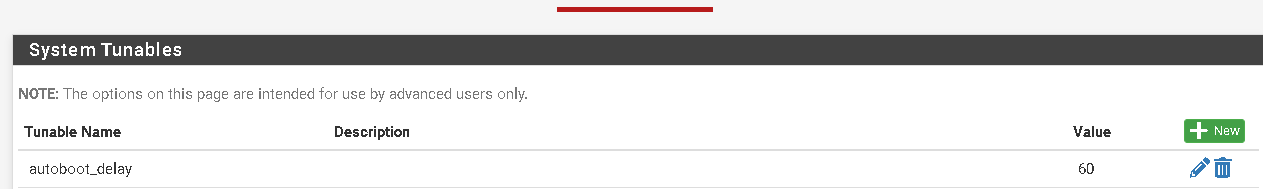
Best regards
Tiago Serra -
Hmm, that's a big delay. I guess your upstream device boots slowly.
-
There's a patch on the ticket now available if anyone can test it. If we get some positive feedback there we can commit it for 23.01.
https://redmine.pfsense.org/issues/13671#note-4Steve