DynDNS not updating IP by itself but only with "force update"
-
The DynDNS Service at my pfSense is not updating the WAN-IP to my DNS-Provider by itself. It only updates the IP successfully when I click "Save & Force Update"
Here's the log from whats happening when the WAN-IP-address changes:
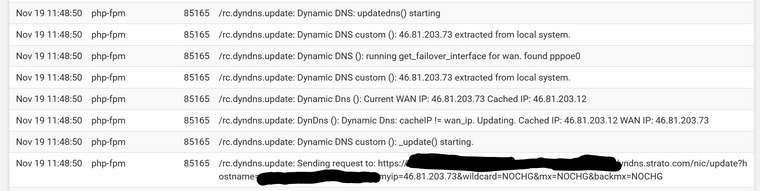
It correctly notices the new IP compared to the cached IP and initiates the update. It looks fine, however the DNS provider does not show the updated IP. But once I click "Save & Force update" it does the same thing, but then the IP shown by the provider is updated.
I have another pfSense on another site with exactly the same configuration, same ISP and same DNS provider. There everything works fine.
Any ideas how to fix this?
-
@techvic
What was shown after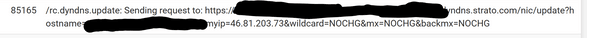
?What happens when you cop the entire https://...... request into your browser, change the IP for (example) 1.2.3.4 ?
The DNS provider now shows 1.2.3.4 as your IP ? -
@techvic Been a while since I used DynDNS but if I remember correctly, you need to allow ping on your WAN port.
Give it a try and see what happens, I could be wrong. -
@gertjan yes, that URL successfully updates the IP at the providers cache.
I played around and found a way to reproduce the issue, that may helps troubleshooting: When I disable and re-enable the WAN-interface (after that I get a new WAN-IP from my ISP), the DynDNS Service is updated with the new WAN-IP successfully. However, when I make any changes to the WAN-Interface (I checked and unchecked some unimportant options for testing) it somehow triggers the ISP to handout a new IP (maybe my changes forces the PPPoE to re-connect), but in that scenario the DynDNS is not updated even though I have the entry in the log that claims it updates the DynDNS.
-
@techvic said in DynDNS not updating IP by itself but only with "force update":
but in that scenario the DynDNS is not updated even though I have the entry in the log that claims it updates the DynDNS.
That's why I was asking for what was shown after the line :
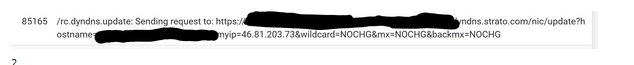
When using verbose mode (you are) :
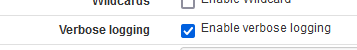
the answer coming from the dyndns service of that https request will get shown.
That answer also proofs that the dyndns servcie was contacted.
These are a bunch of "Response Header:" and "Response Data:" lines.