Google TV - Connected, No internet
-
I have something very bizarre going on currently. I am not sure if it is related to pfSense, but I want to attack it from all angles. I have a brand-new TCL TV with google TV and I cannot get this thing connected to the internet. It is the only device in my home that cannot connect to my WiFi. The annoying part is that it will connect to my hotspot just fine. I have tried the below troubleshooting steps. Any help would be greatly appreciated :)
-
Factory reset the TV
-
Set date and time to manual on the Google TV
-
pulled power cable on TV
-
restarted my pfSense box and access points
-
restarted my Verizon ONT
-
set a static IP on the device
-
created an entirely new SSID
-
Disabled ipv6
-
Set static DHCP IP
-
Ran a packet capture for when it connects, and didn't see anything odd
-
-
Are you doing anything special with blocking or restricting DNS?
Android TV devices like to force the use of Google DNS servers at 8.8.8.8/8.8.4.4 and if you have blocked those or restricted DNS access they will think they have no connection to the Internet. Rather than block them you can redirect them instead.
-
@jimp I am not - I just tried setting up forwarding with no luck, What is interesting is if I configure a static IP it doesn't say no internet, but I do indeed have no internet. Very strange
-
@jimp I do have DNS resolver enabled due to an issue with Plex awhile ago
-
Seeing the below states as well. What does this mean? It seems like it is just broadcasting and not trying to do anything else?
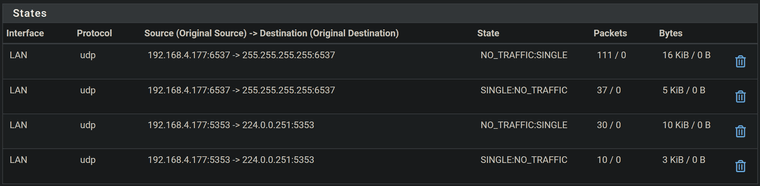
-
Those are just local broadcast/multicast things, normal for it to do on the network segment. Not indicative of a problem. It's how it finds other devices on the network and vice versa.